
Having Confluence reports from Jira projects information that’s updated in real-time might look like a task not that easy to achieve; it will always depend on each situation, and the way each company flows; here we will explain a recommendable practice to build Confluence project dashboard out of the typical Jira data visualization.
In order to increase the collaborative culture within your company, it’s the right moment to start allowing all the people and teams to access the overall information through collaborative software, using Jira and Confluence takes you on the right track, and what a better way than building a project dashboard in Confluence which will be updated with Jira project information.
The most common method to share Jira information in Confluence is through Confluence macros, which normally update the information by the means of issues, and on the downside, it might not carry enough value when it comes to offering an overall view about your project portfolio in Confluence.
In order to allow executive teams and business areas to make data-driven decisions in an easy way, building a Confluence project management dashboard is a solution that will enable them to centralize the information within a tool which is more simple to work with.
Doing Confluence project tracking it's definitively a solution for people and teams that don't work with Jira. When our consultants work with customers with the need of having an overall view of their information, in the first instance, our team implements a practical remedy that we're going to show you. Here you'll see how to implement Confluence dashboard examples with project information extracted from Jira and is updated in real-time.
Sharing real-time information from Jira reports, in Confluence represents one of the most common ways to raise the visibility of what teams are doing within Jira, in Confluence, that way other teams and business areas will have a wider visualization about the information.
This is done by the Confluence macros means, and there're two types of them that shows native information (issue-level type) from Jira, and offer important advantages:
As you can see, the mayor advantage this approach offers, is low friction, since Confluence was created precisely to make it easier to share knowledge and documentation in large organizations and thus connect separate areas, like technical and non-technical teams. On the other side, it shows the information from Jira, only by the issue means.
Natively, the sum of the following "pieces" are the ones that will allow you to build an overall view of the information stored in Jira issues, in Confluence reports form. On the following, some sort of Confluence dashboard examples at its minimum expression: the Confluence macros:
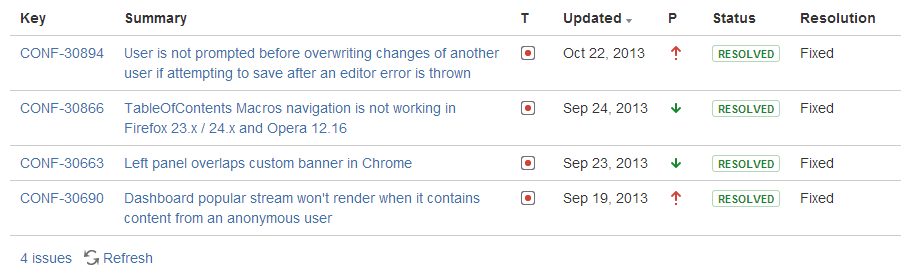
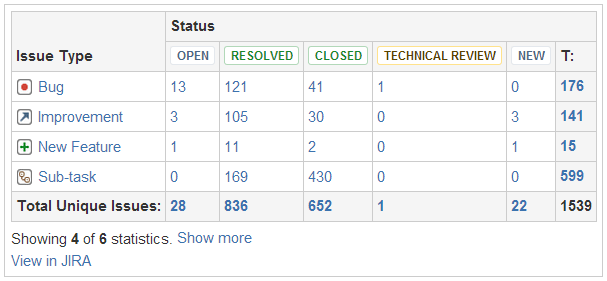
As a priority, we’ve seen many organizations resorting to macros when alignment across business areas, or when segments of the organizations need to be kept informed about the issues reports and don’t have licenses of Jira Software.
Very often, non-technical branches and managerial folks won’t be that interested in the nitty-gritty of IT and the Development work, they’re more likely to look for a broader look.
After all, understanding how many teams are working on what and how much they have accomplished should be easy since that information is already in Jira. Unfortunately, the information based on just issues won’t let you see that broad look we are looking for.
Fortunately, there’s a simple way to upgrade Confluence macros: skip issues, go directly to work with project information, and get the general trend of the work you need.
The gadgets Projectrak (formerly Profields) serves for Jira projects share the same advantages of the native Jira macros we listed above: they’re always updated, they connect Jira with Confluence, and they allow us to compare projects based on reliable data at a glance.
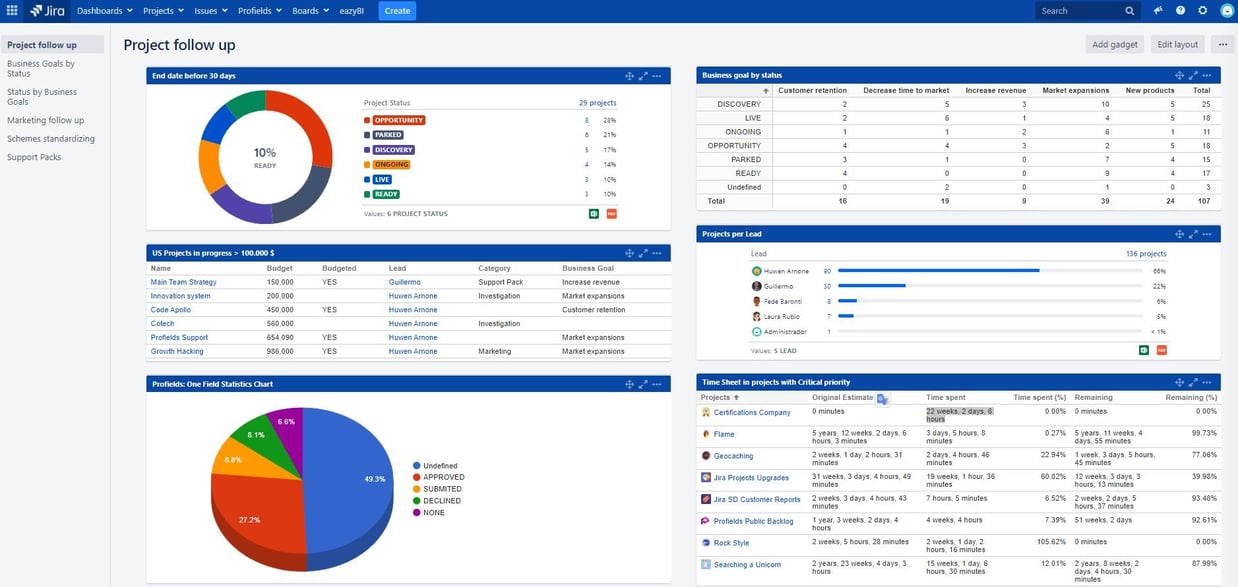
Important note: This approach will require using Projectrak for Jira, which is available in the Atlassian Marketplace for Data Center and Cloud.
Once in Projectrak (previously Profields), you can follow the same method to create your dashboard gadget that would work in Jira. In summary, there are two basic steps you should take in order to have your Jira project information displayed in Confluence. Walk through with us to see Confluence dashboard examples:
The PQLs are written the same way JQLs (as we described before), and if you want to be more accurate and get the exact results you are looking for to extract from your project portfolio, it’s important to have a clear question you’d like to answer, before writing a PQL.
Download the definitive cheat sheet for PQL >>
Here are three possibilities, going from basic questions escalating to complex insights:
Which projects are assigned to which Project Lead? |
|
The following PQL will show the projects assigned to a Project Lead. |
|
|
Your Product Managers are a very valuable asset. Would you like to know whether they’re buried in endless responsibilities? This query will show you what is on their plate, helping you kill or reassign secondary work that is holding you back. |
|
|
Note: Depending on how the questions are framed, and how much project data is implemented, this view can offer you sections or facets of your catalog of Jira projects, offering the view you need of your project portfolio. Also, you count on different project views with Projectrak.
How many important projects are critical? |
|
It shows which projects have the priority labeled as “critical”. |
|
|
How many large projects are you managing, and how many are considered critical? It's important to constantly monitor this project list to ensure that strategy and execution are connected. |
|
|
|
What ongoing projects in the US have a budget of over $100,000? |
|
It shows which projects with the status marked as “ongoing” has a budget superior to $100,000 |
|
|
There’s a similar motivation behind this question. What smaller projects are we doing? How many are there? If there’s not a proper project initiation procedure, this list may grow uncontrolled. That’s why it can be a good idea (particularly for the CFO and his collaborators) to keep it under control. |
|
|
Projectrak has a variety of gadgets useful for different purposes, that’s why we have created two different blog posts where we explained:
Once studied which project report better suits your interests, create it, and then proceed to add the selected Projectrak gadget to the Confluence page of your preference by looking in the menu bar of Confluence, as you can see in the following:
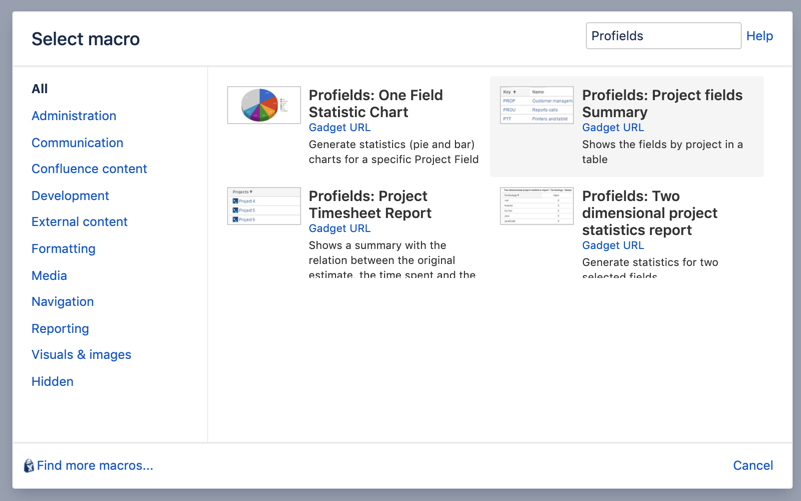
With Projectrak, you can follow the previous steps and expand. That’s why we are going to show you how to get the most from your project reports in Jira and Confluence.
In the following, we are going to explain three steps in the implementation ladder, each of which corresponds to each of the levels of complexity of the PQL examples shown above. Let’s start:
What are we looking for? |
Use Projectrak to generate reports with data already stored in your Jira projects. |
When to use it? |
Use a low-effort implementation if you only want to have a basic understanding of how many projects you have, and you don’t need to categorize them; or when you don’t want to invest time in creating any new data at the project level. |
Advantages |
Jira already gives you a ton of data! Use the Projectrak Project Timesheet Report gadget to oversee the time worked in each project without any additional configuration and progress towards a higher effort approach whenever you need it. |
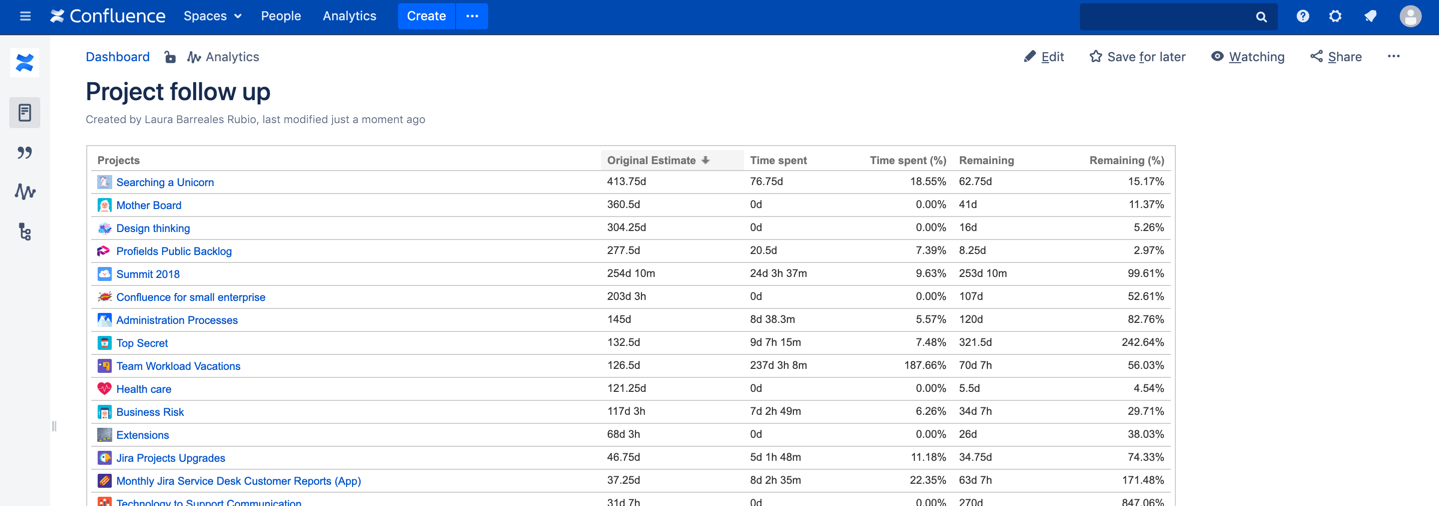
What are we looking for? |
Leverage automated fields in Projectrak to obtain new insights. |
When to use it? |
When you want to generate quick wins exploiting data from your issues as project-level metrics. |
Advantages |
There’s no need to discuss the advantages of automation (we do it here, anyway). Basically, any work you put into it will save you time down the road. Additionally, you can create simple automation with the cumulative fields, but you can also script anything, and it will only be time-intensive at the outset. |

What are we looking for? |
To create and enforce a robust taxonomy of project information (learn how to organize your project information). |
When to use it? |
When you’re a large corporation and have a categorized Jira project portfolio. |
Advantages |
Having a categorized Jira project portfolio is already a key advantage. This approach allows to have system-wide project data with project end dates, team and role information, or any other type of categories – but it requires a high amount of data input, strong policy enforcement, and careful standardization. If done properly, the resulting reports will offer you authentic snapshots of your project portfolio, such as how many projects have been approved and budgeted for any given business goal and corporate division. |
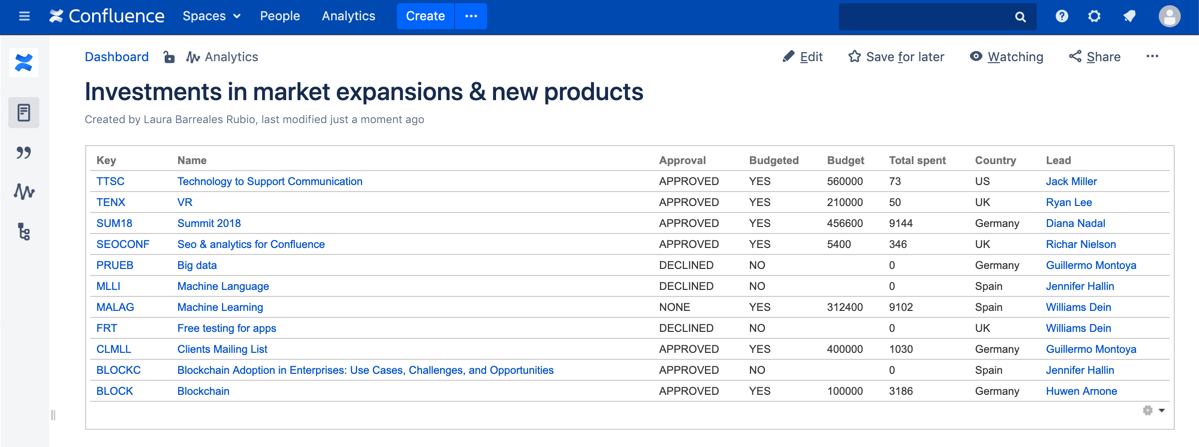
In the end, finding balance and functionality is the goal (see why an Atlassian app is more than just functionality), and acquiring an app just to place a macro in Confluence might seem like overkill at first. However, it is a matter of exploring all the benefits the app might bring and testing different possibilities and uses.
It’s important to note that Projectrak provides value even in the simplest implementations and also becomes an indispensable part of your Atlassian stack if you decide to put a bit of work into it, as you could appreciate before. If you are interested, we encourage you to learn more about it or contact us if you have questions.
In the following, we also offer a free PDF with five different project reports you can get using Projectrak. If you are looking for more reasons to try it, take a look at the different views you can get over your project, the possibilities of project automation, and a better explanation of the Projectrak gadgets and how to build Jira dashboards with information about your projects.
This blog post is the result of a collaboration between Deiser's Product team, Huwen Arnone from the Deiser Marketing team, and Jaime Capitel.
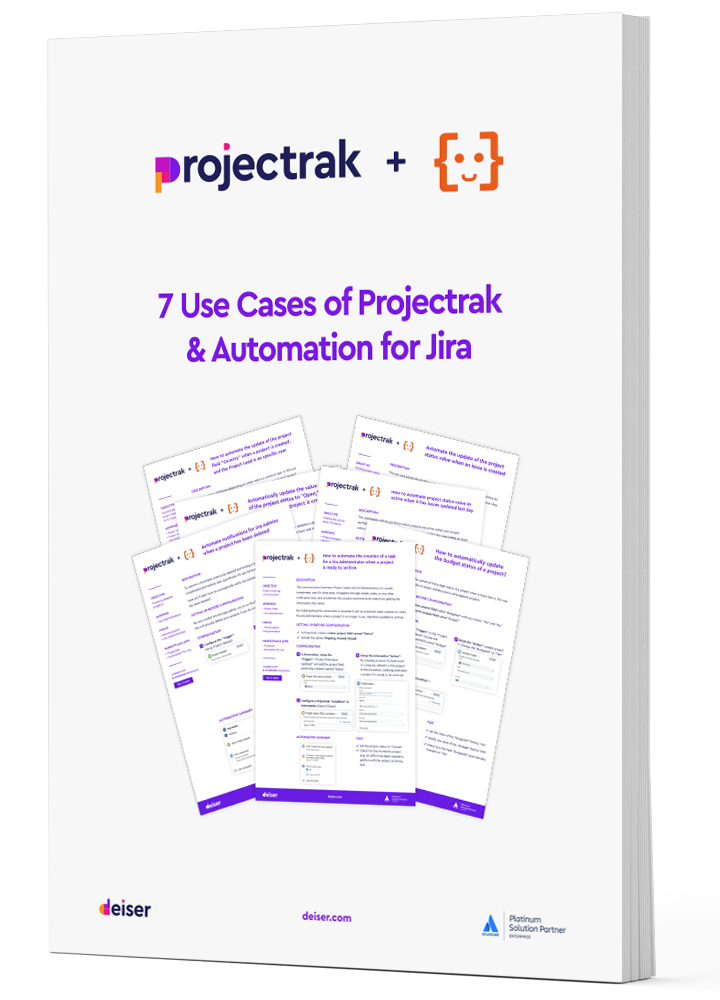
If you already use Jira and Projectrak to track your projects, you should start saving time by automating different processes.
By getting a free copy of this eBook, you'll learn from seven different use cases how to save time and build automated cross-project reporting to better visualize your work's progress.
These Stories on Jira Software
Comments (2)