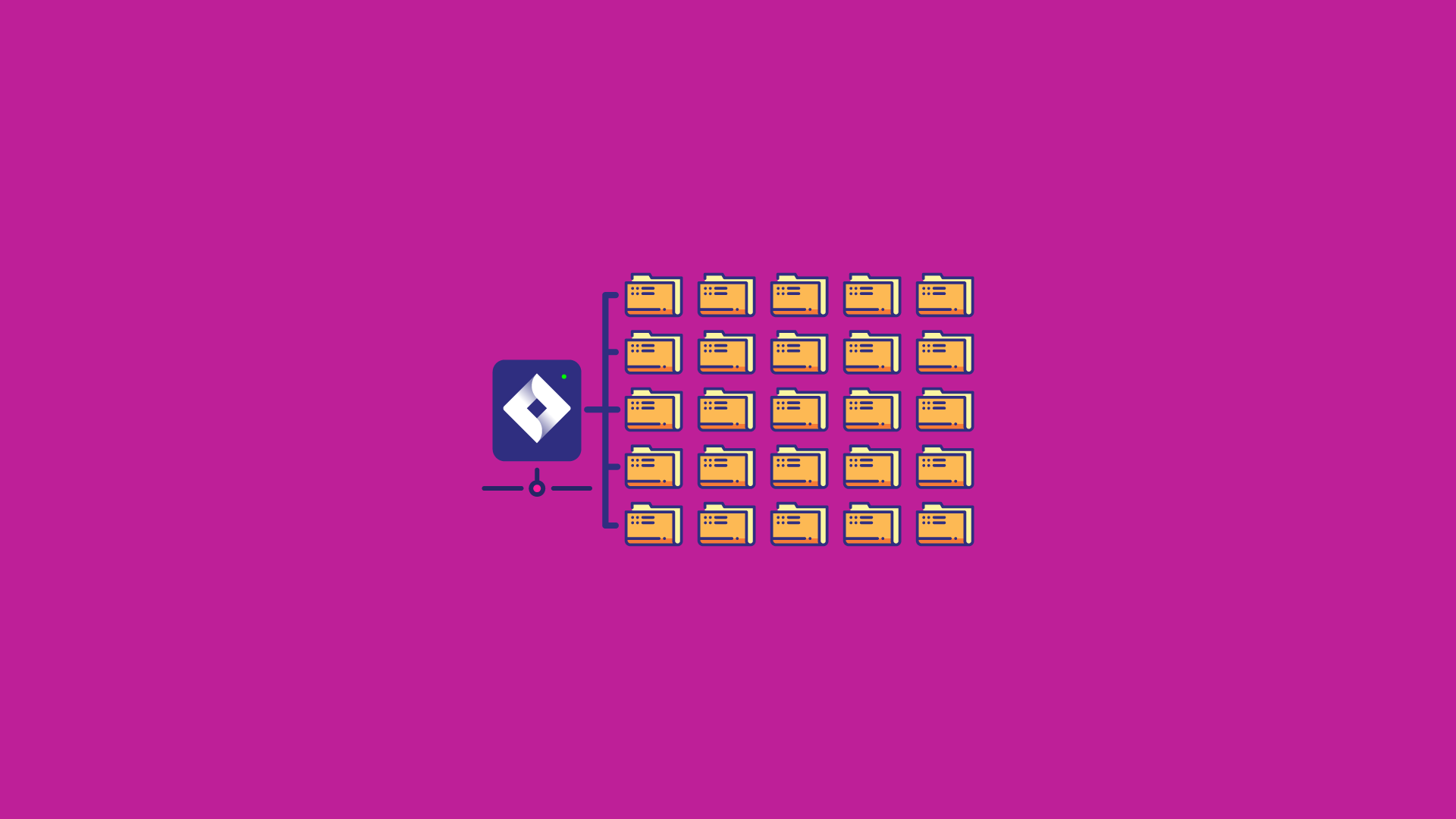
Learn how to create a Project Central in Jira Software by contrasting two alternatives to do it: Atlassian’s Project Central and Deiser’s Projectrak (formerly Profields). You might find a solution to your needs by creating a Project Central in Jira Software.
Jira Software allows you to achieve the same goal in different ways (in this case, to build a Project Central); in this blog post, we'll show you two different options on how to build this important part of your projects in Jira:
When you decide to use your product internally, you're doing two things. Internally, your team will examine its weaknesses, driving changes and innovation. Externally, you are endorsing it, demonstrating that it’s reliable and robust, and showing how it can be used in original ways. This is what Atlassian named dogfooding over a decade back—and their Project Central is a great example.
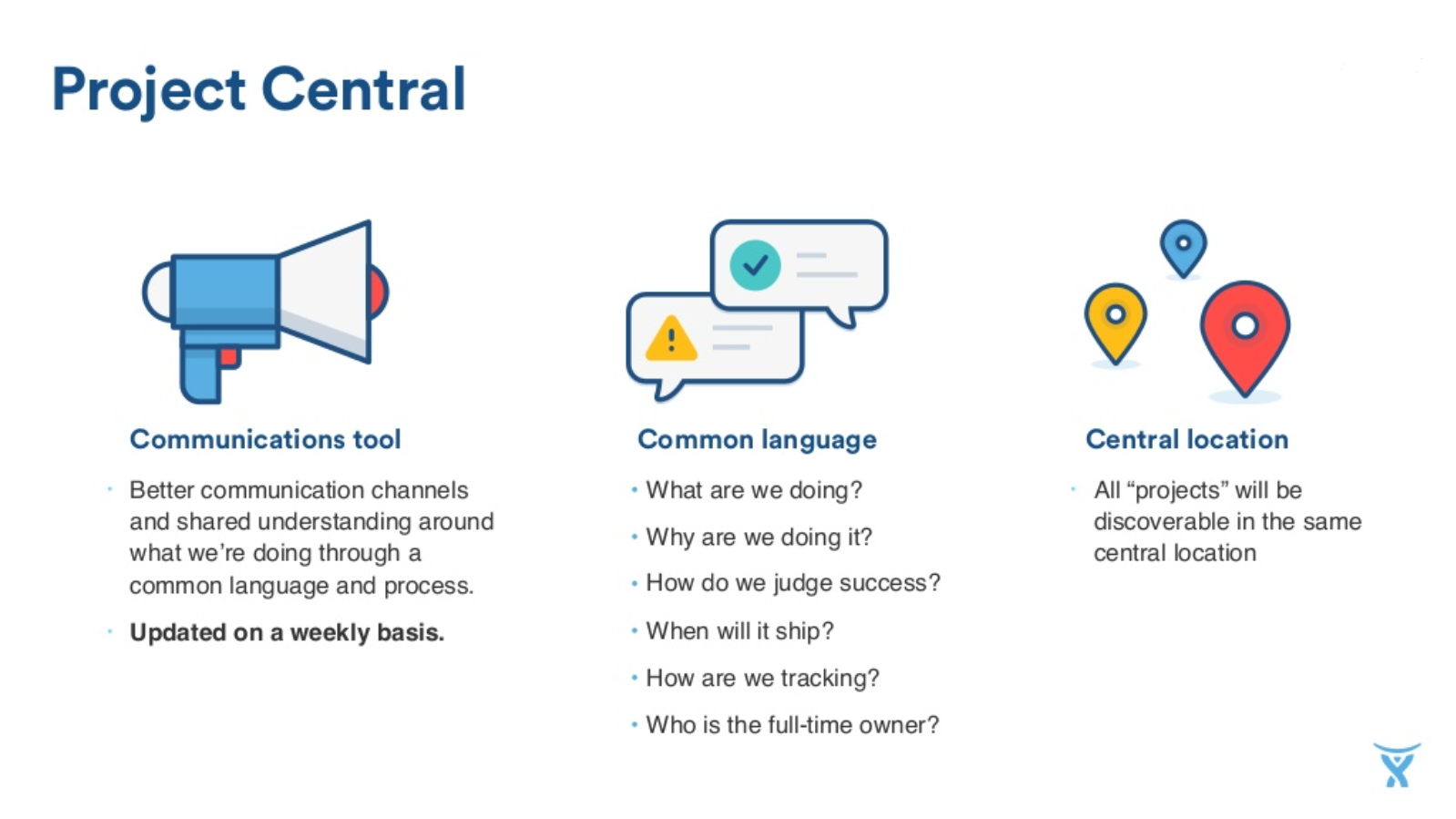
One of the main consequences of dogfooding is that you get creative and start using the product in ways that its designers didn’t initially think of. To our example, Jira is not designed for tracking the progress of projects. But Project Central is just that.
So, what Project Central exactly is? It’s actually quite simple:
Basically, every project involving at least two people and taking a month or more must be created in Project Central. Doing so involves updating the answers to the following six questions weekly, and every Friday, an email summary of each project is sent to subscribed stakeholders.
| The 6 questions to ask before starting building an Atlassian’s Project Central |
|
These questions are captured as custom fields in the issue type “project”, which is linked to the actual project where all the issues live.
You can find more information online. Although Atlassian has talked publicly about Project Central, the information is a bit buried, and a search on Google won’t help much. The best resources are on this presentation slides or Mike Cannon-Brookes’s high-level explanation from 20:00 onwards on this Atlassian Summit video:
This is the big win, as simple as it is: everyone subscribed to a project in Project Central gets an email every Friday with the actual response to these six questions.
Atlassian’s Project Central is an excellent communication mechanism for breaking silos across teams that wouldn’t otherwise have opportunities to share knowledge.
Of course, it has some limitations:
| What is Atlassian’s Project Central? | What is Atlassian’s Project Central NOT? |
|
|
When communication is not the main problem, and you need to support your business processes, you may need stronger projects. In that case, a more organic alternative is required.
Atlassian is not the only organization with a Project Central in Jira. Many companies have either followed their example or come up with a similar solution themselves, usually without the communication settings, which leaves them with a bare project of projects.
In fact, it’s very tempting to solve the lack of project data in Jira by creating issues that stand for projects and then adding custom fields with project data inside those issues.
Many companies following this method don’t realize they are missing out on a lot of reporting potential they could gain if their strategy was to strengthen project entities instead of representing them in a different project.
Let’s now examine the second approach for Project Central, and these limitations will become much more apparent.
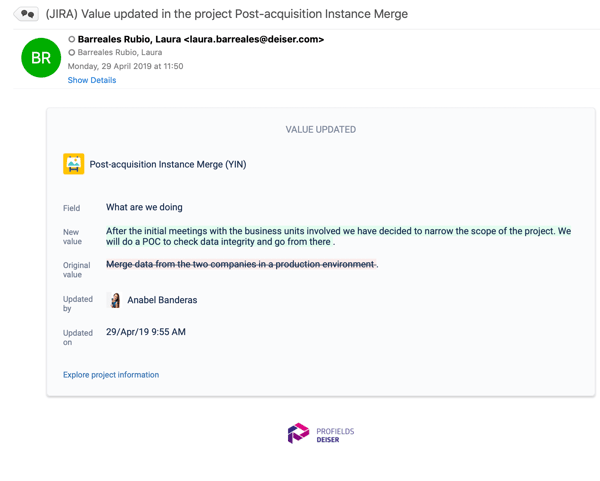
The second approach to Project Central also uses Jira Software as a platform and supplements it with Projectrak to create stronger projects.
Have a look at this table for a comparison between the two approaches:
| Map-based Project Central (Atlassian) | Projectrak Project Central |
| Notifications not out of the box | Watch projects with a button |
| A project where each issue represents a project | Project Navigator for organizing projects |
| Stores project information in issue custom fields | Stores information in project custom fields |
| The only relationship with the Jira project is a link | Project information is embedded within Jira projects |
| Is a workaround around Jira projects | Expands Jira projects in Jira's own tracking terms |
| Creates a project taxonomy at the issue-level | Creates a project taxonomy at the project level |
| Data at the issue level (JQLs) | Can combine issue data and project data in reports |
With Projectrak, stronger projects can support processes and roles, including project administration, management, and reporting. Although not a PPM tool, Projectrak is a popular tool for managers who need to see the big picture in Jira.
Instead of the duplication that goes into mirroring projects in a meta-project, a CIO whose team uses Projectrak has important competitive advantages over the same person at a competitor who is just mapping projects. Let’s have a quick look.
The major single advantage of using Projectrak is that the platform containing all your projects comes out of the box: the Project Navigator mimics Atlassian’s issue navigator.
Here’s your Project Central: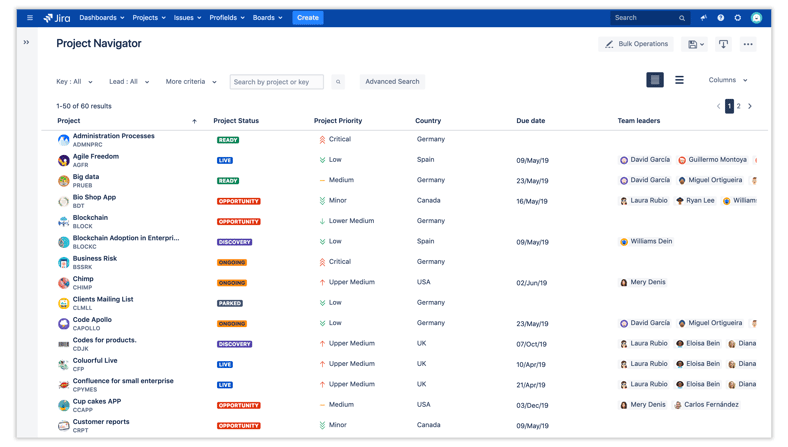 Note: The Project Navigator can be accessed from the Projectrak tab or directly from the Project tab:
Note: The Project Navigator can be accessed from the Projectrak tab or directly from the Project tab:
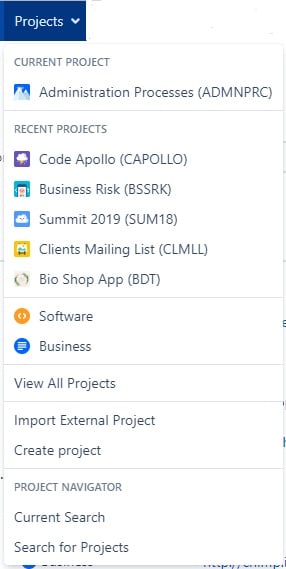
Starting from here, Projectrak gives you all of Jira’s tracking power… but applied to projects in an organic, natural way.
In summary, here are Projectrak's main features and how they compare to a "project of Jira projects" approach.
| Atlassian's PC | Projectrak PC | |
| Project Custom fields | Issue custom fields with project data | YES |
| Automated project notifications | Custom development | Watch projects |
| Cumulative fields | NO | YES |
| Project Time Sheet | NO | YES |
| JQL with project criteria | NO | YES |
Let’s go over some of the practical consequences of this organic approach.
One of the major advantages of using Projectrak is that different people can see different sets of Jira Projects. To create your own filter, just save your current search of the Project Navigator.
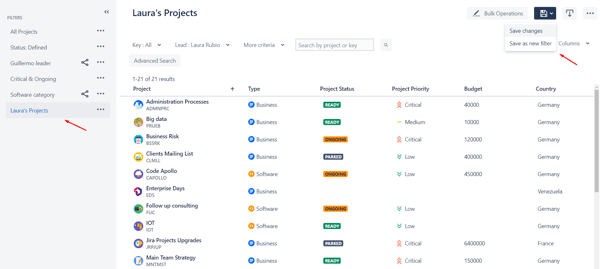
Managers who act on a small percentage of their instance projects find this type of filter useful for navigating to their work without running into the noise! By clicking on any project in the filter, they’ll directly access all the information related to it.
Without any implementation work, Projectrak will read the data in your issues and give you the following aggregate values for your projects:
It’s simple but very effective, and you won’t find it anywhere else on your Jira dashboards.
But it doesn’t stop there! You can build a cumulative field showing an aggregate value from any numeric custom field in your projects. Think of story points or any other metric you’re currently capturing.
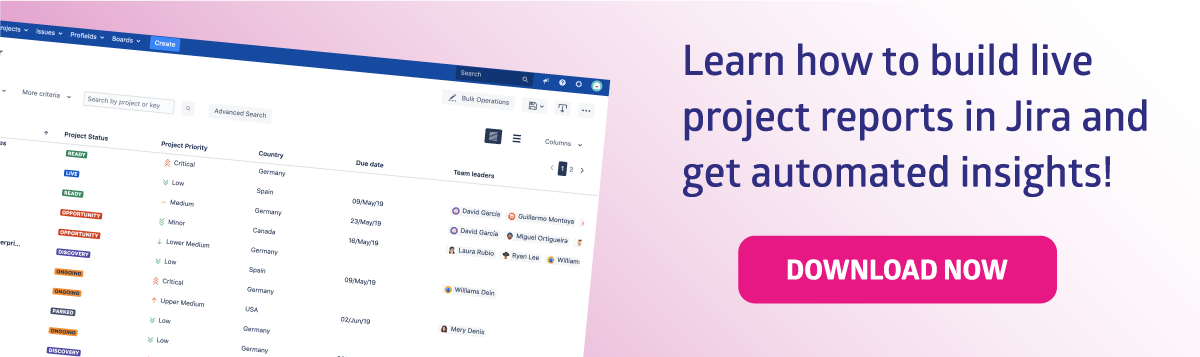
Learn how to share live project portfolio reports on Confluence.
There are several ways to combine project data with issue data for valuable insights. The simplest is using project functions in JQLs to restrict the issue results according to any project criteria. In this example, I’m getting all critical issues in projects with due dates between March 25 and April 5.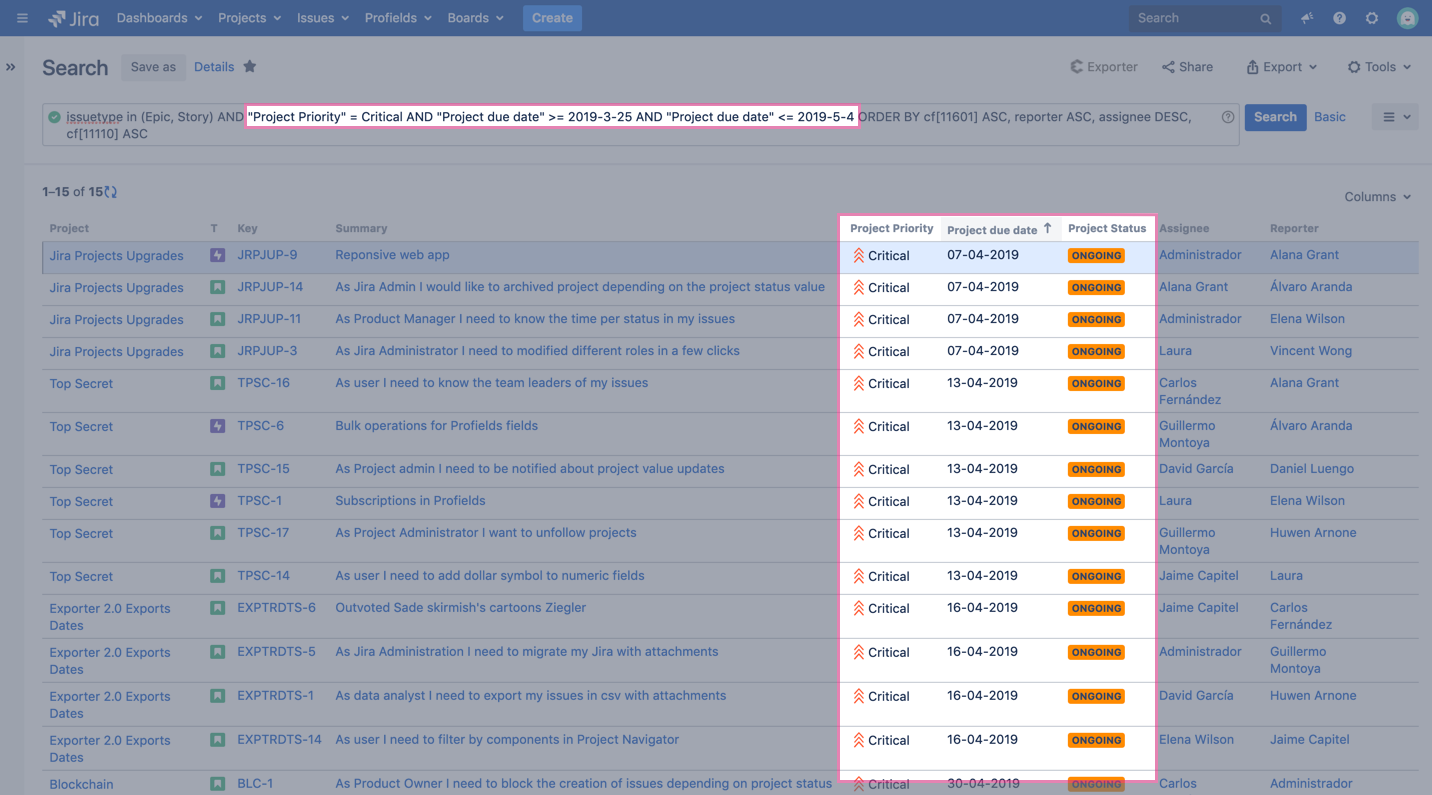
If you’ve made up your mind and you’d like to build Atlassian’s Project Central best practices with Projectrak, here’s a quick check-list on how to do it:
This blog post is the result of the collaboration between the Deiser product team, the marketing team, and Jaime Capitel.
These Stories on Jira Software
No Comments Yet
Let us know what you think