
The project information stored in Jira is valuable for your business intelligence. This post will show you six hands-on examples of reports for different projects, how to boost your Jira reports for multiple projects and your business, and how to start making data-driven decisions based on visual information.
What will you learn from this blog post?
The main responsibility of a Project Manager is making decisions based on reliable data by keeping detailed track of projects. That's why relying on memory is the single most critical mistake they can make. Of course, they might cope with 8 projects, products, and/or teams, but imagine when there are 35 to 130 different initiatives—that sounds like trouble.
There’s a limit to human memory. Given that the Working Memory span relies on only 15 seconds to process relevant information (without rehearsals) to make it to the Long-Term Memory, imagine how much information needs to be processed.
Counting with a strong visual component when overseeing dozens of projects is crucial to not quickly lose track of the differences between them and reinforce our memory span. After all, we are just humans.
To avoid the low-value research, the last-minute digging for data that should be available at first sight, and similar time-consuming activities, relying on some kind of reporting simple enough to be used as a map would be, at least, essential.
Project report overviews are a solution for mapping the performance of multiple projects. They are simple reports in table format displaying information about different projects. Each row of this table belongs to a project, and one column is for each piece of project information, including team members, KPIs, assets, deadlines, or any other type of key data.
Project overviews should change with the context, and leaders must define what data points should be captured, always aiming to find the balance between complete and simple information.
Check for another option: Display project-specific information about multiple projects in a Jira dashboard.
VPs of Engineering, Product Managers, and Program Managers whose teams work with Jira tend to create project summaries on Confluence pages despite the difficulty in structuring the information there to make it complete yet digestible.
That's why we recommend creating these project summaries on Jira, directly where the information is stored, and everything happens, despite it also has several blockers:
An important alternative is to create project summaries in Jira, using Projectrak (formerly Profields), which immediately allows to:
Create reports in Jira for multiple projects with Projectrak's macros for Confluence >>
For a better explanation, we have compiled six examples of project report overviews for multiple projects that can be used in different circumstances and organizational settings to track adequate project reporting and make data-driven decisions: from IT, innovation, and financial departments to customer-facing projects, product development, and even C-level executives.
On the other hand, if you are looking for other project reporting options in Jira, you can read more about them in this Apwide article: options to be displayed in Jira dashboards.
For each of the following examples, we’ll indicate what types of project custom fields have been used. Whenever script fields are used, we’ll link to Projectrak's Documentation Center so you can recreate the field in your instance without coding a single line.
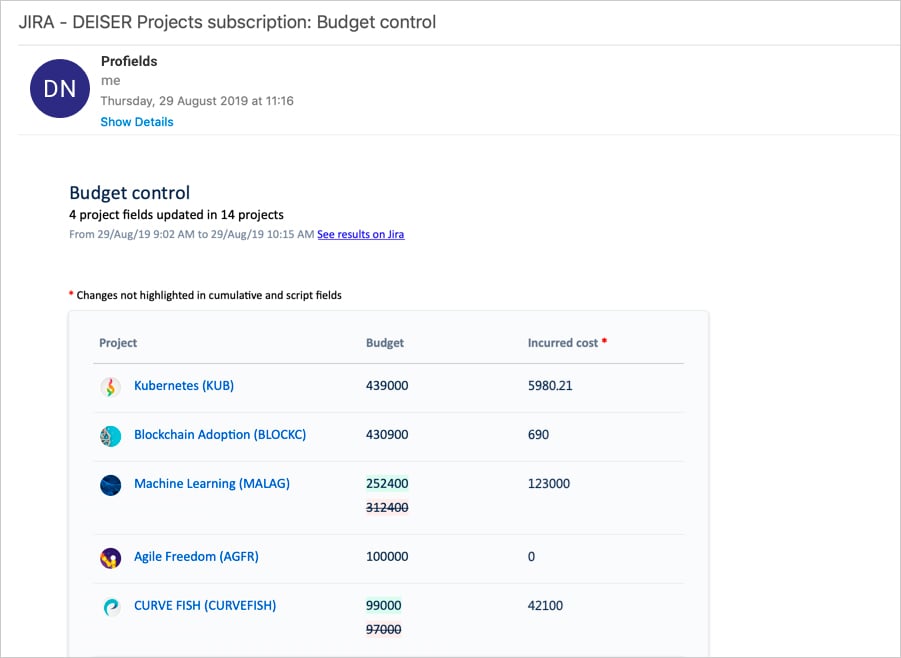
All project data in Projectrak (formerly Profields) can be easily accessed from the link provided at the top of the subscription email
When to use it: Tracking how much your team has spent within your projects is critical in any project based on an initial budget with an internal or external customer. The beauty of this report for budget tracking is how simple it is! You can also create a fourth column with the remaining budget using a simple calculation.
Difficulty: Low.
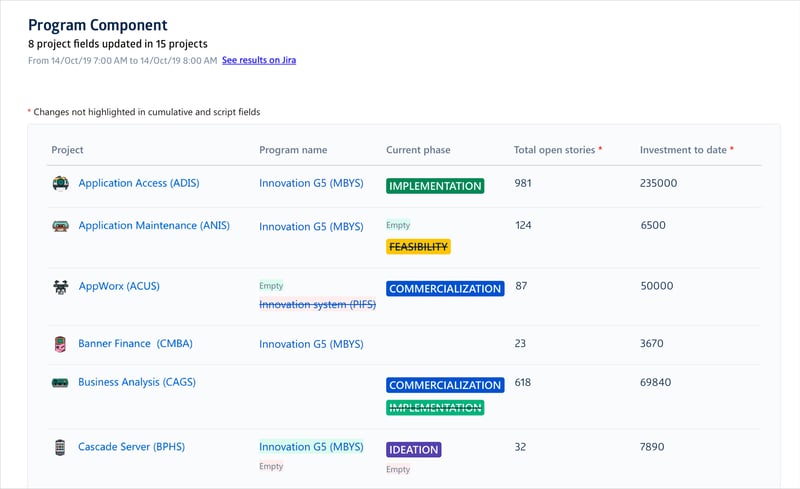
When to use it: Companies with formal innovation programs may run them in Jira. In this case, it’s helpful to have a simple oversight of the number of innovation projects for each program in the portfolio, together with their current phase (we borrowed the status from the Stage-Gate model) and how much investment has been made until now. The total number of open stories is used here as a proxy for how significant the project's current effort is.
Difficulty: Medium.
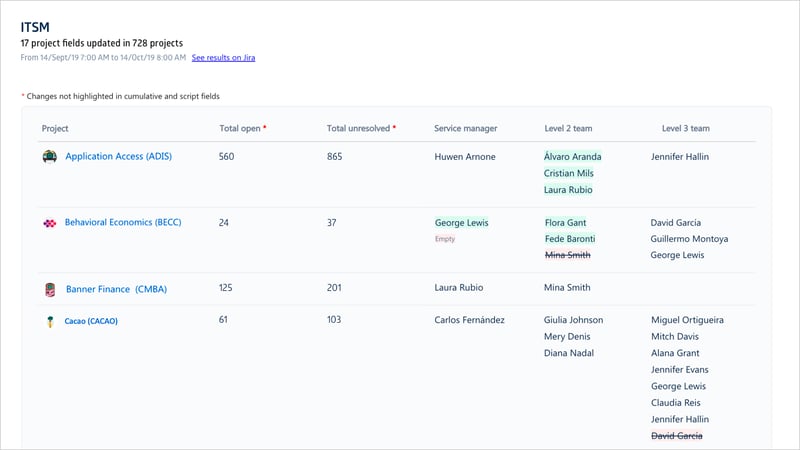
When to use it: Companies with large IT departments relying on ITIL or any other ITSM framework identify different processes for the services they provide to the entire company in their IT Service catalog. Having the catalog in Jira with the amount of ongoing work and a team responsible for supporting it can be very useful to keep things tight.
Difficulty: High
How to build it:
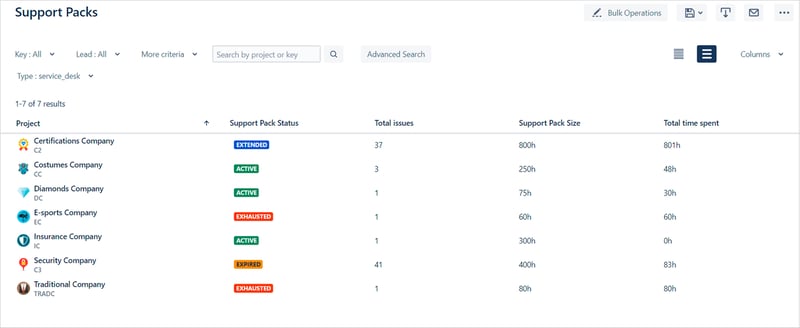
When to use it: In a company that manages several products or any other company with a microservices architecture, having an overview of every product team can be very beneficial for general oversight and critical decisions regarding resourcing and velocity.
Another solution to having control over each version of your products (in the case of using each project as a product) is to take advantage of the Release View.
Difficulty: Low
How to build it:
When to use it: Consultancy companies that offer time from their experts to be consumed on demand by their customers can automate most of the administration with Projectrak, as we do in Deiser. That includes having a complete overview of all the existing support pools.
Difficulty: Medium
How to build it:
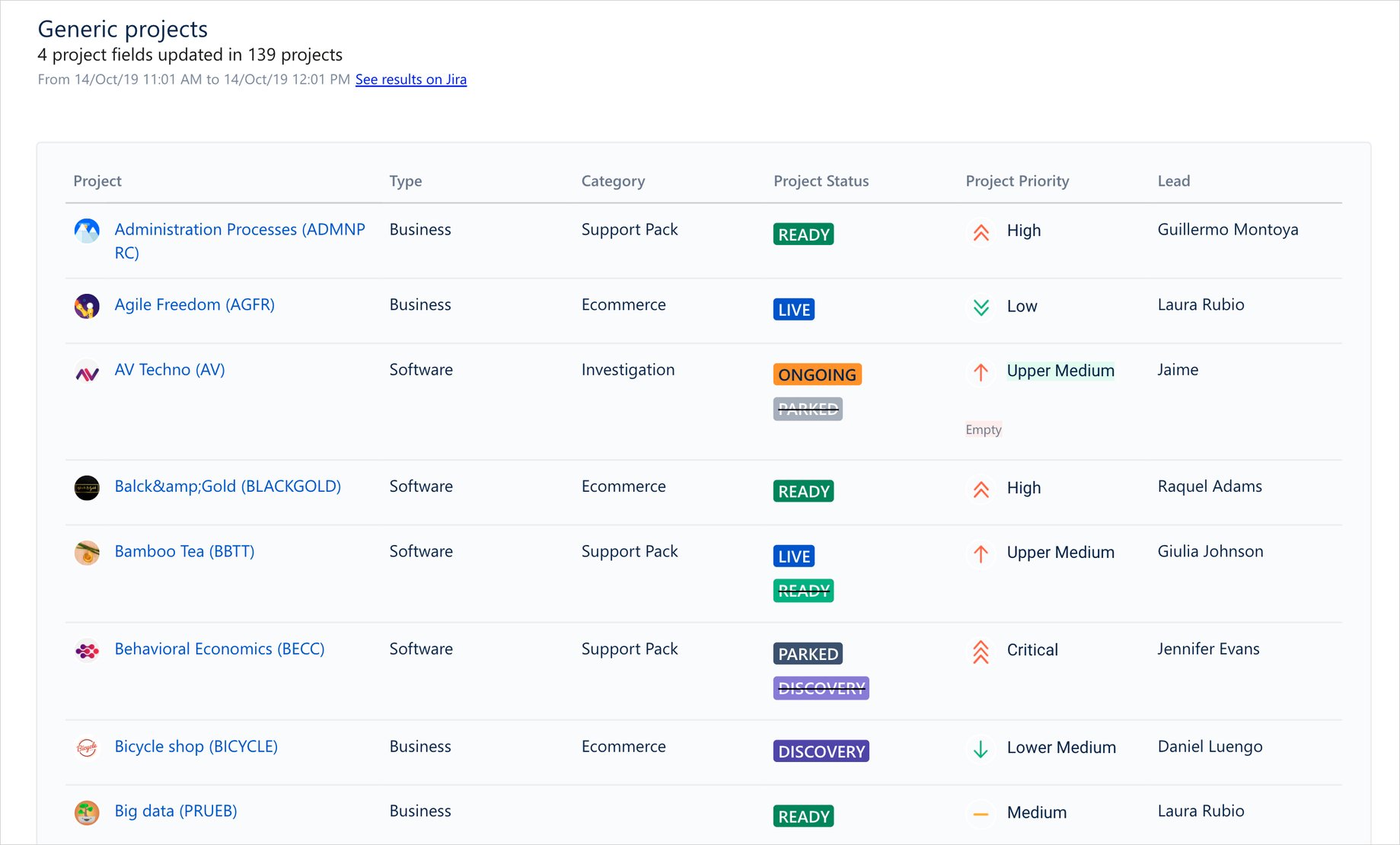
When to use it: This is the most generic example. It will usually be useful in any situation where the organization spans a large number of activities with different goals and priorities. In other words, if you have more than 100 Jira projects aligned with different activities, you can leverage a summary of this type to inventory what’s happening across the board.
Difficulty: Low.
How to build it:
As can be seen, applying these simple practices on project tracking across multiple projects using Jira and Projectrak will make it easier to boost project management abilities and enhance your company's business intelligence. This will allow you to make more reliable decisions based on data provided directly from where the actual work happens: in Jira.
If you have more doubts about implementing these tricks, please contact us. Even better, if you are looking for ways to automate the updates of project data in Jira to make faster data-driven decisions, check the e-book we have prepared with seven use cases of Automation with Projectrak, which you can download by clicking the button below.
This blog post is the product of a collaboration between Jaime Capitel and Leo Díaz, with the support of the Product and Marketing teams.
If you already use Jira and Projectrak to track your projects, you should start saving time by automating this process.
Get a free copy of this e-book with seven use cases to learn how to save time and build automated project reporting for multiple projects to better visualize your work's progress.
These Stories on Project Management
No Comments Yet
Let us know what you think