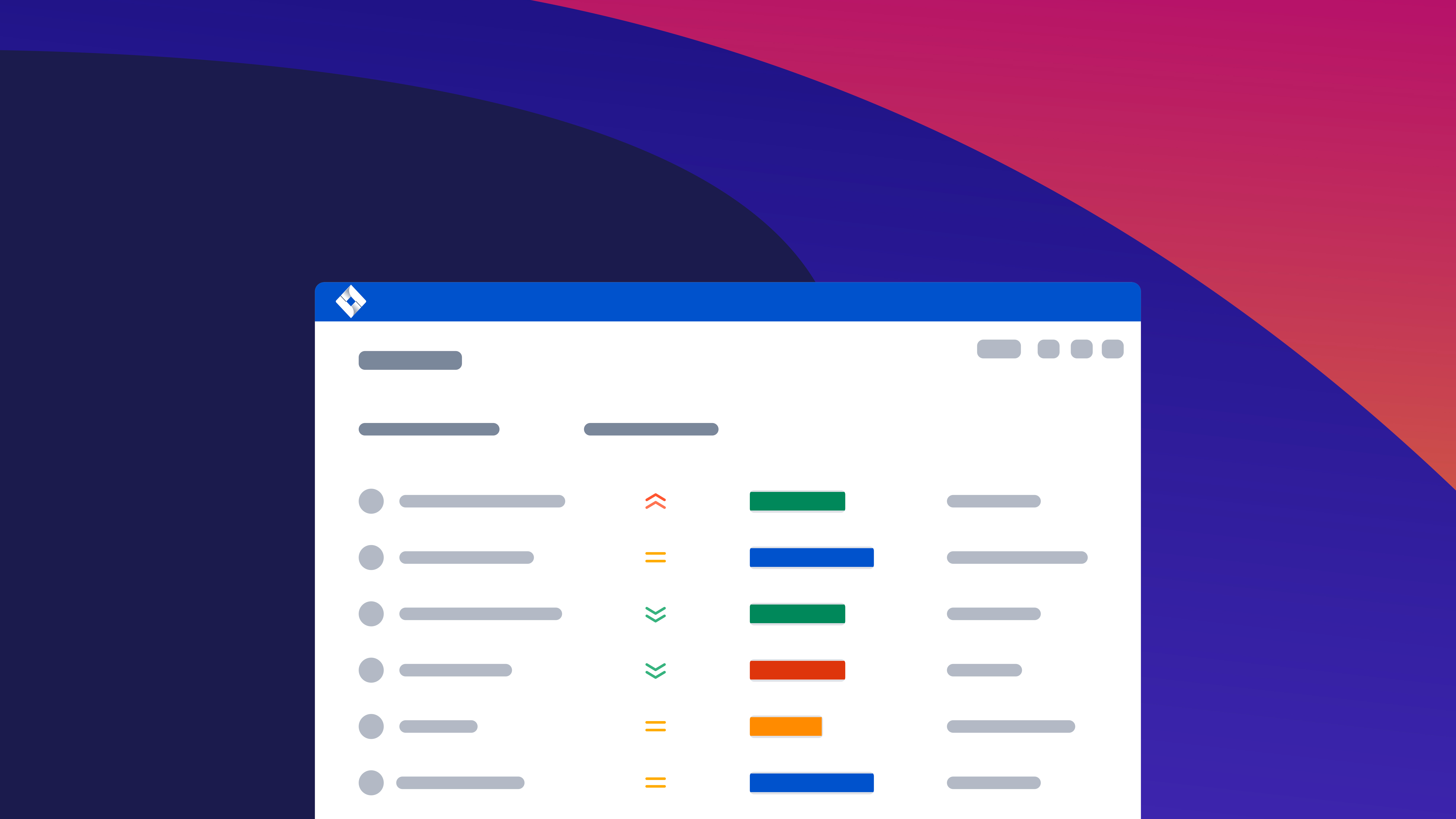
Projectrak (formerly Profields) is an app for Jira available at the Atlassian Marketplace that started in 2020 with its 7.0 version, and most importantly, with a greater focus: to help people track projects in Jira. Keep reading to learn about the latest features introduced to Projectrak and why it's a solution to handle project information in Jira according to your needs...
Projectrak (formerly Profields) is a Jira app that centralizes a series of features allowing users to track Jira projects; it's a product manufactured by DEISER, an Atlassian Platinum Solution Partner Enterprise and Top Vendor in the Atlassian Marketplace, crafting Projectrak with the mission to help other teams to achieve their goals.
To understand better the advantages this app for Jira Data Center, Server, and Cloud offers, let's get a look into a basic concept and the main features the app offers in this recent version:
What is this Jira project tracking? As we previously defined, tracking projects in Jira it's the capacity of a person to identify in the tool the status of each project, supervise how it evolves over time, and determine whether they are finished (or almost) or even the capacity of determining whether a project could result in an economic hazard (or not.)
Now, taking into consideration what's Projectrak for Jira and what is the tracking of projects in the Atlassian tool, let's proceed to describe the features Projectrak 7 brings and show how it can help you to reduce complexity, centralizing the information and lowering the time users invest in Jira projects.
During the inception phase of Projectrak 7.0, we all (stakeholders, team, management, etc.) reached the conclusion that we wanted to centralize and enhance user work with Jira projects; that's why we modified the Project Navigator and the filters management.
With this new version, we have re-invented how users visualize and work with projects, giving prominence to Jira projects. We have moved the filters section to an option in the upper section, and we have created new navigation which will allow them to move across the different views of Projectrak (both current and future) from the same screen. As you can see the comparative image below:
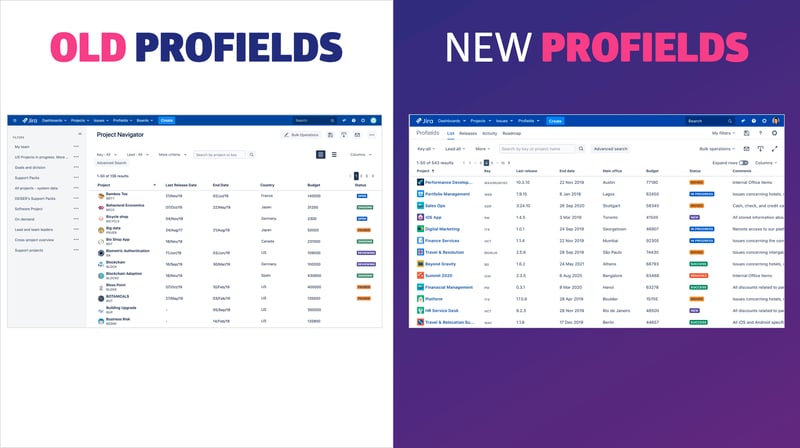
The new face of Profields (at the time), now Projectrak, represents a relevant solution in the matter of handling the project information in Jira.
The new Project Navigator and the new filter management will allow users to work with their projects in a more comfortable way without losing focus on the most important thing for Projectrak: Jira projects.
"View Issues" is another great feature we have incorporated, with it is possible to access the Issue Navigator of Jira right from any Project Navigator view, allowing users to search issues in every project by a project query, applying JQL Functions; this way you'll have broader and detailed access to your projects. Check the Projectrak Documentation Center to learn more about this.
Different views? Yes, the Project Navigator is the home view of Projectrak, allowing users to easily work with several Jira projects. Example of the two different views now available (giving birth to the concept of view): the former and single view, before known as the "project navigator," now it came to be the List View, so we can differentiate it from another we have introduced at the Project Navigator of Projectrak 7: the Releases View.
First, it's important to clarify we developed Projectrak to enhance user work with Jira projects, focusing on giving relevance through two dimensions: visualization and operation.
Consequently, Projectrak has become a place to centralize all of the project information and where you can visualize it and operate with all of this information.
What is the Releases View? Available as one of the two views from the Project Navigator, the Releases View is the place that allows every Jira user to visualize in a single screen a timeline with the upcoming releases of your projects, the iterations, and the status of each of them. We have created this view as one of the attributes inherent to projects, which are versions (aka Releases). Below you can see the overall look and feel of this view:
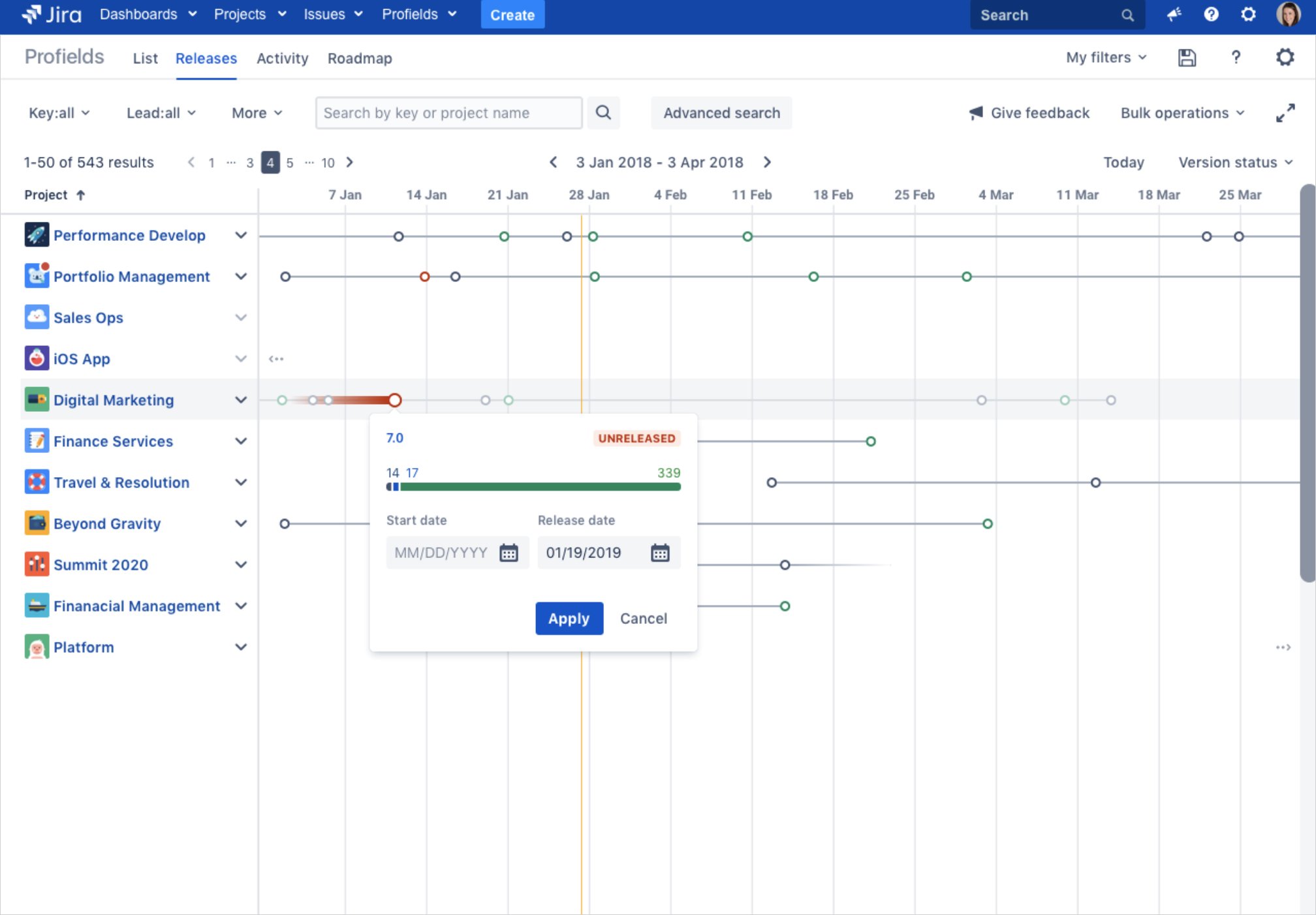
The Release View is a Projectrak 7 feature that tracks project releases in Jira.
The Releases View allows a timewise navigation, showing when each version starts and when it ends. If we look back to the past, we will see when each version was released. In short, total control in a single view of every single version of the projects you are taking part in or interested in.
Select a custom date range of the project/product you are interested in. By clicking on the date range, a small window will appear; there you will be able to choose and customize the range of project versions, as you can see below:
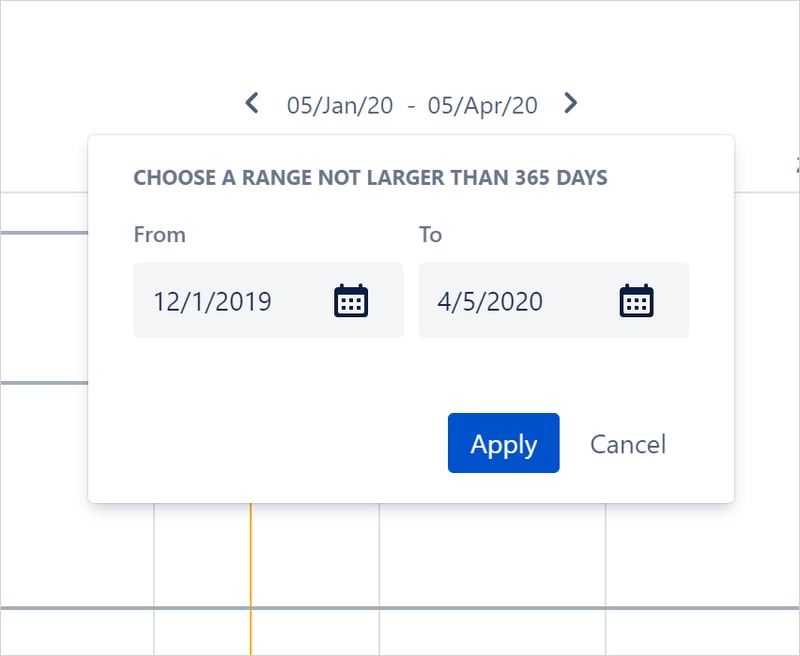
The Releases View allows you to select a custom date range of the project release you are tracking.
The Releases View in Projectrak 7.0 is basically for those having versions in Jira. That is, for those involved in the creation of software, such as:
The short answer is no, at least not for projects. The long answer is that versions are another entity of Jira, and there do exist mechanisms to visualize them. However, all of these visualizations are available from the point of view of the issue. That is where Projectrak makes the difference; the Release View provides users visibility of the releases from the point of view of projects.
Keeping in mind that our main mission in manufacturing Projectrak is to enhance the way users work with Jira projects, we followed the decision to prioritize in our backlog the integration with other applications in the Atlassian Marketplace that leverage the user experience. This is how the integration with Automation came to be: a logical next step, and a turning point in the automation of tasks that are directly related to the project information in Jira
What is about the integration of Projectrak with Automation for Jira? Basically, to automate project-related tasks in Jira; more specifically, we have integrated Projectrak at every level, which Automation has allowed us to do so:
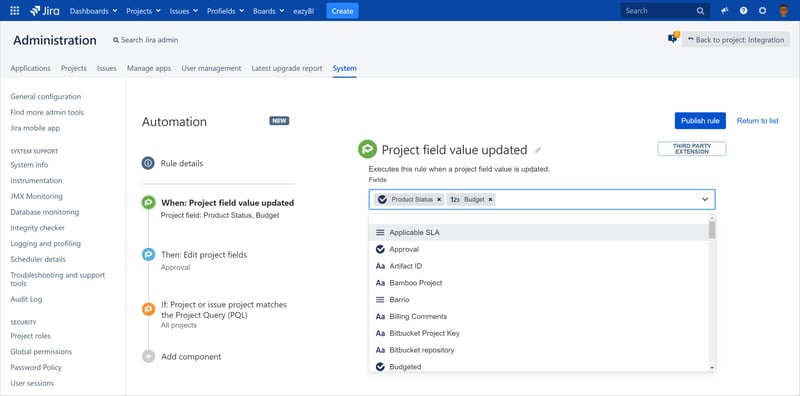
The integration of Automation for Jira and Projectrak to track projects in Jira represents a turning point in the automation of tasks directly related to project information.
The Projectrak and Automation for Jira integration is a must for Jira Administrators who want to strengthen their processes, Project Managers, or those interested in automating actions in their projects which are based on property field values created and stored in Projectrak.
Also, it's a very useful integration for Atlassian Solution Partners, aiming to track what happens across the Jira projects they supervise and every person willing to automate actions based on information around Jira projects. Get an idea of how we do it in DEISER.
If you want to learn more about this integration, stay tuned. Soon we will drop an in-depth new blog post about this subject. In the meantime, start working faster by downloading the e-book with seven use cases when integrating Automation with Projectrak, which we offer below.
Projectrak shows itself as a hub of solutions that responds to the needs of tracking projects in Jira and project information storage; it's time to encourage teamwork around projects in Jira; In the end, the tracking of projects is just not an exclusive responsibility for those so-called "project responsible," project tracking is everyone’s business, and the responsibility relies on each project stakeholder, according to their level of involvement, this is the way to build true teamwork.
If you want to know more about Projectrak, we recommend giving it a try now and getting a free trial available at the Atlassian Marketplace; if you have doubts about these functionalities or do you want more information, please don't hesitate to contact us here, our Customer Support Desk.
Do you feel ready yet to start tracking and automating projects in Jira using Projectrak? If that's the case, use the e-book below in order to learn from 7 different use cases on how to automate tasks directly related to the project information in Jira.
This blog post is the product of a collaboration between Leo Díaz and the Marketing team's support.
Start saving time by automating tasks directly related to your projects in Jira!
Download now this e-book with 7 use cases to learn how to build an automated reporting process for multiple projects and earn better visualization of the progress of your work, among other cases. Get it now!
These Stories on Projectrak for Jira
No Comments Yet
Let us know what you think