
At first glance, the cost of migrating to Atlassian Cloud often seems higher than expected, without realizing that's the tip of the iceberg. If you take an in-depth look at Atlassian's cloud offerings, you can appreciate how they actually help to save money in the long run. In this post, we'll show how this deployment option is more valuable and learn how to evaluate the long-term ROI.
When a customer is evaluating Atlassian Cloud, usually, these are the first questions that pop up:
The answers to these questions will vary depending on whom you ask and the complexity of the Atlassian Cloud migration. For companies, it seems to be a simple question. However, the answer is not a simple yes or no; it depends on what you have and where you want to be. Our team of Atlassian Certified Professionals faces these situations almost daily.
From a financial standpoint, the competitive advantage of migrating to Atlassian Cloud is to increase profits by reducing administration costs, and precisely that's the "secret" we'll reveal in this blog post.
The cloud will always seem more expensive when comparing monthly subscription costs to a lifetime payment of on-premises software licenses. Moreover, if we sum up the "additional" costs of the cloud migration process without the proper analysis, it seems to be a higher investment.
What's not considered in this way of thinking is that this process only happens once and is a short-term disbursement. If we look at the long-term value, the self-hosted installations are more expensive.
Why do we say the overall cost of Atlassian Cloud is just the tip of the iceberg? Because its ratio cost/value is hidden but not missing. Besides, Atlassian is becoming a Cloud-first company that sees with good eyes and favors these migrations.
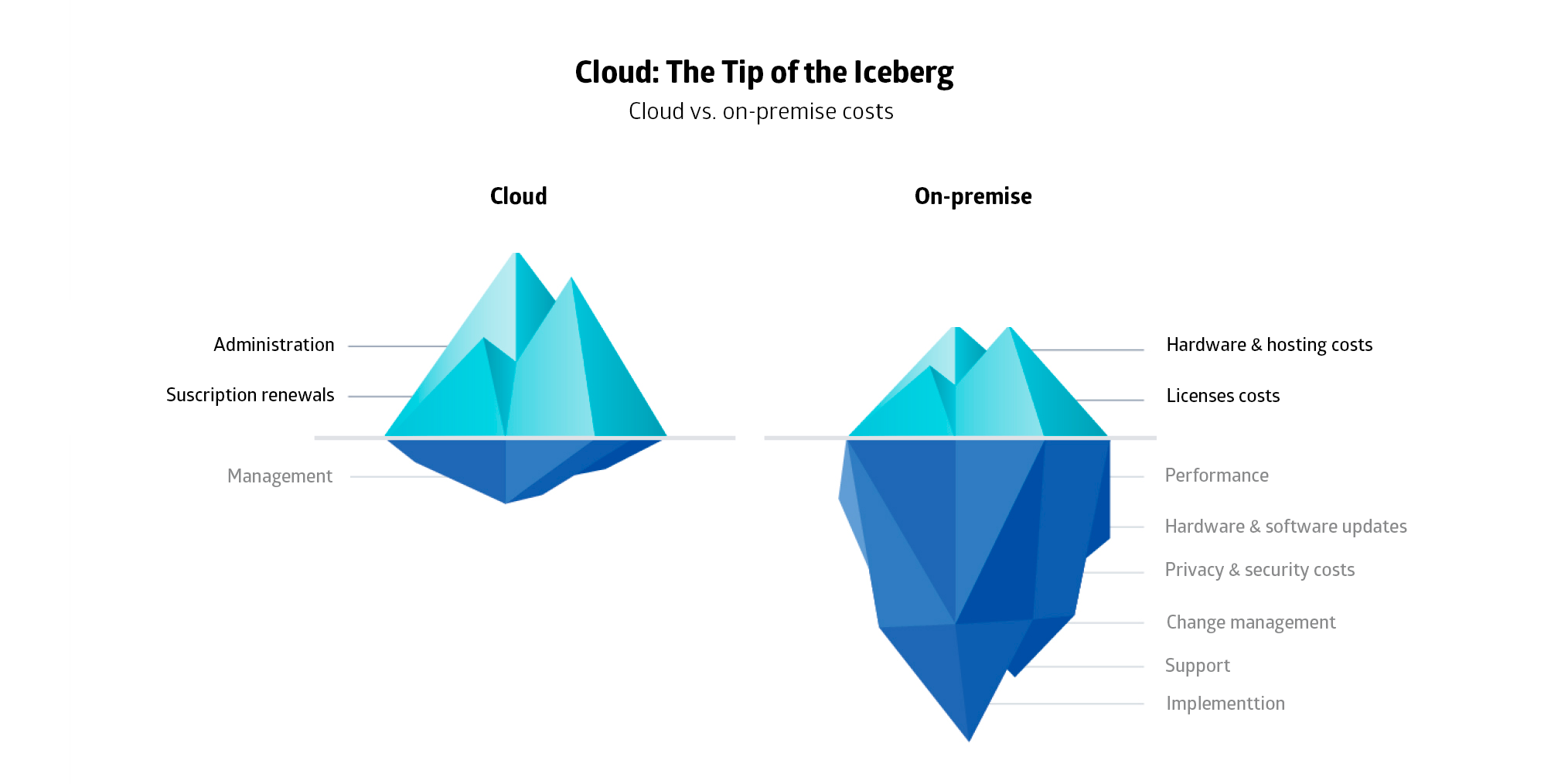
The costs of Atlassian Cloud are just the tip of the iceberg; it's the most affordable option in the long run.
Check which other reasons support that the cloud lowers long-run costs for companies using on-premises deployments:
The question we need to make shouldn't be primarily focused on whether it's cheaper or not, given that this answer depends on whether the hosting use will be long-term or short-term. In addition, it's necessary to determine what's best for the organization by raising the following questions:
By answering these questions, you'll get a better and broader picture, going beyond that tip of the iceberg representing the early costs of migrating to Atlassian Cloud. In addition, there are more ways in which the cloud saves more money and effort in the long run; here are five of them:
On average, a company loses $5,600 per minute in downtime, according to Gartner research from 2014, and more recent reports show figures around $9,000, which is ultimately an average statistic. Some companies have more to lose. For example, in 2019, Facebook suffered a 14-hour outage that caused them to lose around $90 million.
With self-hosted facilities, solving downtime falls directly on internal IT teams, creating a lack of focus on daily tasks, affecting the organization's internal productivity, and also affecting the company budget by paying compensations for overtime, payment of penalties for non-compliance with SLAs, on-call charges, and other collateral damages. In this scenario, Atlassian Cloud represents a cost-saving solution:
In a way, the cloud represents outsourcing all the responsibilities mentioned above that get affected during downtime, whereby Atlassian Cloud guarantees an uptime of 99.95% and, if an incident occurs, provides the necessary resources to resolve them quickly and at no additional cost. You can learn more about it in this comparison of the Cloud and Server offerings.
Time is money, so we suggest making a task list the IT team must perform to manage local servers. Tasks include performance monitoring, scheduled updates, software downtime, security patches, server spares, VPN systems for remote access, incident management, change management, manual integrations... the list goes on and on...
When in the cloud, that same list of tasks falls on Atlassian, as they will be responsible for updating releases, monitoring security, keeping servers healthy, and addressing new feature requests and bug fixes, which means that the IT team, who by the way tend to be the highest paid, will carry out more strategic, technical or urgent tasks rather than wasting time in routine and/or tedious tasks. Therefore, 74% of organizations say that the cloud gives their team a competitive advantage over self-hosted versions.
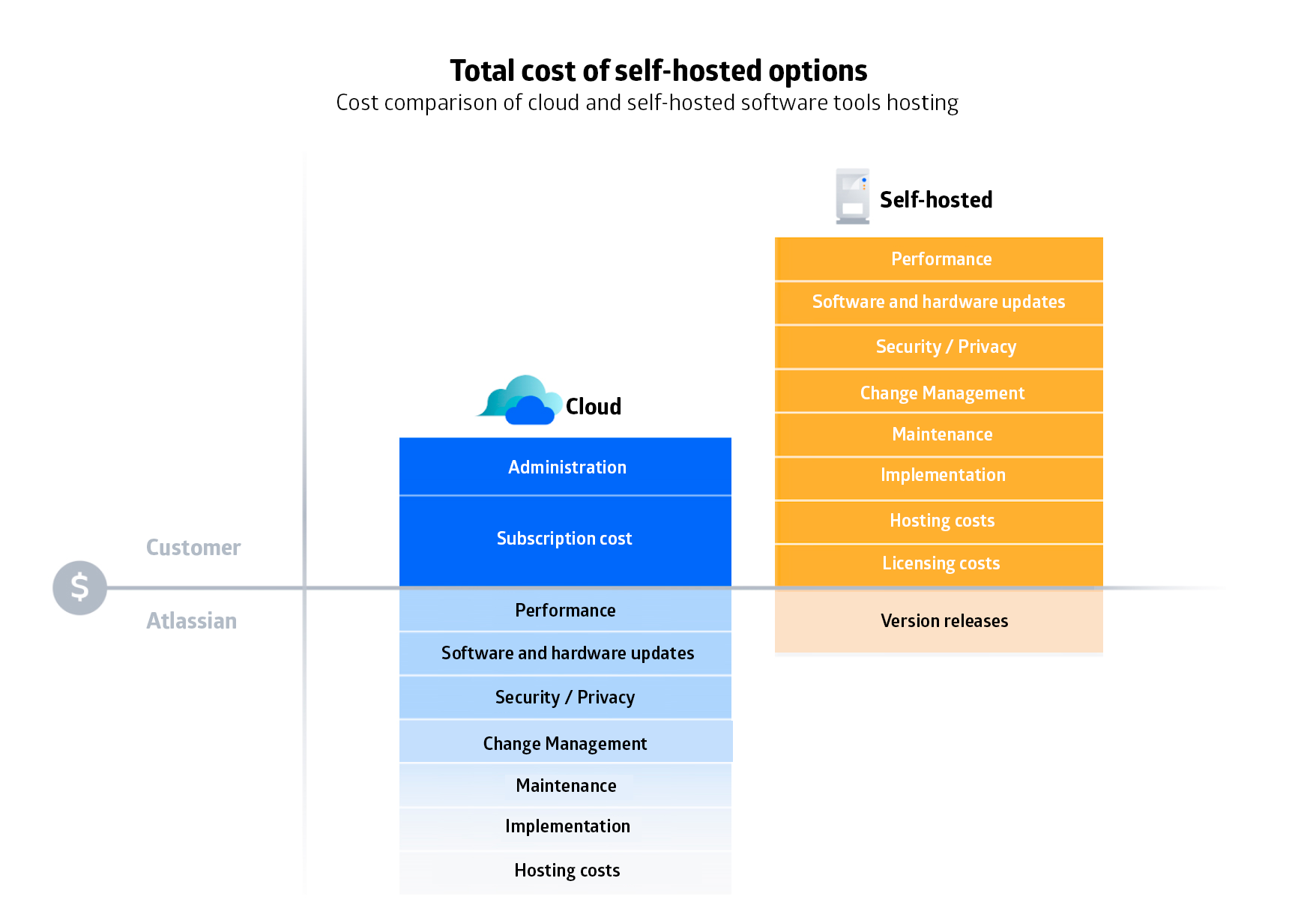
Self-hosted options come with a lot of material and operational costs that are not visible at first sight and are not present in the cloud, such as:
4 Keys to increasing team productivity in Atlassian Cloud >>
Everyone must take care of our environment and raise awareness about it. Acting with respect for everything around us is a way to be consistent with this duty. When comparing self-managed and cloud options, the cloud is usually the most environmentally friendly option, besides being more affordable.
The main reason is that energy costs money. And using more than necessary is more expensive. So, when we say the cloud is up to 98% more environmentally friendly, we also say it's cheaper.
80% of resources in self-hosted options represent a cost of more computing power than necessary. In such cases, migrating to the cloud automatically scales resources up, down, in, and out, generating savings of 30% per year.
When working with on-premises options, the IT team makes an educated guess as to the presumed computing power that will be needed, and the problems could be:
As a result, when working with self-hosted options, there's a risk of making incorrect calculations, which, in either direction, might significantly impact the company's bottom line.
Thus, it's becoming increasingly obvious to have a cloud service at its disposal, especially if it offers automatic scaling options. Atlassian Cloud allows computing power to increase when the demand for tool usage increases, and when usage slows down, it's reduced to save money.
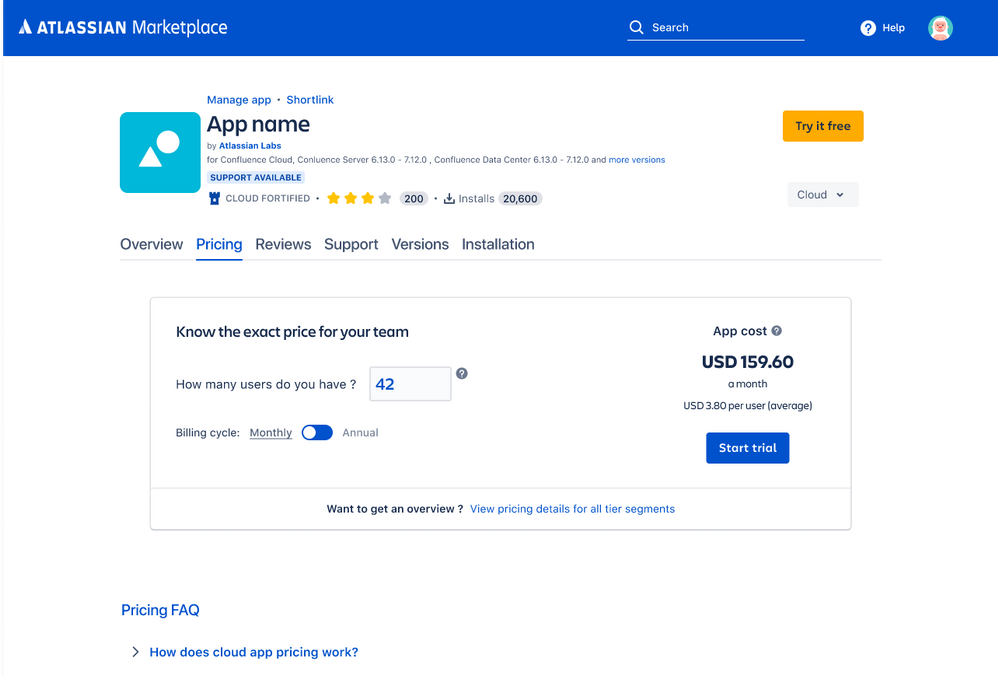
The Atlassian Cloud app price calculator determines the monthly or annual cost of users needed per app. Just enter the number of users required, for instance, and the calculator will give the total cost, as seen above. It's also possible to get the price range per user as seen below:
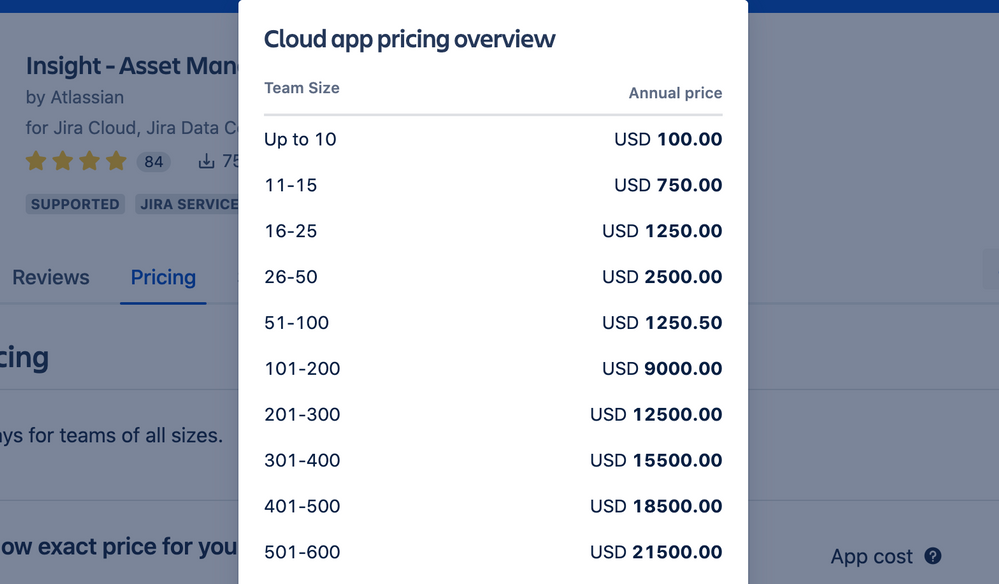
Determine monthly or annual costs of apps per user with the Atlassian Marketplace cloud apps calculator
The following equation helps to calculate the return on any investment (including the migration to the cloud):
(Profit/Return On Investment - Investment) ÷ (Investment) = ROI
In the following example, let's use the above equation. In the assumed case, we invest $50,000 in a cloud migration from an on-premises option and save or earn $50,000 annually after the migration. The equation would look like this after three years:
($150,000 - $50,000 = $100,000) ÷ ($50,000) = 2
In other words, the ROI would be 200% after three years, and during the first year, it would break even; in the second and third years, the real gains of moving to the cloud will be seen.
Understanding the savings often involves a calculation that spans several years. Sometimes, it makes sense to make this calculation based on one or two years; however, by moving to the cloud, the savings increase over time since the initial cost of migration is a one-time expense, and the savings on servers, software, IT equipment, contractors, etc. are generally annual. This means the ROI of being in the cloud increases over time.
The tricky part of the equation is calculating the two numbers you need for your ROI:
After a major outage that cost them three times a subscription to Jira Cloud, the company Igloo Software migrated from Atlassian Server to Atlassian Cloud, saving not only the cost of future significant incidents but also administration time and scheduled downtime, as the company's Tools Manager, James Seddon, says:
“When we used to manage our own Jira server, each update required at least two hours of downtime, and we had to schedule it after 20:00, which meant I had to lose a night. And for the Bamboo and Bitbucket updates, we had to do them separately, and they also took at least two more hours."
The freedom for users to configure features independently represents significant time and cost savings. Seddon notes that support tickets have been reduced by 50% since the change because users are empowered to do much more of their admin work.
The benefits of moving from a self-hosted option to the cloud are becoming increasingly apparent. More and more companies are joining this transformation process, which benefits the team and the organization's finances.
If you're currently considering moving to Atlassian Cloud from the ground up or migrating due to the Atlassian announcement ending the Server option and feeling overwhelmed, don't hesitate to contact us. We will guide you through this migration process.
If the math is not adding up and everything you just read doesn't match the calculations you're doing for your instance, be sure to contact us. For most cases, Atlassian Cloud is a reliable solution and, over time, a cheaper one compared to self-hosted systems that, in the end, generate more work and money.
As Atlassian Platinum Solution Partners Enterprise, we are in close contact with Atlassian, ready to help you in any situation you might need; contact us, and we will get the best scenario out of your case.
These Stories on Atlassian
Comments (2)