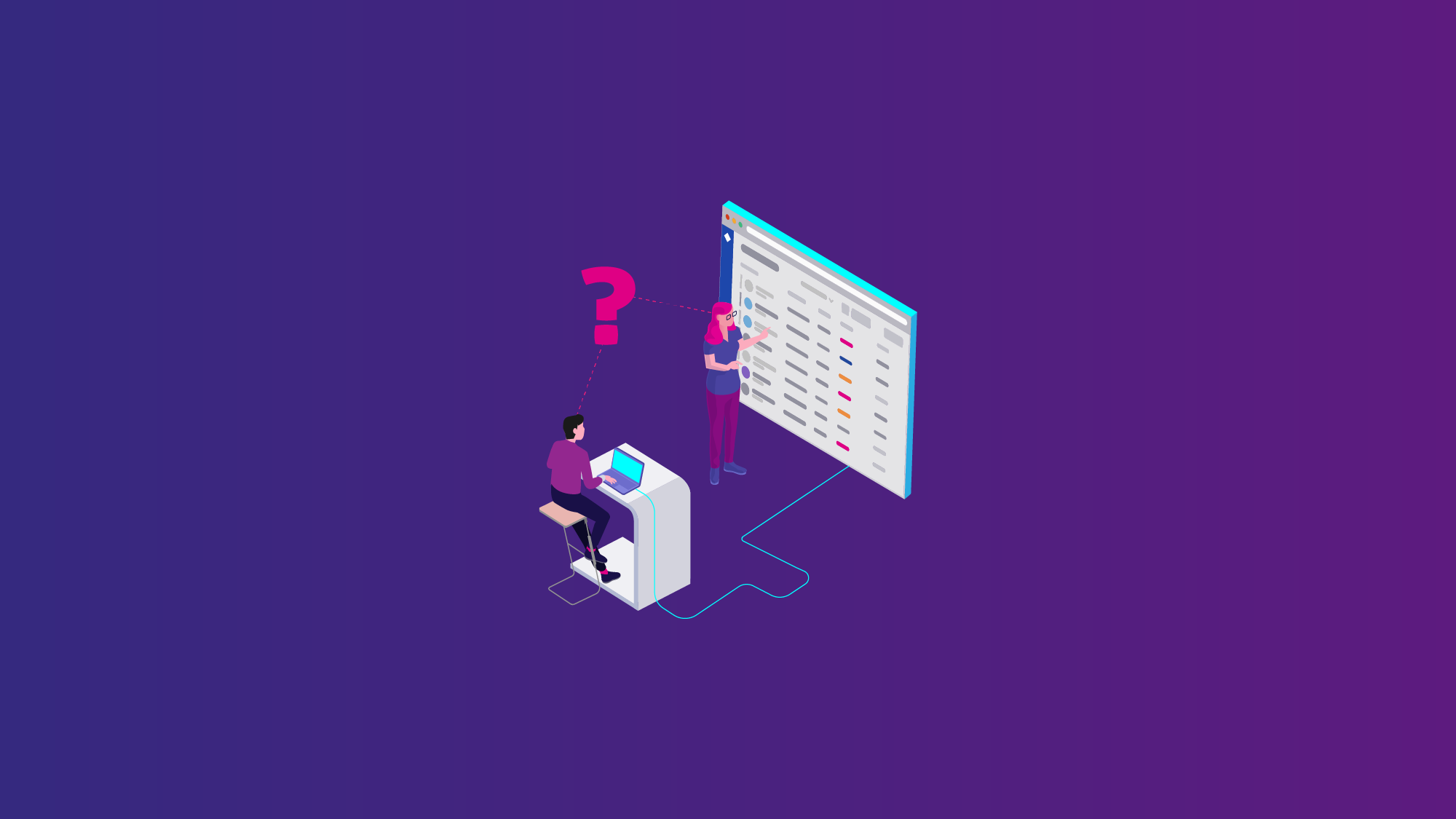
The digital transformation is here, and many organizations struggle to keep up with it. As these changes increases, there are various strategies and methodologies to address them. In this article, we'll show Atlassian's point of view about Information Technology Change Management processes based on ITIL4.
To keep up with the fast pace of change in today's world, organizations sometimes fail at implementation planning regarding their digitalization processes. While implementing these processes, which are intended to reduce risks, improve stability, and track change, the result could be a cumbersome, complex, and bureaucratic process to make any changes to software and production systems, often leading to increased outages in the Information Technology (IT) spectrum.
The irony of this situation is that by implementing rocky planning, new processes create other types of risks, such as performing updates and upgrades too slowly.
Traditional IT Change Management processes frustrate and slow down the work of software developers, especially those who practice DevOps because instead of delivering code, they waste too much time approving procedures concerning their built. To fight this situation, Atlassian has decided to rely on one of the latest versions of ITIL to address IT Change Management.
8 Change management tips when introducing new enterprise software >>
Change Management is an IT practice designed to minimize risks and disruptions in the services provided by the IT team.
What's ITIL? It's an acronym for Information Technology Infrastructure Library, a set of detailed practices for IT teams that focus on aligning IT services (Concerning IT Service Management -ITSM-) and business needs. When talking about ITIL v4 or ITIL4, it refers to a recent version of this library.
Learn more about the role ITIL plays within ITSM >>
Software development plays an essential role within all companies; that's why it's increasingly relevant to follow efficient and adaptive Change Management practices that provide dynamic environments.
Providing an effective customer experience is a turning point when delivering value to customers faster, and it's critical to succeed as a service provider. It's a matter of balancing risk and fast responses.
Make data-driven decisions: Change management should be treated differently depending on the risk level. These are situations in which the above changes will allow you to make better decisions in the future. Ask yourself questions such as: Which changes have worked better and why?
Over time, leveraging this type of data will lead you to use pre-approvals and automation to deliver changes more quickly without making risky decisions.
You may also consider transforming the CAB role to evolve from a "gatekeeper" to an enabler of business results. Instead of wasting time waiting for the weekly meeting with the CAB, delegate approval authority to the technology and service responsible roles.
Start implementing peer reviews, daily meetings, and automation to approve changes at the team level. This way, the CAB will become a trusted advisor responsible for monitoring change trends, developing effective team practices, and coordinating actions across teams. Within this process, software tools such as Jira Service Management, Confluence, and/or Slack become the backbone of change and collaboration, leading the CAB to be more strategic.
Have a set of software tools to foster collaboration. Here's where Atlassian products come into play, supporting the transition from traditional Change Management to modern practices. By using a platform for software development and IT, the gap between ITSM and DevOps will begin to complement each other, accelerating software delivery while managing risk and maintaining compliance. i.e.:
When implementing an Atlassian solution as Jira Service Management, it's possible to incorporate changes intuitively and automated on a service desk to evaluate risks and approve processes. Optimizing workflows and integrating the tool with CI/CD tools such as Bitbucket is also possible. Once the code is deployed, the risk is assessed by creating a change request. If necessary, the change will be flagged for further review. Simultaneously in Confluence, it's possible to perform cross-functional planning, such as creating templates for change plans and reviews. These processes will reduce reliance on a traditional CAB process, and teams will be able to collaborate and gain visibility from a shared source of truth.
Establish a simpler software development process >>
For many IT teams, making all these changes is just that, without noticing that it represents a benefit for them. It's advisable to introduce changes systematically to reduce the piling of changes and make them easier to implement.
E.g., An European government agency using Atlassian products has been a pioneer in digitalizing public sector services; in its process of changing to a Jira Service Management of 20,000 users, it decided to focus on modernizing its change enablement practices based on everything we have mentioned so far.
After establishing this process, they found that 70% of their changes could be pre-approved and automated with Jira Service Management, which improved the speed of processing most change requests.
When a team inherits ITSM tools, it's difficult for development, operations, and infrastructure teams to submit change requests. This process usually requires a lengthy, time-consuming, and frustrating form, especially for developers who need to work between different tools.
Jira Service Management offers convenient ways to get change requests. E.g., the IT staff can choose from different pre-established change requests by default, such as maintenance or production system upgrades.
Automating the integration of Jira Service Management with CI/CD tools allows development code commits to creating a change request; then, it effectively classifies it according to the appropriate process level for each change.
By default, all IT system changes represent sources of outages risk. The goal of enabling change is to accelerate the pace of change while keeping risks at an acceptable level. Establishing a model to assess the data and identify the considered modifications are necessary to recognize the highest risks. This is when Jira Service Management automation helps.
Having risk criteria is shared across organizations and is found in most change risk models, such as "urgency," "impact," "priority," and "impacted application and service." Beyond these basic criteria, each organization has specific factors to control security or compliance requirements that need to be considered. The request form in Jira Service Management allows configuring questions based on data required to assess risk changes properly.
Depending on the responses, Jira Service Management automation calculates the risk level for each change request and sets the appropriate risk value.
Learn how to sync the work of Developers and the Support team with Automation >>
With Jira Service Management automation, drag-and-drop workflows make it easy to create powerful rules to extend and automate Jira without needing custom scripts.
Confluence brings IT staff and stakeholders together around a complex task, allowing the creation of documents about change. By deconstructing difficult changes into smaller work units, IT teams can control them better, moving quickly through the change process and reducing risks. E.g., providing reviews and feedback, iterating in real-time until the change is implemented.
With this solution, teams can break significant changes into smaller tasks and upstream those changes. It will result in creating Jira tickets, stories, tasks, and changes directly from the Confluence page, and adding links to the change request for easier tracking. Confluence enables teams to turn real-time collaboration into work that can be easily processed.
IT organizations have an established set of reports regularly shared with stakeholders to understand the change of completed work. When measuring your change implementation performance, the teams must focus on the metrics that unlock learning. The metrics shown below will help you answer the previous questions for each point:
How do you know if changes are resolved promptly and effectively?
How to calculate the impact of changes in services?
How to check if your team is meeting change compliance and governance requirements?
To measure and learn from your change process, Jira Service Management provides out-of-the-box reporting and the ability to create and share custom dashboards. Use Jira Service Management as a source of truthful data to gather data on your changes, incidents, services, and code.
We help you implement Jira Service Management in your company! Not only that, but we also accompany you throughout the change process, you and your teams on a customized journey.
We want to ensure you get the best out of your Atlassian products and achieve your goals successfully with them.
These Stories on ITSM
No Comments Yet
Let us know what you think