
In this blog post, we will guide you through our process on how we came up with integrating Projectrak (formerly Profields) for Jira and Elements Connect, and creating an IT service catalog which allowed us to delegate to Jira users the power to add values to a "select list" field. Keep reading.
The Atlassian service management tool has come to be one of the most favorites despite this solution use to come in many forms and styles: from simple customer service portals aimed at the problems non-technical users to sophisticated help desks that support quick, specialized services. Now, what happens to the Jira Service Management when ITSM meets DevOps? Easy, let's start by explaining the problem.
On the following video, Lara, a former Atlassian Certified Professional of our team, explained to the team of Elements what we did here by delegating to Jira users the power to add values to a "select list" field:
As Lara mentioned in the video, this Deiser customer, a top-tier bank leader in digital transformation and a practitioner of a CI/CD model, recently requested to set up their own internal Help Center with Jira Service Management. And, to say the least, this goes towards the further right side of the spectrum: very specialized services, very demanding internal customers, and very strict SLAs. Since developers are the main internal customers supported, the ITSM scope of Jira Service Management specifically included:
Additionally, the Jira Service Management installation was conceived as the embryo for future service desks to be replicated in different countries in order to support local work forces. Whatever we gave them, it had to be robust and manage complexity and concurrent usage with the minimum toll to performance.
The service catalogue had barely five objects in the first level but ran deep, sometimes reaching the 5th level. But why wasn't JSD enough?
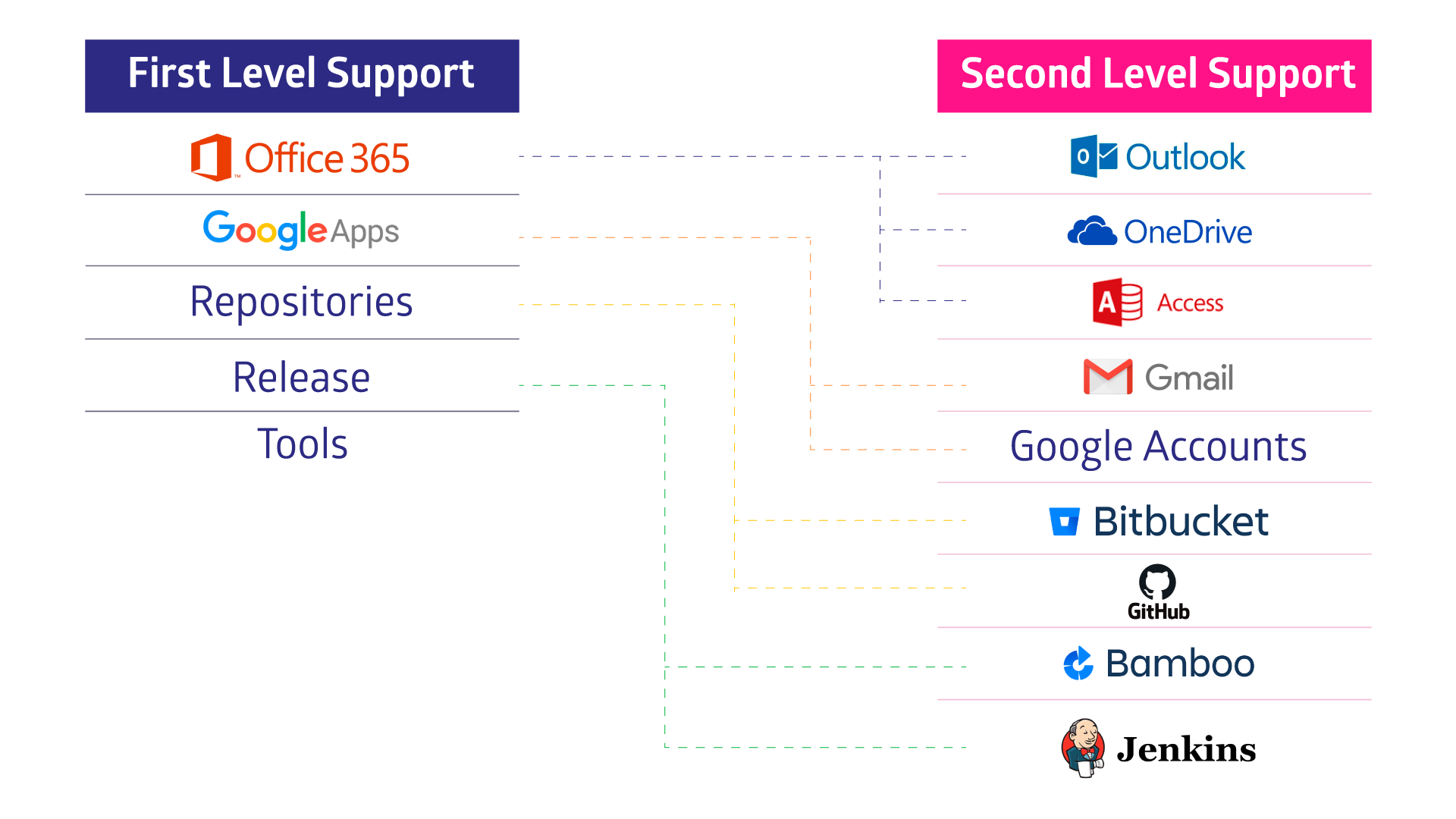
The requirements: cascading fields and delegated administration
Once you know you're going to onboard a corporate IT division to JSD, you always look for what Atlassian apps (add-ons) might be necessary. In this case, the requirements were clear. We needed apps for Jira Service Management to:
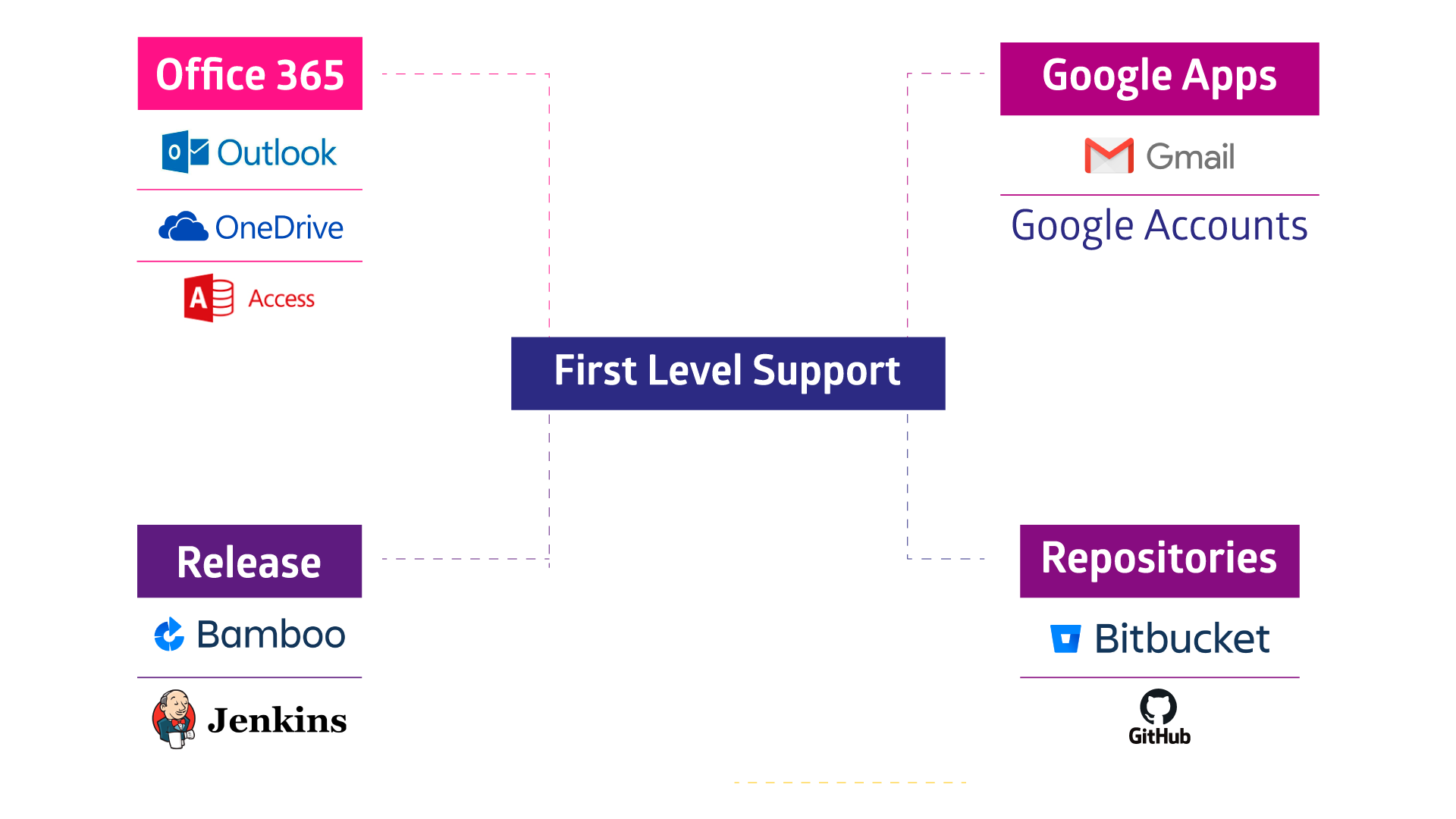
After studying several alternatives, we decided that the best choice was the combination of Elements Connect (formerly nFeed) and Projectrak for Jira, that the customer was already using as a key component for their PPM framework in Jira Software. Together, they covered all our requirements:
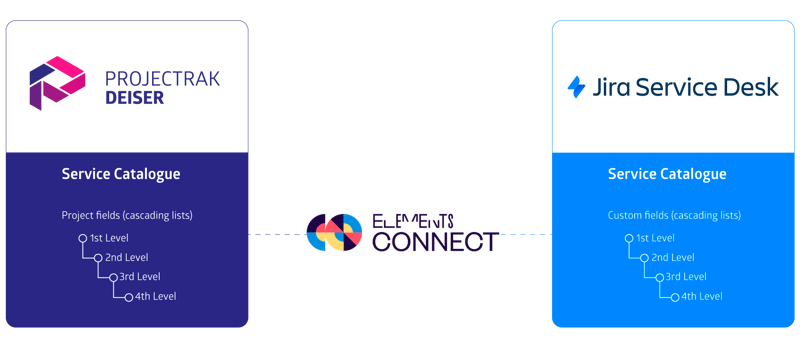
With this solution, we only need one Projectrak's project custom fields and one custom field for each level of the catalog.
With other tools mentioned, the number is exponentially higher. For example, let's imagine that we have offices accross a lot of cities and we want people to choose the city. If we followed all the conections in this image we would end up with at least 16 custom fields.
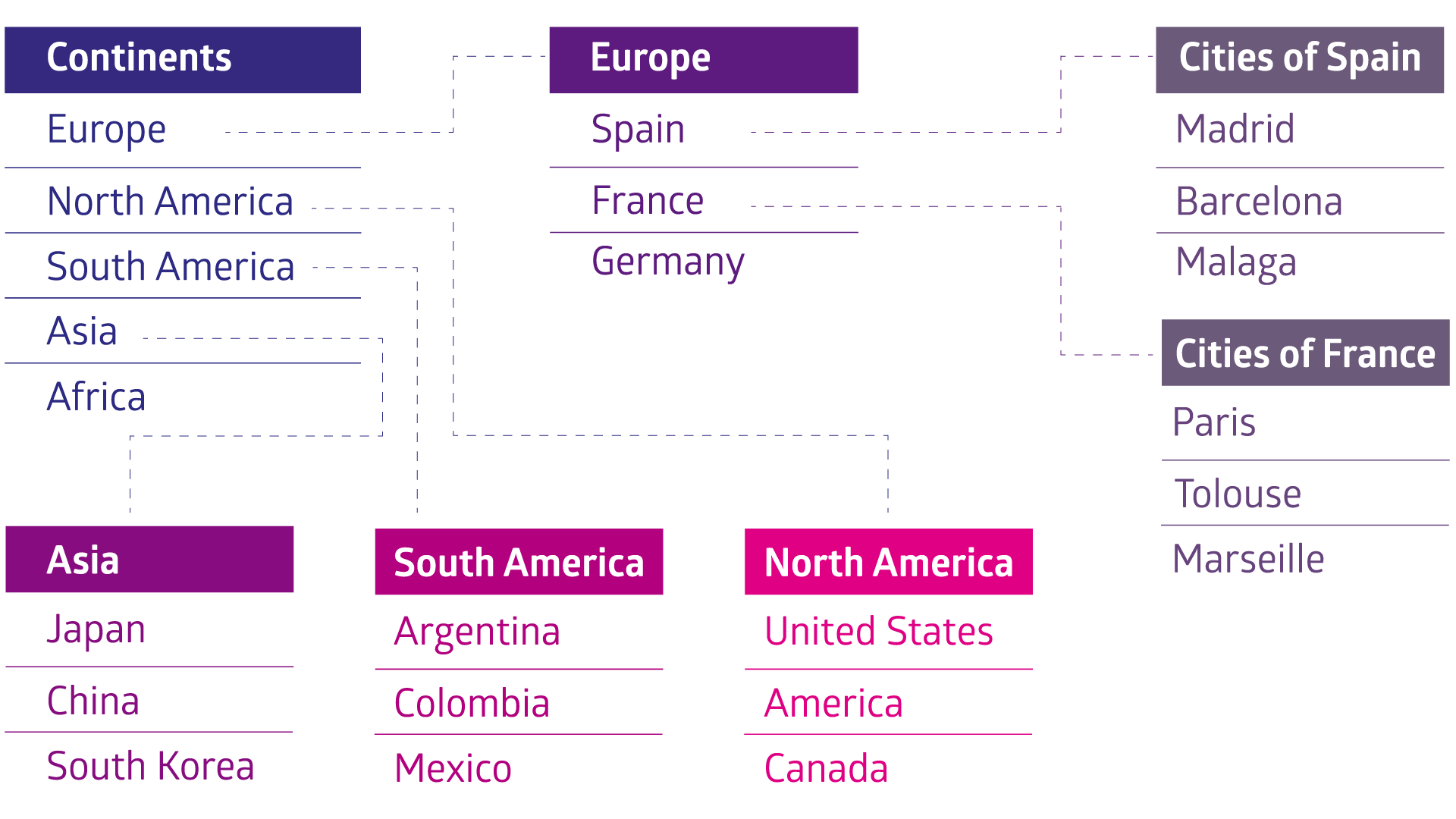
With Projectrak and Elements Connect, only 3 project fields and 3 custom fields are needed. That's less than one third than in the previous option!
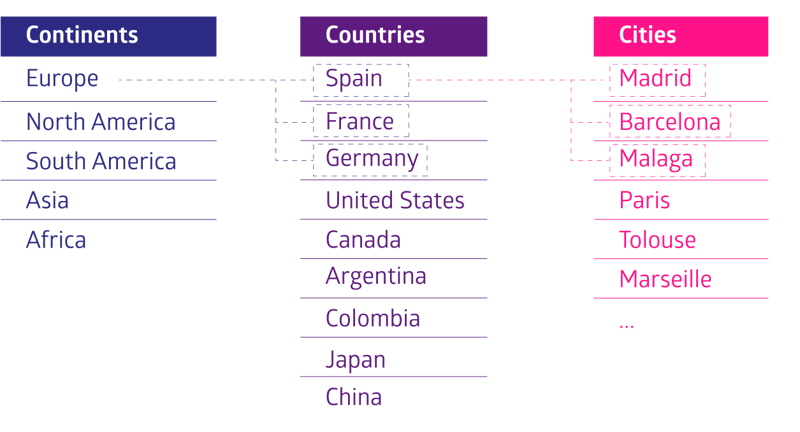
Let's see a quick example of how to set up a comprehensive IT Service catalog in Jira Service Management using the integration of Projectrak and Connect.
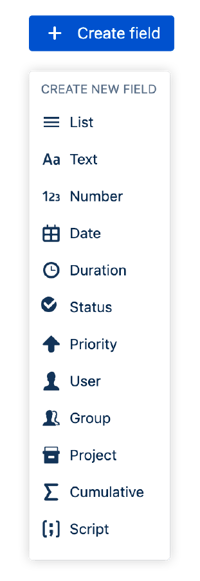
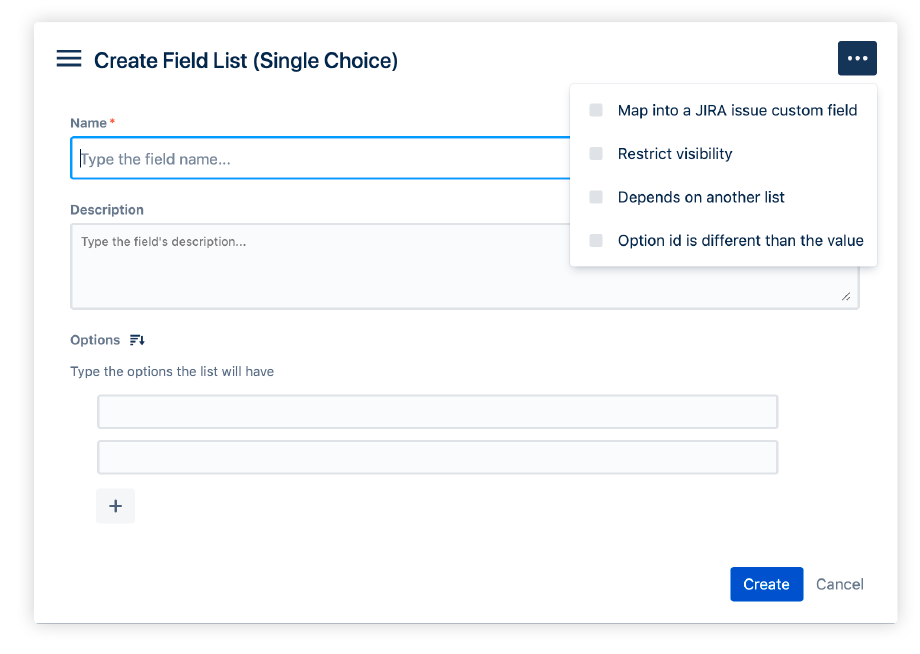
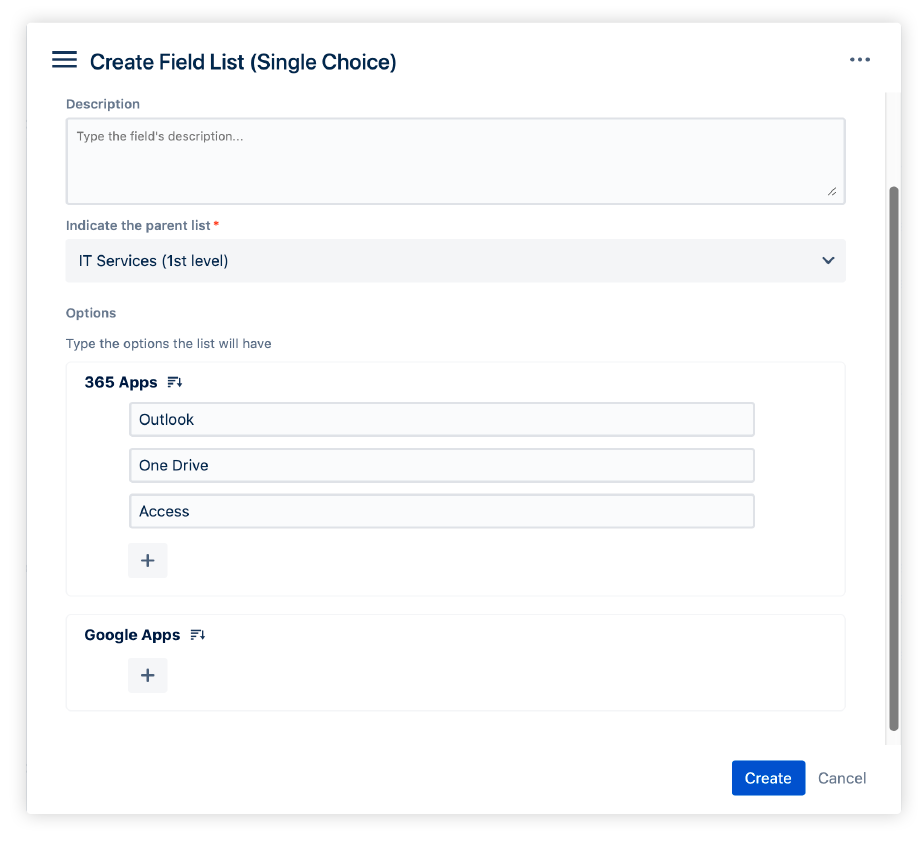
When this step has been finalized, the entire service catalog is captured in only five custom fields (or as many as the total levels of complexity in the catalog tree). But we still can't use the options in JSD because what we just defined is project metadata.
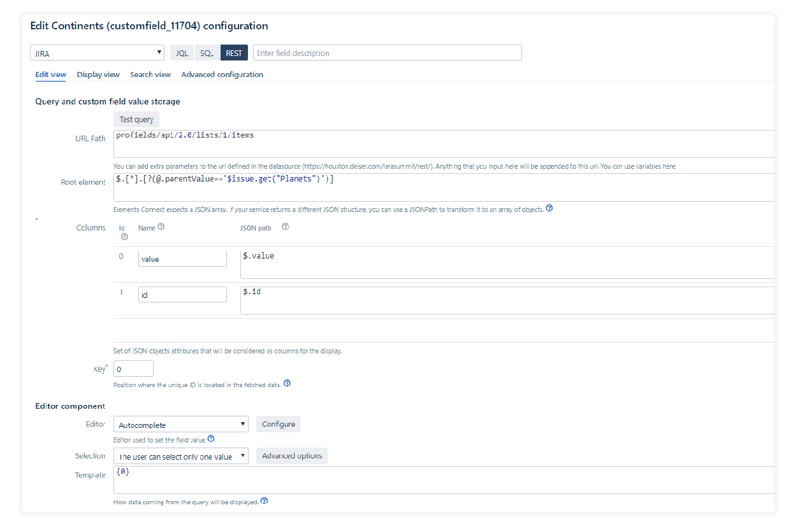
As a result, we obtain multi-level dynamic dropdowns both in Jira and in the Service Management portal. As an example, this is what it will look like with the 4th-level example of Planets > Continents > Countries > Cities.
When dealing with an unlimited license of Jira that is going to be deployed with the goal of servicing thousands of users with hundreds of agents around the globe, every small detail counts. Every custom field will impact performance (remember they probably have hundreds of them already!) so often it's vital to stick to a bare minimum. Instead of stripping off the service catalog of all the options that had been designed to ensure that the context for each request was properly captured so that back and forth communication and clarifications could be eliminated (or almost so), we were able to preserve the original catalog while adding only one custom field for each level of the catalog.
More importantly, the catalog had to be maintained by IT employees without the Jira Admin role. Giving them permission as project admins, they could edit the catalog in Projectrak. The setup requires only an initial configuration by a systems administrator – the dependencies and options can be delegated.
While it may seem counterintuitive to integrate two apps for the catalog, we consider it an important success: we managed to adapt the tool to the intended use, and not the other way around. And that's what counts for our customers.
Projectrak (previously Profields) and Elements Connect are available at the Atlassian Marketplace. Customers of all Jira Server & Data Center products can benefit from the integration between both apps.

Do you think this solution is suitable for you?
We would like to know your case! We will love to help you if you get in touch. Keep in mind you would be working alongside the same team that created this formula and start standardizing a highly performing instance for your teams and customers.
These Stories on ITSM
Comments (2)