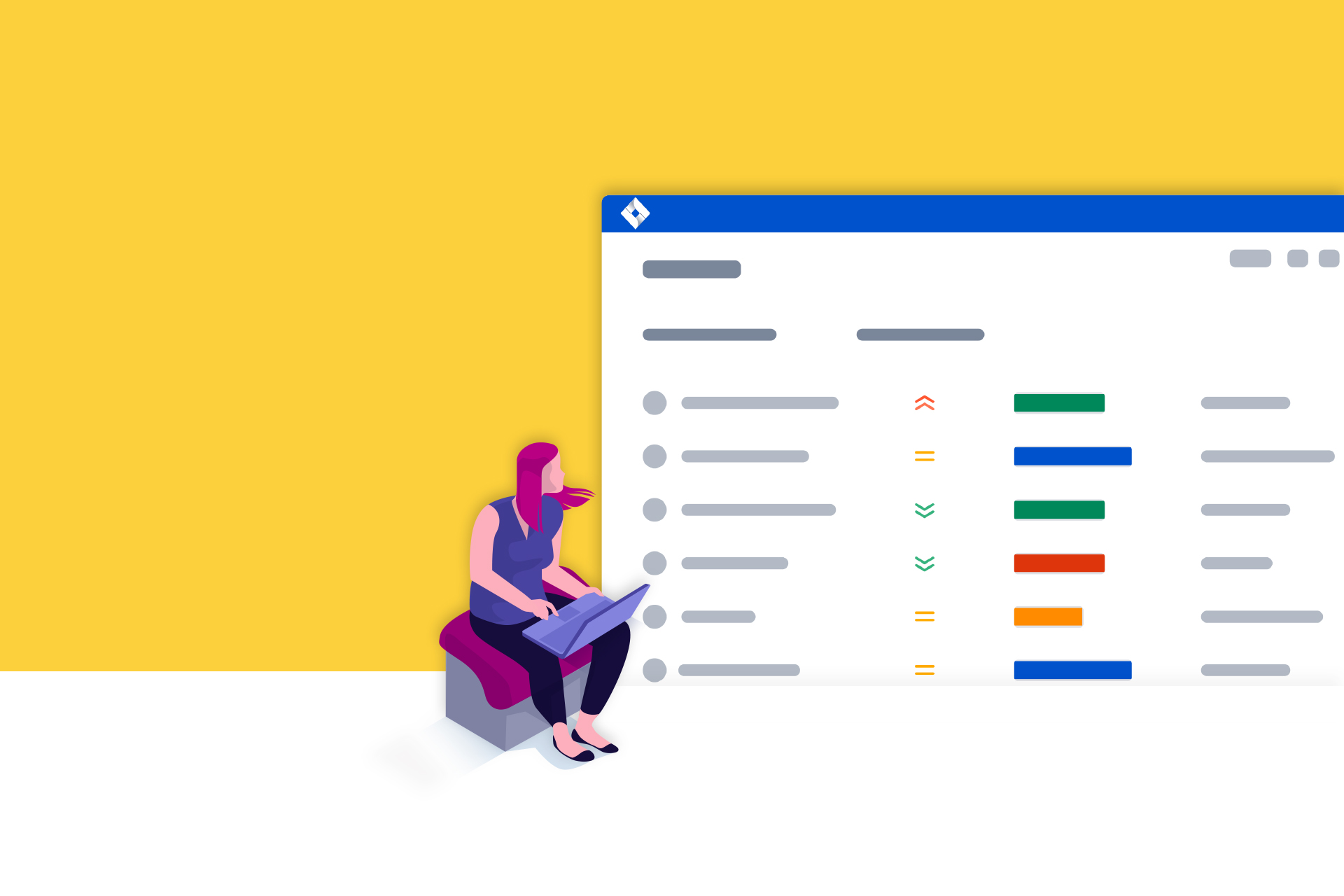
It's important to audit Jira projects, and the changes made within them by project leaders, product managers, or any other person interested in during the entire life of the product or project portfolio; this activity will bring improvements on its own development. Therefore, here we'll explain how to make a Jira audit having projects as its main focus, and studying the impact of the historical changes on multiple Jira projects have on its own progress.
Audit Jira projects, it's a necessary feature the software you're using to monitor projects, should allow you to evaluate the changes that have been made throughout the life of the project or product. Which in our case would be a Jira audit.
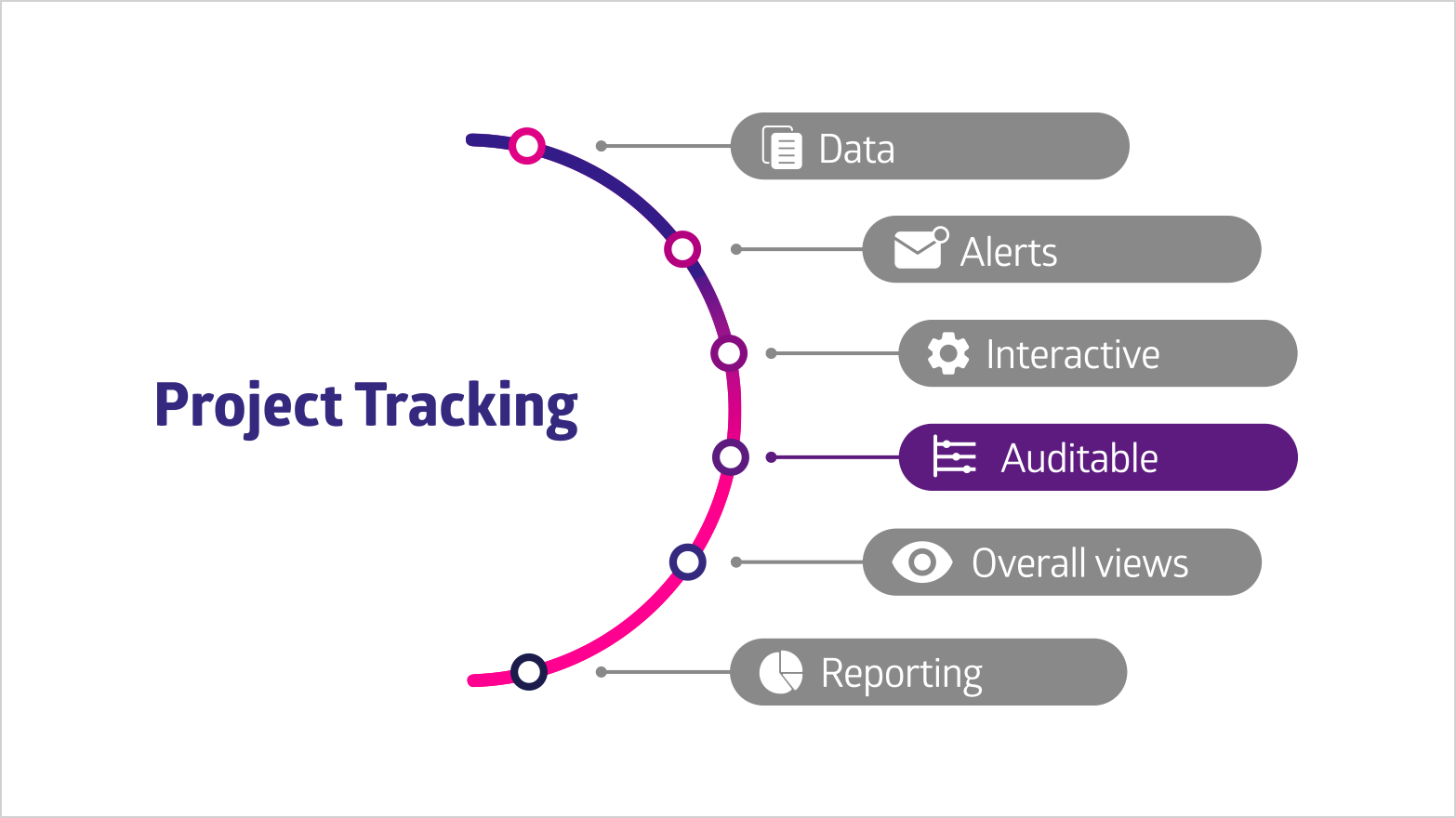 Project tracking software should allow to audits projects, and the Project Tracking Bow shows this as a project tracking pillar.
Project tracking software should allow to audits projects, and the Project Tracking Bow shows this as a project tracking pillar.
See also: Why your project tracking tool should be interactive?
Is possible that the process of auditing in Jira to be confused with the project tracking , below we explain the difference between project tracking and the project audit:
The main difference between project tracking and project audit lies in their objectives and the moment when they are carried out.
The project tracking process is continuous and tends to focus on what is being done and everything that happens around the project. However, a project audit occurs at specific times to determine how well a measure was implemented and the changes produced.
The data obtained by tracking projects it's usually used to improve the execution of ongoing projects, while the data obtained from a project audit is used to verify a change and/or considering the situation previous to a change. It also can be used by people outside the project to verify the history of a piece of data.
There are at least two native ways to auditing in Jira to evaluate the work done within the software tool, mostly at the issue level, with some data at the project level, and according to your needs:
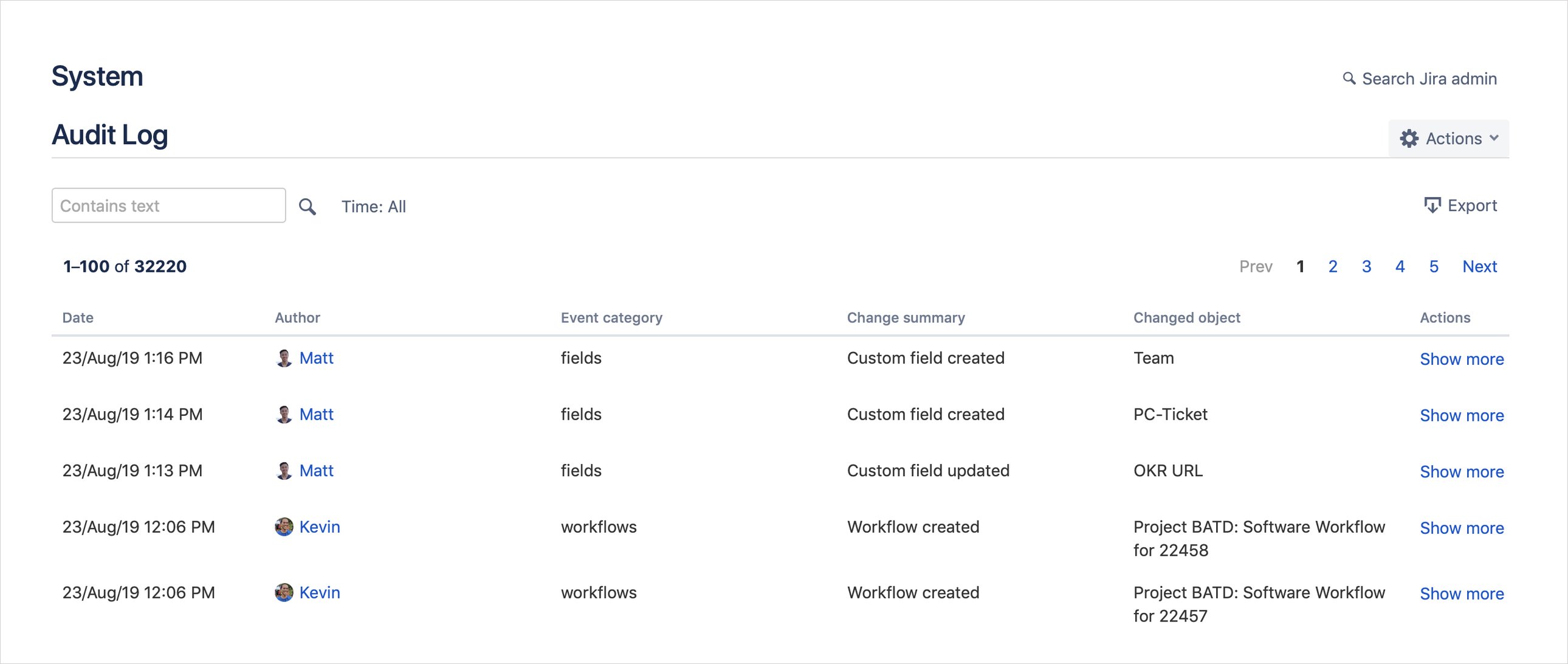
The "Audit Log" feature in Jira allows the monitoring and register the most relevant actions taken within the software tool.
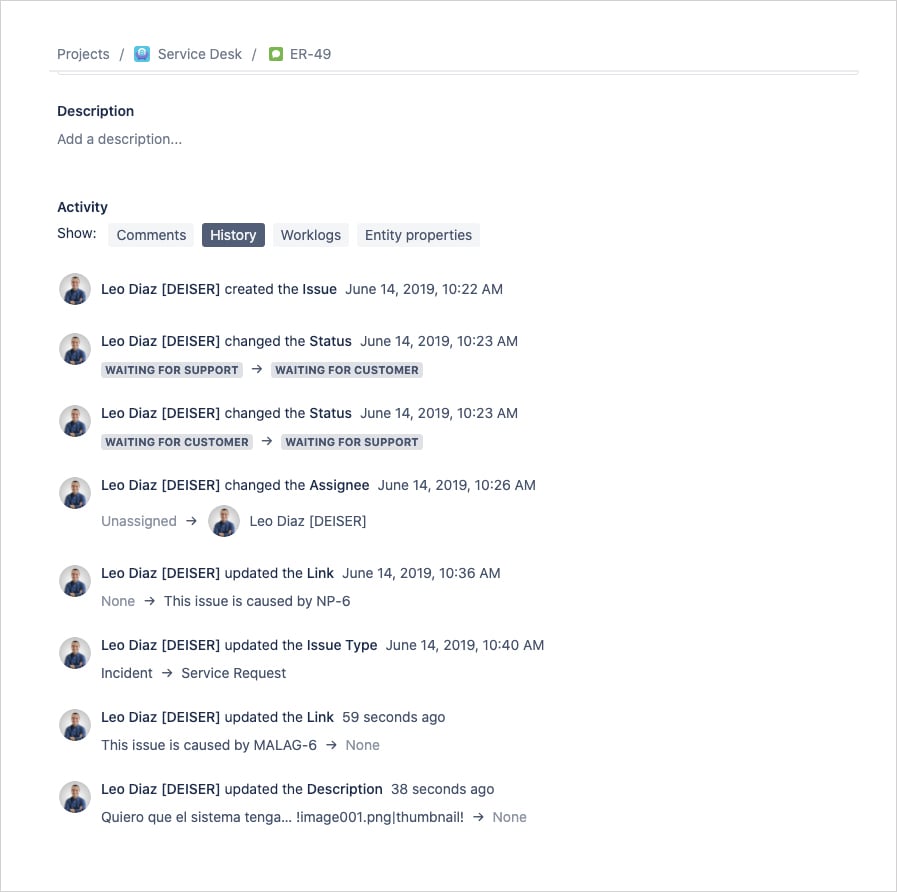
By auditing Jira issues you can check all the changes that have been made only with your issues. But, what about projects?
As you have seen so far, the system audit, Jira in our case, is a common activity and this Atlassian tool offers mechanisms to carry it out, mainly at issue-level.
At project level, some data can be obtained from the system audit, but it is important to emphasize that these changes correspond in all cases to changes in configuration.
If you're storing project information, or need to store it, and you need to auditing how projects have changed over time, Projectrak (formerly Profields) is the solution for you.
This app for Jira, in addition to fulfilling the mission of helping you tracking projects, allows you to store data from your projects, and later audit all the changes that have been made over time, obtaining a history of all the project changes: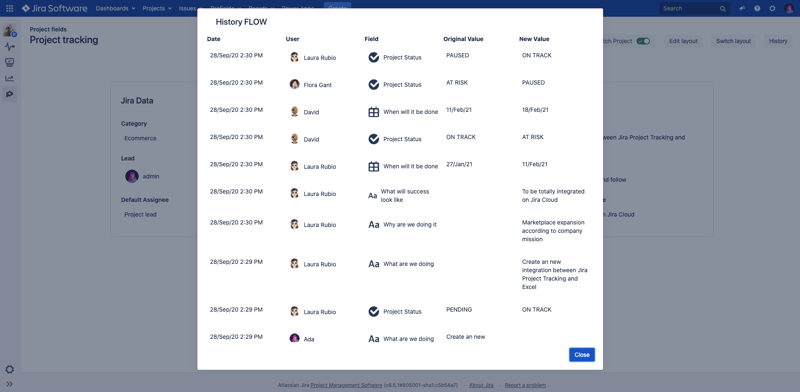 Projectrak (previously Profields) allows to check and audit every change within projects (and getting notifications when it happens)
Projectrak (previously Profields) allows to check and audit every change within projects (and getting notifications when it happens)
The information stored by Projectrak is the usual one in the historical logs and you can find the following fields:
If you are considering having a project monitoring tool, do not forget to validate that the system has mechanisms to audit the information.
If you are already using Jira and want to audit the changes that have occurred in your project, with the Data Center version of Projectrak (it will be soon available for Cloud) you'll be able to access the change history of your projects, and thus perform an evaluation of your projects based on the historical changes, anytime you want.
If you are in the need of auditing your Jira projects, it's as well as relevant to organize and catalog your project portfolio information the right way, that's why in the following we offer a simple guide that will show you how to take this firsts steps organizing your project data in Jira with the help of Projectrak. Download the guide now!
In order to achieve a successful auditing of your projects in Jira, it's the same as important to previously organize and catalog your project information.
Do it right by following the steps we suggest in the following guide. Start getting the most out of your project information for flawless project development.
These Stories on Jira Software
No Comments Yet
Let us know what you think