
The project tracking process of a single or multiple ítems should be supported by a tool that allows seamless interactivity: interaction of the people with the tool, of the tool with the project, and the interaction of the people with the status of the project. Let’s bear in mind that the interactivity of a project is one of the pillars in project monitoring.
The features of a tool that facilitates the monitoring of projects, whatever the tool is, should be interactive, and allow project managers or Product Managers to update project information in the simplest possible way, with the aim of keeping the data and facilitate that stakeholders and interested parties can effectively monitor the project.![]()
The Project Tracking Bow shows the interactivity as an essential pillar when monitoring projects.
While a project is on the development stage, most of its data will be too, so it's important the tool you use to monitor projects allows information to be updated in a simple and accessible way, this is what we mean by saying that project monitoring should be interactive. Otherwise, your option may be to resort to storing project information in an Excel document, which will lead you to have this information spread over several sites. A less than ideal situation.
It's important to establish project monitoring mechanisms, both, at the individual level of each project and as a whole, therefore, below, we are going to explain how it's possible to operate and update the information of multiple projects and/or each of them, by using Projectrak in your Jira.
One of the easiest steps is to publish the status of a project. This should always be a simple action to carry out, in this case, you will be able to have the Status field and place it in the place you prefer (previous step: see how to organize your project data in Jira with Projectrak):
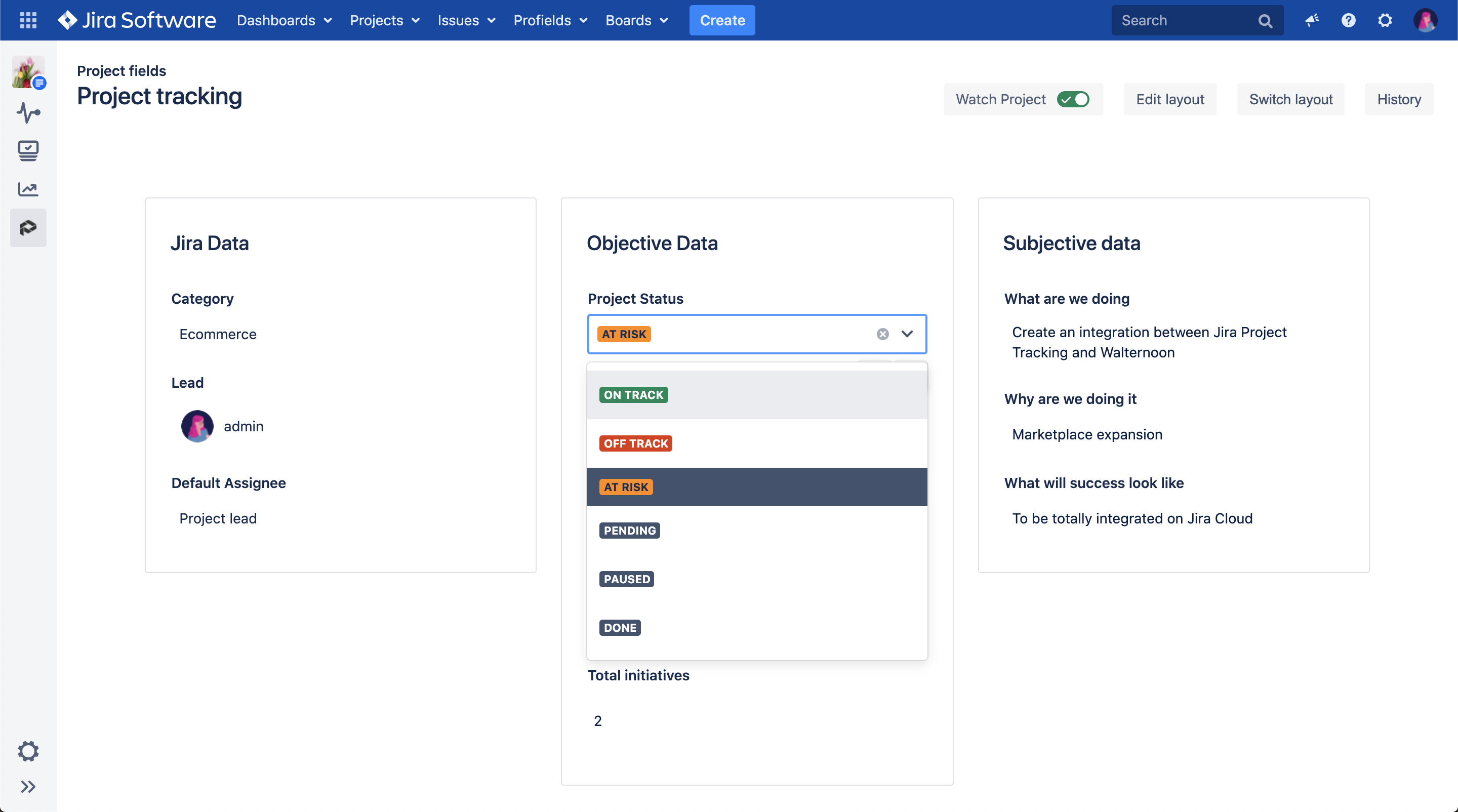 With Projectrak (previously Profields, the project status is available at a simple view. Suitable for your needs.
With Projectrak (previously Profields, the project status is available at a simple view. Suitable for your needs.
In the last column, on the left side of the screenshot ("Subjective Data"), is possible to incorporate data structure. that will help you enhance the subjective monitoring of your project with qualitative data, this will allow other users to understand the context of the project:
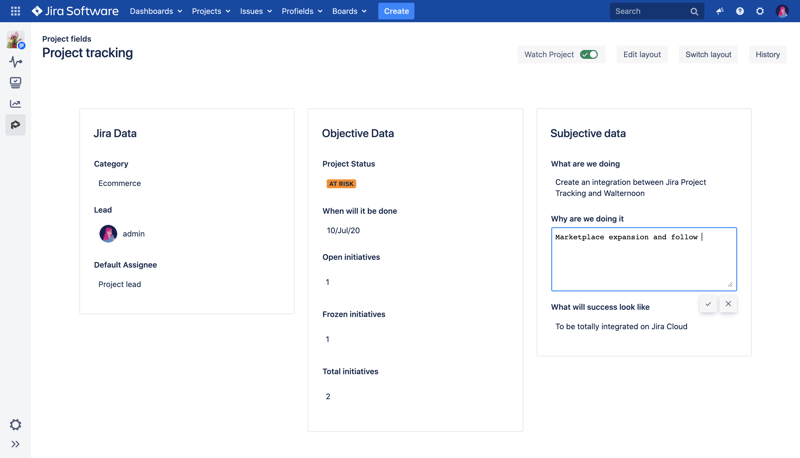 Projectrak allows adding subjective information to a Jira project in order to offer more context to the project stakeholders
Projectrak allows adding subjective information to a Jira project in order to offer more context to the project stakeholders
The system allows reactive users to track all these changes through notifications from the system itself. To do this, it is necessary to activate the “Watch Project” feature, that way, each user will receive notifications every time a change has been made within a project :
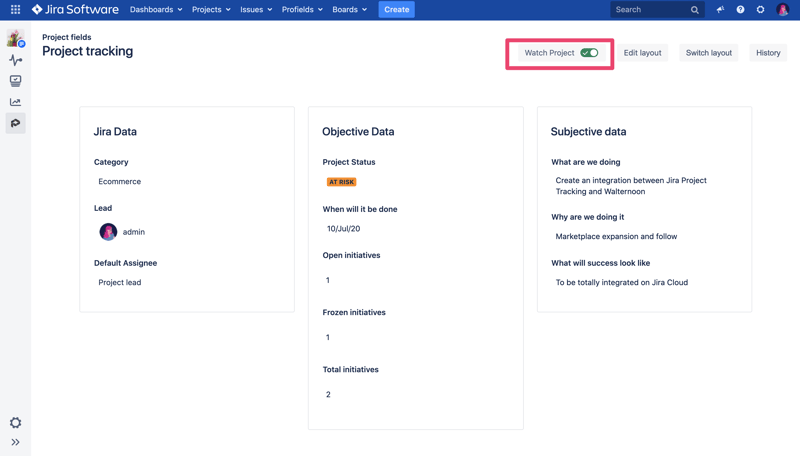 The "Watch Projects" features allows to keep project communications aligned
The "Watch Projects" features allows to keep project communications aligned
Tracking projects individually is fine, but any interactive project tracking and management system must allow, by default, to operate with multiple projects at the same time.
Projectrak will allow you to perform mass changes to all of your projects, through the “Bulk Operations” functionality where you can change any attribute of the project, as delete a set of projects, assign or remove users from roles. The same applies for components, associate or disassociate layouts and more!
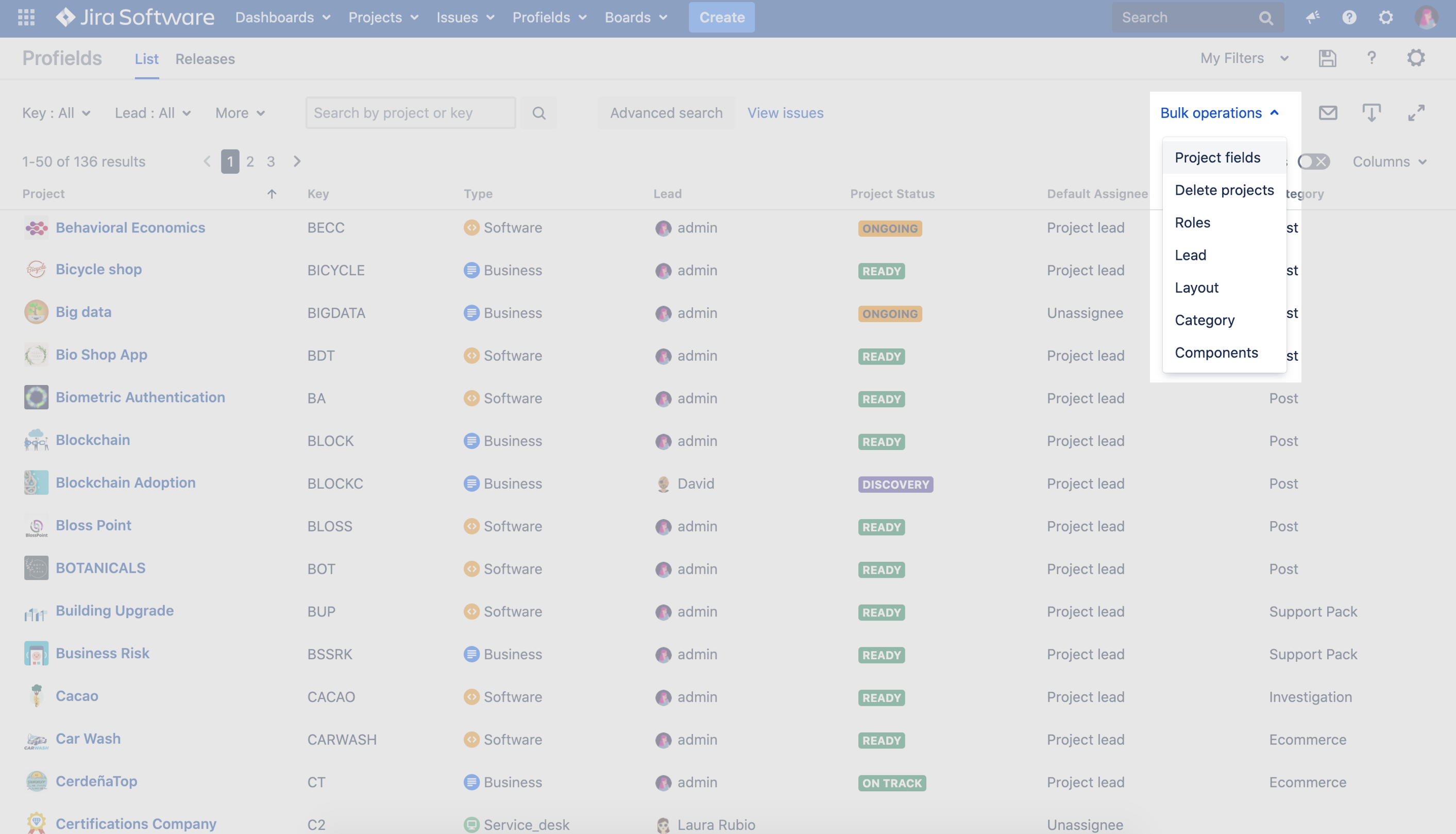 Save time making mass changes across your Jira projects
Save time making mass changes across your Jira projects
As a project manager, suppose you want to incorporate a new developer to the team. To do this, an interactive system should not only allow you to carry out this massive operation in a few clicks, it should also inform you if the assignment to the projects has finally been made or if there has been any issue: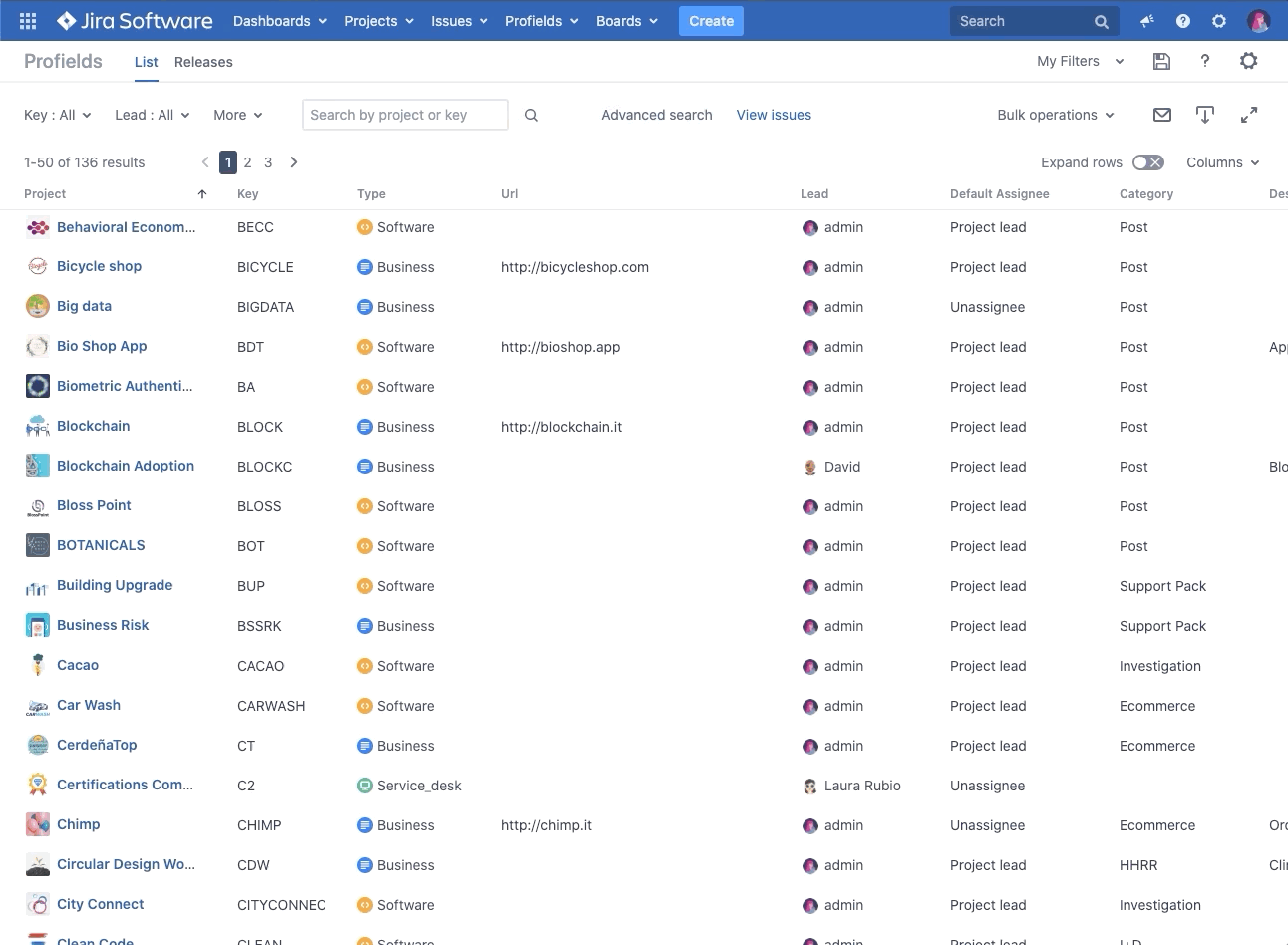 Projectrak allows to change roles across multiple projects in Jira.
Projectrak allows to change roles across multiple projects in Jira.
As stated before, the benefits offered by automating a tool is not a matter of discussion, the possibility of automating data, represents the maximum expression of the interactivity within a tool, and this is possible by incorporating Automation for Jira to the equation of Jira + Projectrak.
When talking about an interactive software to track projects, we are not only referring to the cohesion that may exist between users and the system, we are also referring to the way in which the system must interact with itself, and the possibility of updating the system data without further supervision.
In Jira there are two ways to achieve project automation:
The following video shows how to update the project status based on a system event, in this case, the creation of an issue:
This integration allows to include a wide variety of automations, or develop them yourself using a scripting app or directly with the Projectrak Scripts engine itself. At the very end of this article we give you more info regarding this subject.
The interactions that occur in project tracking largely depends on the tool in which this action is carried out. But, regardless of the tool, it's very important the actions carried out on the projects allow the system to show the real information of projects, and it's up to the users to bother to know the real status of the projects and their progress.
If you are using Jira, the way to provide interactivity to your projects is through Projectrak, since it will allow managers to update the information of the projects directly in the projects, as well as all interested parties to follow up the projects without having to get out of Jira.
If you are looking more information on how to achieve automations for your projects in Jira, Automation for Jira, and Projectrak, are the right choice. If you are taking your first steps with Projectrak, we would recommend to to check this resource so you learn how to catalog and organize your projects, and keep reading if you are more interested in the automation of them.
Learn, from different use cases how to configure different aspects of your projects, or maybe do you want the system to take specific actions based on specific situations?
Be sure to track every time a change is made within your projects in Jira in a simple, and automated way.
Download this FREE e-book with seven use cases of project automation in Jira now!
These Stories on Jira Software
No Comments Yet
Let us know what you think