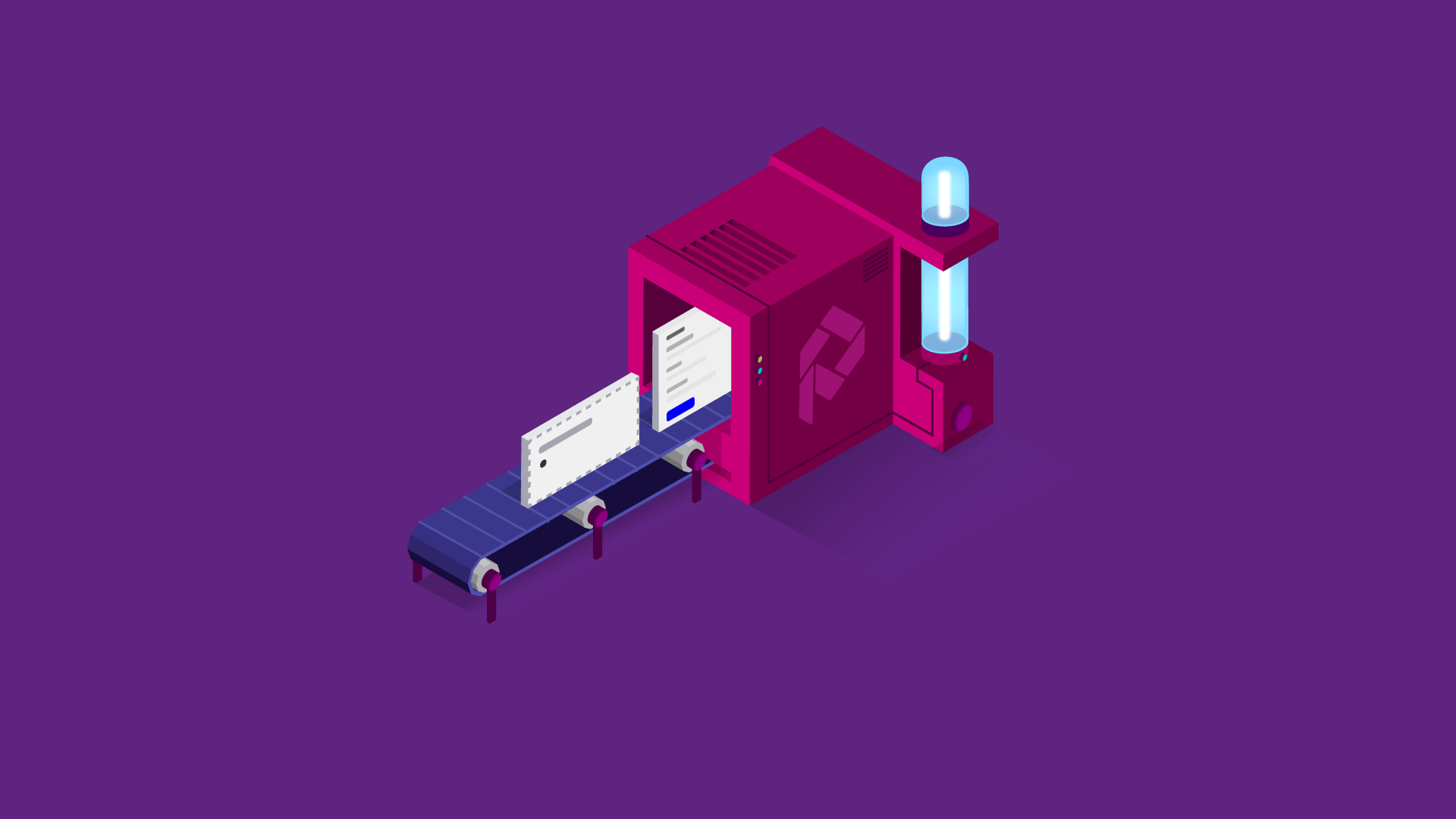
Tracking projects metrics within an organization, no matter the size, are essential for project managers using Jira, it can predict its success or not. Here we will talk about the best way to work it around in Jira with some help of Projectrak (formerly Profields), to achieve success at the business metrics strategies and goals.
Implement project metrics in Jira should follow a healthy business intelligence strategy, all those multiple projects in your instance need to be managed and organized, or the point might be losing on their way.
Learn more about a different and updated approach of Jira project reporting >>
There’s no difference between a software, financial or real estate company. There will always be a lot of information to handle, and decisions will need to be made: it’s good practice having quality data to help you make the right decisions.
If you are using Jira in your company to organize your teams and issues, you have already completed the 50% of the work. Well done, however, there are more things to do.
As you might know, Jira Projects are just a collection of issues. They almost don’t have information to store, only the name, key, category and leader.
What happens if you need to set the budget of the project or a due date? In that moment, you need Projectrak.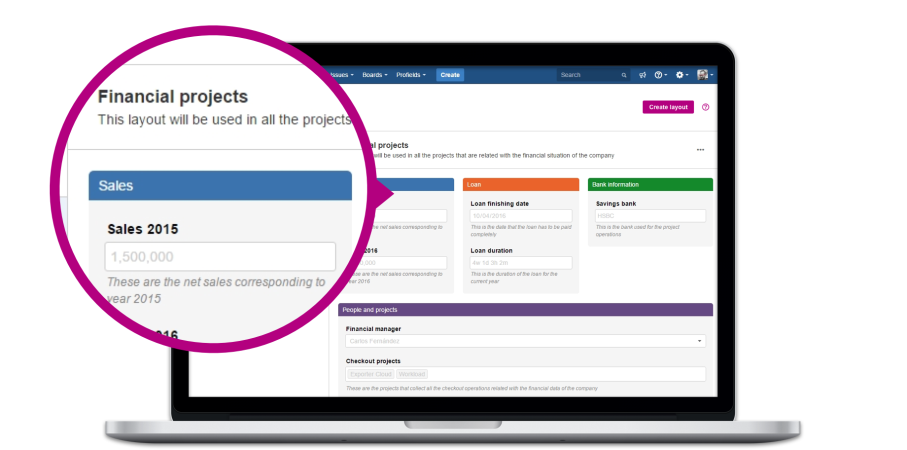
Projectrak is the best way to organize your Projects in Jira, it will enable you to search and filter among them.
Some of the queries you can do with Projectrak are:
Regarding with this last query: sometimes you need to know a calculated metric of all issues in a project.
Let’s take a commonly used field as an example: the time spent on the issues and we will show how to calculate the total time spent on an entire project making a differentiation with Server and Cloud instances:
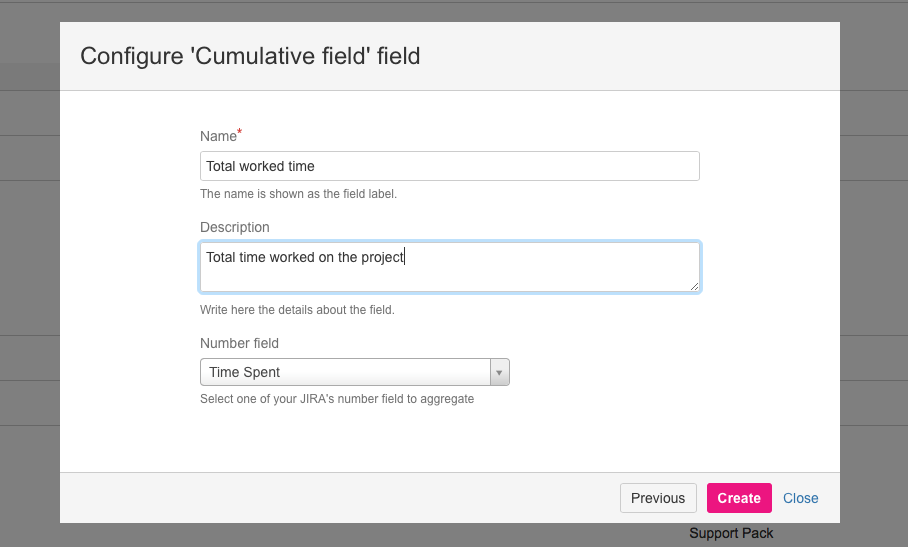
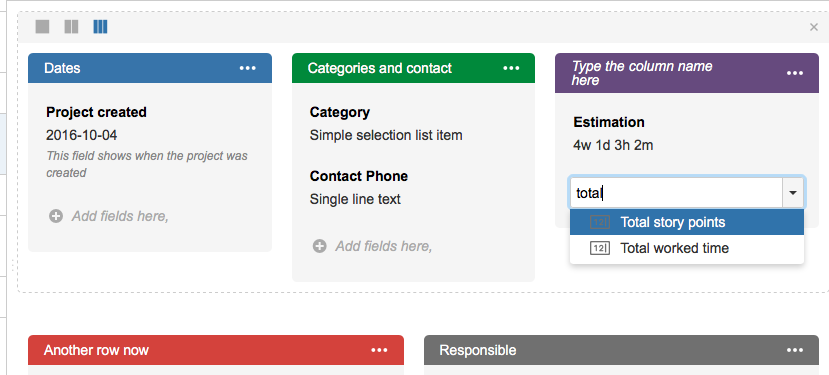
Under the Projectrak tab in the Project Page you will see the calculated total time of the logged work of the entire project.
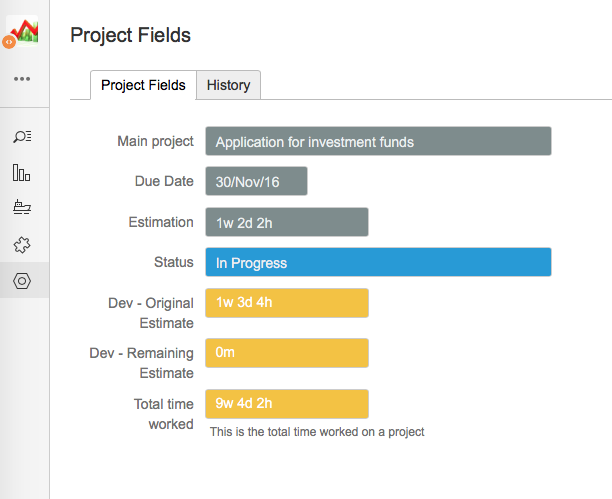
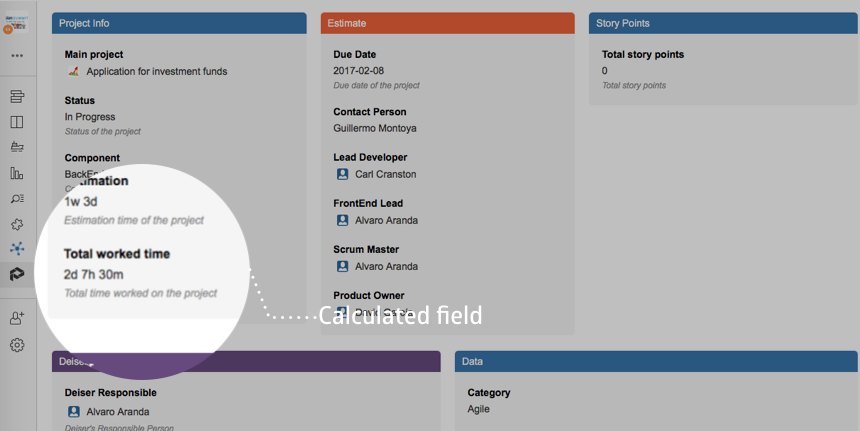
These Stories on Jira Software
No Comments Yet
Let us know what you think