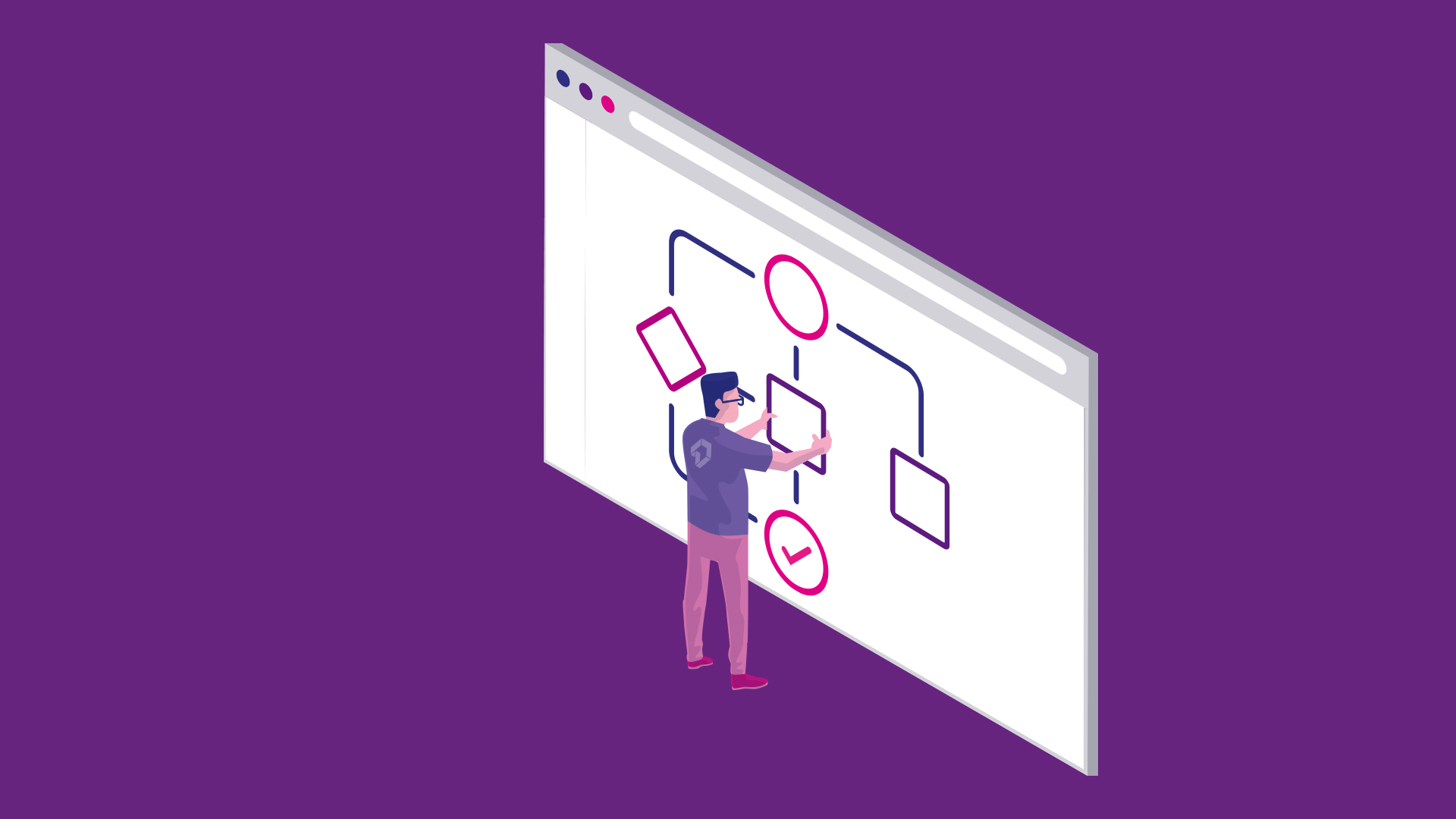
Building workflows in Jira can be a struggle sometimes, depending on the expertise of the person on charge or the tool configuration. Every case is unique! Through this blog post we'll show how to think about complexity when it comes to creating new Jira workflows.
Workflows are the pipes of Jira, the single reason why Atlassian’s signature tool can be implemented for a potentially unlimited number of different scenarios, and a vital part of project configuration.
Workflows come in all sizes and degrees of complexity. There’s simple workflows like this:
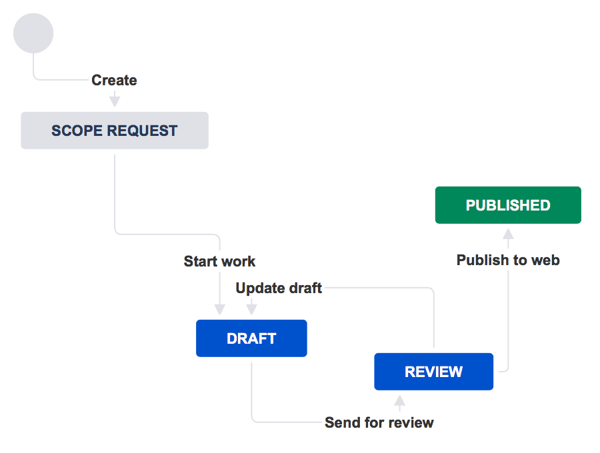
And workflows that absorb overly complicated processes, like this one:
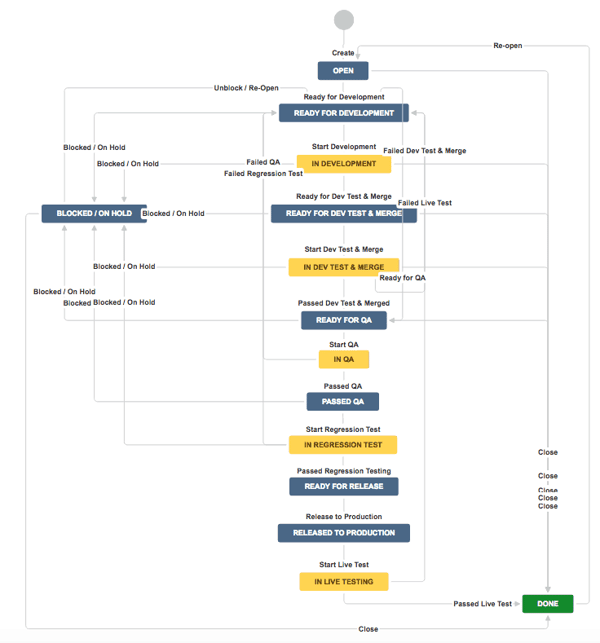
Some people criticize Jira because poorly designed workflows can take a toll on performance and create a solid barrier against lean processes and fast change. They’re wrong! Blame the designer, not the tool: if your processes are monsters, no tool will magically transform them into heroes.
But when is a process a monster? In other words, when does a process become unmanageable? When is it too much for the people who must follow it, and when is it too much for the tool? And does one problem take to the other?
The answers to these questions are not obvious. To help you determine what makes sense in your own context, in this article we’re going to offer some clues and best practices for workflow design in Jira.
.jpeg?width=600&name=file-manager-process-workflow%20(2).jpeg) For clerks who used to work with filing cabinets, Jira Core can be a great, modernizing substitute
For clerks who used to work with filing cabinets, Jira Core can be a great, modernizing substitute
Jira Core has the same workflow engine but is stripped of all the specific features that support development teams and IT operations teams. Companies use Jira Core for contract management, recruitment, or even employee on-boarding processes. These areas often rely on rigid processes with an elevated number of mandatory steps that limit uncertainty to a minimum and are great candidates for Jira.
The engine never reads the workflow in its entirety! Having 4 or 4,000 different statuses has less of an impact on performance than the complexity of each transition.
For any given status A, the workflow engine analyzes several aspects:
Additionally, other automation may be triggered in the background that users don’t perceive.
To judge the complexity of the process, always consider the users who are interacting with the workflow in each step, and how hard it is for them to choose what to do next.
A process with 50 steps that run sequentially one after the other is not complex, it’s simply… a long process with many parts, each of them assigned to a different user that can do only one transition once their task is done.
 What action should be next? Don't overwhelm your users with options!
What action should be next? Don't overwhelm your users with options!
On the contrary, a shorter workflow where a given user is given 10 different options, after which the ball rolls to a different user with yet 7 alternatives is a broken workflow. There’s no possible way that the users are aware of the implications of their decisions and can choose sensibly where to send the issue.
In other words: a workflow is transparent for the user when it clearly shows the action that is expected, independently of whether the number of total steps in the process is 4 or 40. If a complex process following this principle absorbs the complexity in the design but doesn’t impact the user, then it might be a great fit for Jira.
The user can absorb some complexity, but it must be limited. When a user can decide between more than one possible transition, it’s important to be very clear as to what are the consequences of each outcome.
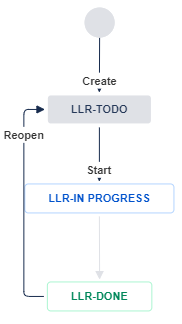
View of the entire workflow in Server and Cloud (old view)
Jira facilitates this type of contextual transparency: you can either visualize the entire workflow, or the status that will result from your transition.
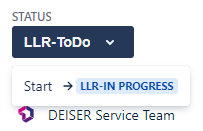
View of the transition and next step in Cloud (new view)
Jira can absorb complex processes and make them appear seamless to the user, because the steps that don't impact the user affected at any given moment are blackboxed. Remember that users need to be protected from too much information, and a well-designed workflow can bring the necessary balance between transparency and simplicity.
In other words: make users happy and engaged in your processes by hiding the complexity and supplying only the information they need to make the correct decision.
If you are looking for more ways to make your Jira instance work smarter and faster for you, your teams and projects, it's moment to start implementing the integration of Projectrak (formerly Profields) with Automation for Jira. Learn more by clicking the button below.
It's time to go faster! Automating triggers, actions, and conditions from Automation For Jira to project properties stored in Projectrak, it's a great way to save time.
We are sure you want to learn more bout it, just click the button below and learn from these 7 different use cases when project automation can be useful for you and your team.
These Stories on Jira Software
No Comments Yet
Let us know what you think