Project Management Offices (PMOs) play a critical role in ensuring effective project governance and delivery within organizations. To streamline their project portfolio management processes, PMOs often rely on project management tools like Jira. In this article, we will explore five reasons why PMOs choose Jira as their preferred tool and delve into seven use cases where Jira empowers PMOs to efficiently manage their project portfolio in Jira.
Reasons why PMOs use Jira:
- Robust Project Management Capabilities: Jira offers robust project management features that cater to the diverse needs of PMOs. It provides comprehensive project planning, tracking, and reporting functionalities, allowing PMOs to effectively manage project timelines, tasks, and resources. The ability to create and customize workflows, issue types, and project hierarchies enables PMOs to align Jira with their specific project management methodologies and processes.
- Agile Project Management: As Agile methodologies gain popularity, PMOs are increasingly adopting Agile practices for project execution. Jira's native support for Agile project management, with features like Scrum and Kanban boards, backlog management, sprint planning, and burndown charts, makes it an ideal tool for PMOs. It enables them to embrace Agile principles, foster collaboration, and achieve iterative project delivery.
- Portfolio and Program Management: PMOs are responsible for overseeing and managing multiple projects simultaneously. Jira provides robust portfolio and program management capabilities, allowing PMOs to gain visibility into their entire project portfolio, track progress, manage dependencies, and make informed strategic decisions.
- Customization and Integration Options: Jira's extensive customization and integration options make it a versatile tool for PMOs. PMOs can tailor Jira to align with their specific project management frameworks, methodologies, and reporting requirements. Additionally, Jira integrates seamlessly with other popular tools, such as Confluence for documentation, Bitbucket for version control, and various test management and CI/CD tools. This integration capability allows PMOs to create a holistic project management ecosystem and streamline their workflows.
- Collaborative and Centralized Project Information: PMOs require a centralized platform where project stakeholders can collaborate, share information, and access project-related documents. Jira provides a collaborative environment where team members, stakeholders, and executives can interact, provide updates, and track project progress in real-time. With customizable dashboards, agile boards, and reporting features, Jira facilitates effective communication and transparency within the PMO and across the organization.
7 Use Cases for Project Management Offices (PMO) in Jira:
- Project Portfolio Management: PMOs use Jira to manage their project portfolios by creating a centralized repository of all projects. They can prioritize projects based on strategic objectives, allocate resources, and balance workload across the portfolio. Jira's portfolio management features enable PMOs to visualize the entire project portfolio, track progress, manage dependencies, and make data-driven decisions.
Also, you can use an app like Projectrak to assess the health of individual projects and the overall portfolio, ensuring alignment with organizational goals.
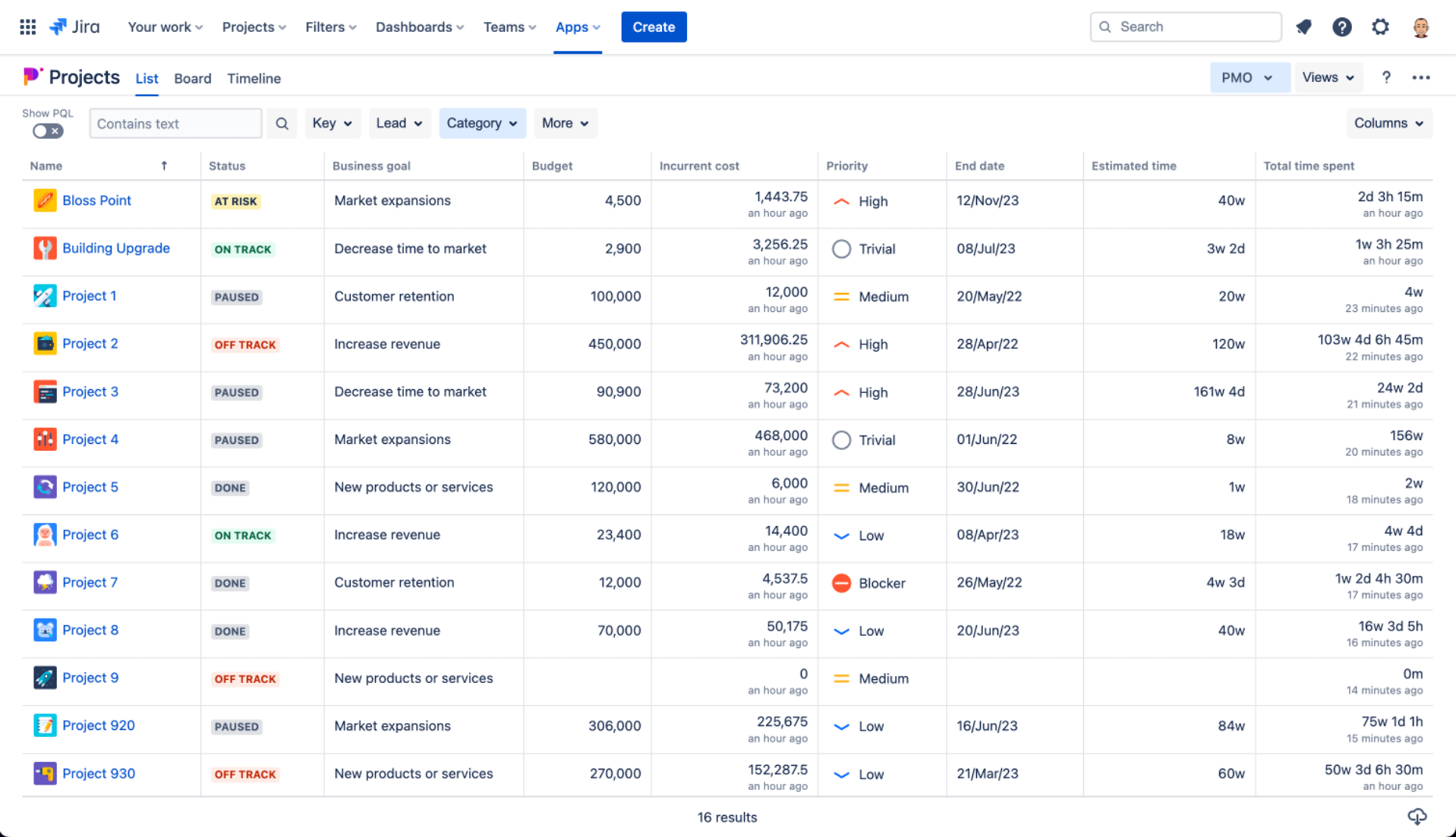
Project portfolio in Jira provided by Projectrak for Jira app
- Capacity Management: Jira helps PMOs efficiently manage resources by providing visibility into resource availability and allocation across projects. PMOs can track resource capacity and workload, ensuring optimal resource utilization. With Jira's resource management features, PMOs can assign resources to specific tasks, monitor resource availability in real-time, and avoid conflicts or overallocation. This enables PMOs to optimize resource utilization, balance workloads, and ensure that projects are adequately staffed. Check the Atlassian marketplace to find the best solution related to Resource management for you.
- Project governance and compliance: PMOs play a crucial role in enforcing project governance and compliance standards within the organization. With Jira, PMOs can define project workflows, approval processes, and access controls to ensure adherence to organizational policies, regulations, and quality standards. They can establish mandatory fields and validations, ensuring that project teams provide accurate and complete information. Jira's customizable workflows enable PMOs to create a governance framework that aligns with their specific requirements and ensures consistent project execution.
- Project planning and tracking: Jira facilitates effective project planning and tracking for PMOs. PMOs can create project plans, define project milestones, and break down work into manageable tasks using Jira's issue-tracking system. They can assign tasks to team members, set due dates, and track progress in real-time. Jira's agile boards, such as Scrum and Kanban boards, enable PMOs to visualize and manage project tasks, ensuring transparency and alignment across the project team. Projectrak allows PMOs to monitor project timelines, identify bottlenecks, and take proactive measures to keep projects on track.
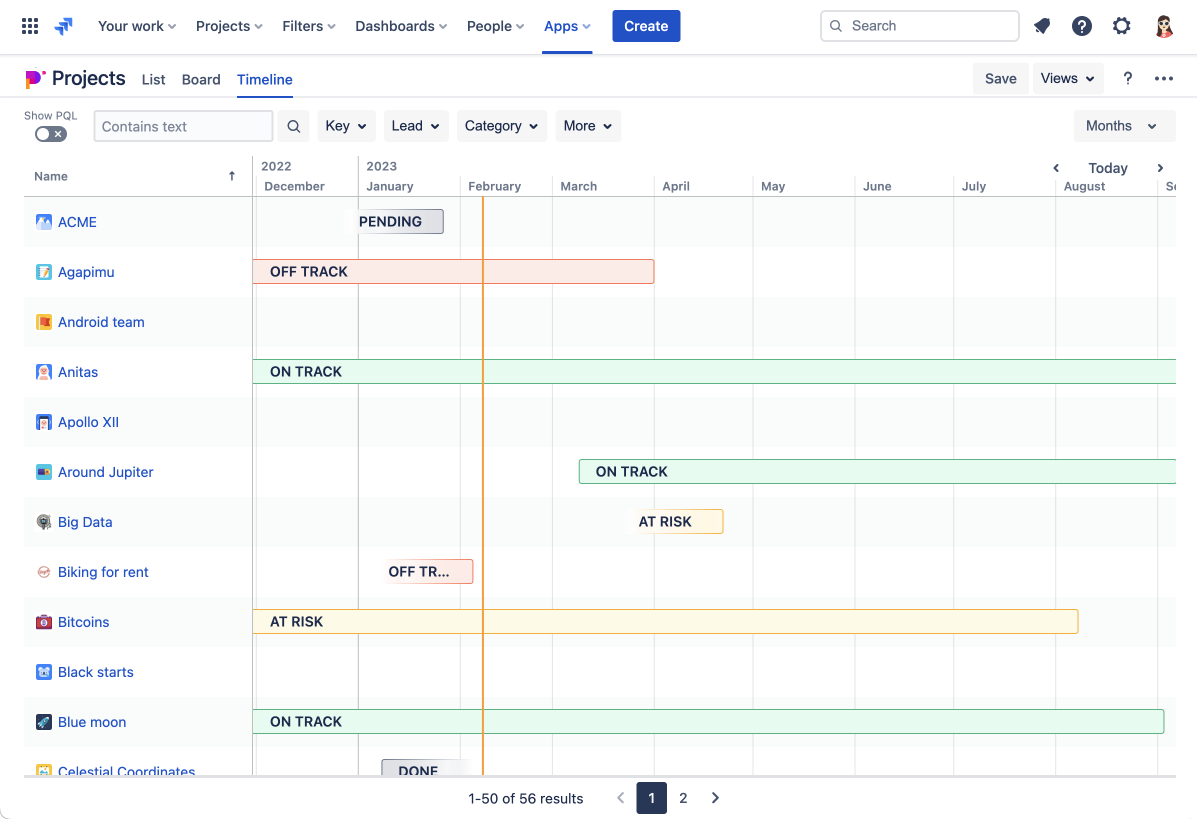
Control project releases in Jira with the app Projectrak for Jira
- Risk and Issue management: PMOs rely on Jira for robust risk and issue management. They can use Jira's issue-tracking capabilities to identify, assess, and manage project risks and issues. PMOs can create custom issue types and workflows to track risks, assign owners, set risk severity, and define mitigation strategies. With Jira's configurable dashboards and reporting features, PMOs can monitor risk status, track issue resolution progress, and implement proactive risk mitigation measures. This ensures that potential issues are identified and addressed early, minimizing their impact on project timelines and objectives.
- Reporting and performance metrics: Jira provides PMOs with comprehensive reporting capabilities to track project performance and generate insightful reports. PMOs can create custom reports, dashboards, and visualizations using Jira's reporting features. They can track key performance indicators (KPIs), project health metrics, and progress against project milestones. PMOs can share reports with stakeholders and executives, providing real-time visibility into project status, resource utilization, and portfolio performance. This facilitates data-driven decision-making and enables PMOs to identify areas for improvement, optimize project delivery, and communicate project outcomes effectively.
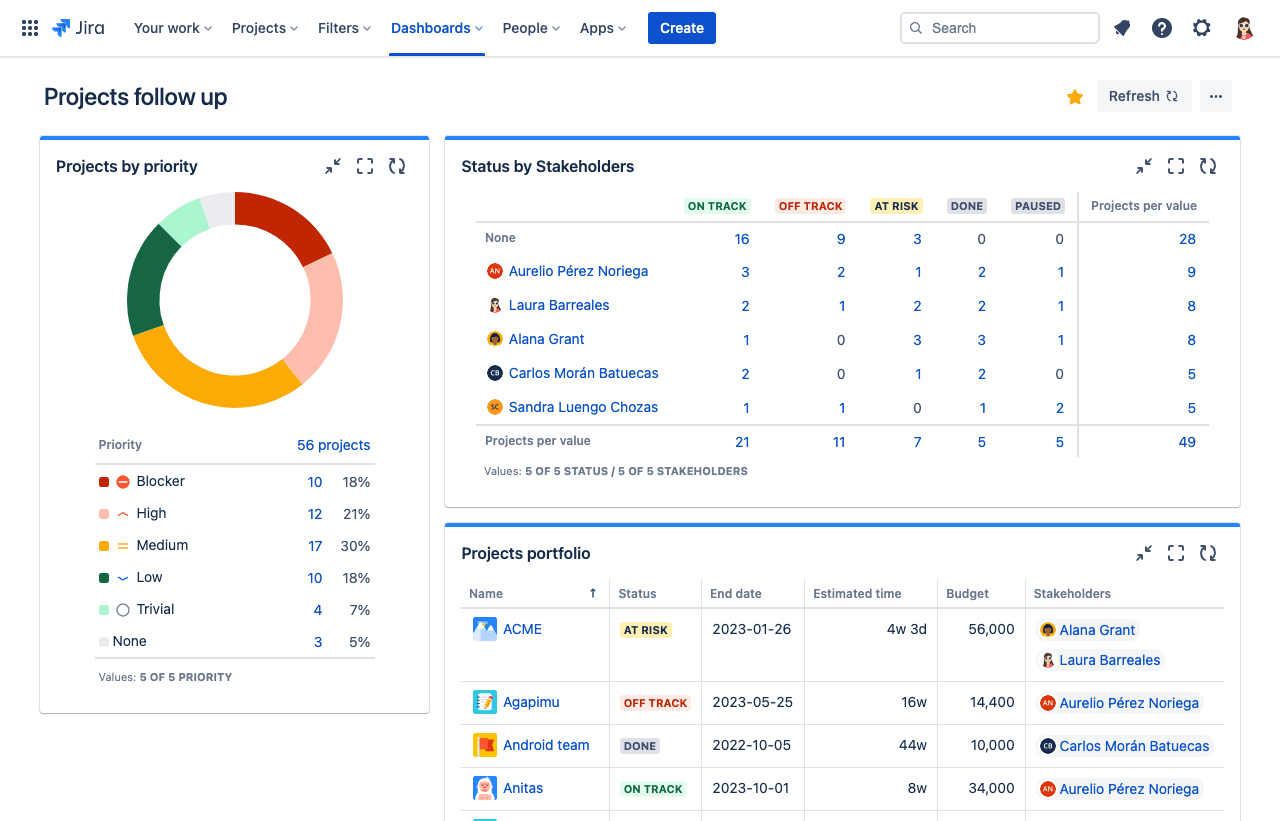
Get a holistic view of projects from a dashboard in Jira with Projectrak
- Continuous improvement and learning: PMOs leverage Jira to capture and document lessons learned from completed projects. They can create knowledge repositories within Jira, where team members can share insights, best practices, and lessons learned. PMOs can use Jira's collaboration features to facilitate discussions, document improvement opportunities, and implement changes based on lessons learned. By capturing and leveraging knowledge within Jira, PMOs foster a culture of continuous improvement, ensure knowledge retention, and enhance project outcomes over time.
Jira empowers PMOs to efficiently manage their project portfolios in Jira by utilizing its comprehensive capabilities, which streamline processes (such as workflows), improve collaboration, and drive successful project delivery. The tool's flexibility and customization options allow PMOs to tailor it to their specific needs and establish efficient project management practices within their organizations.

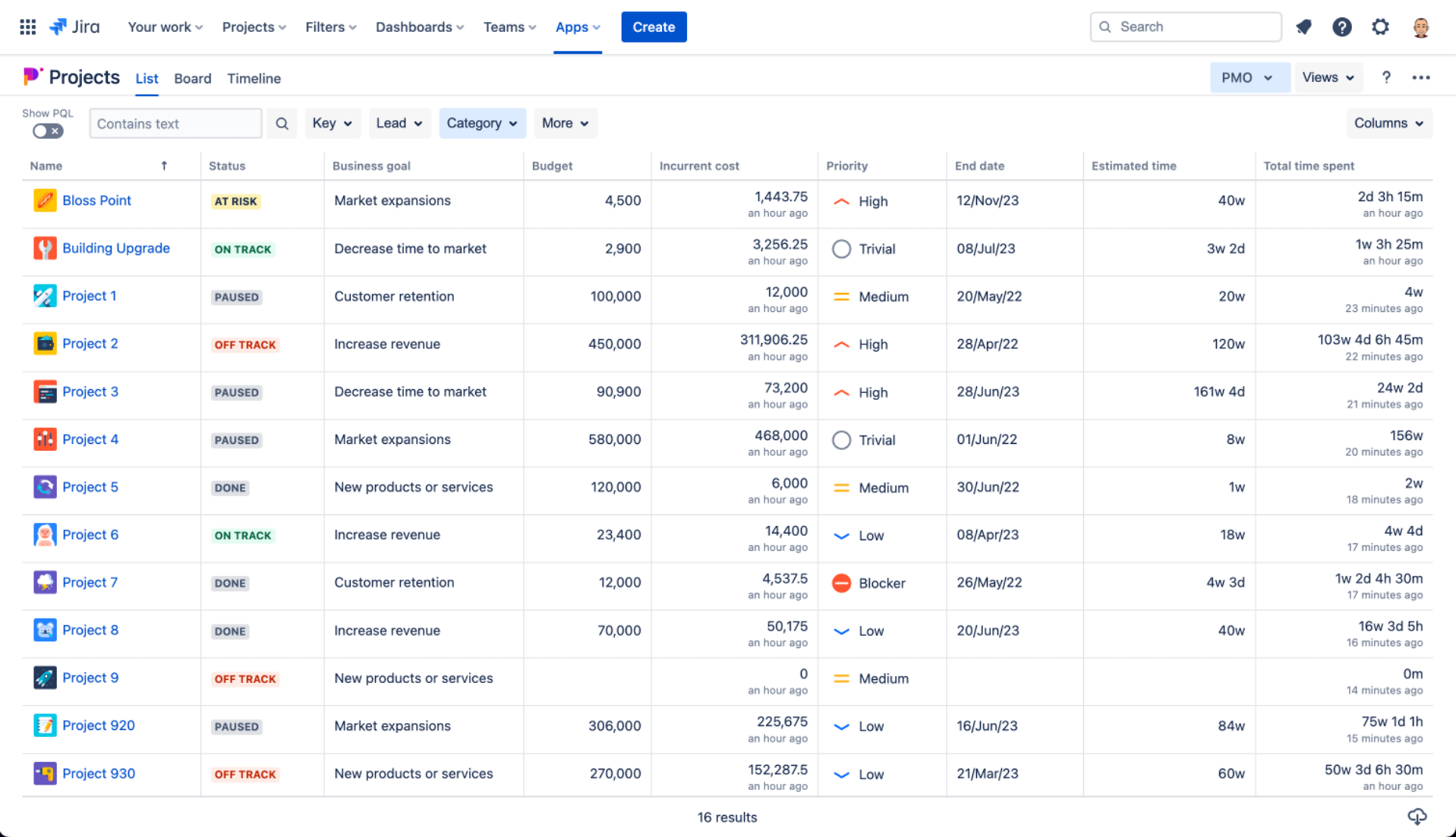
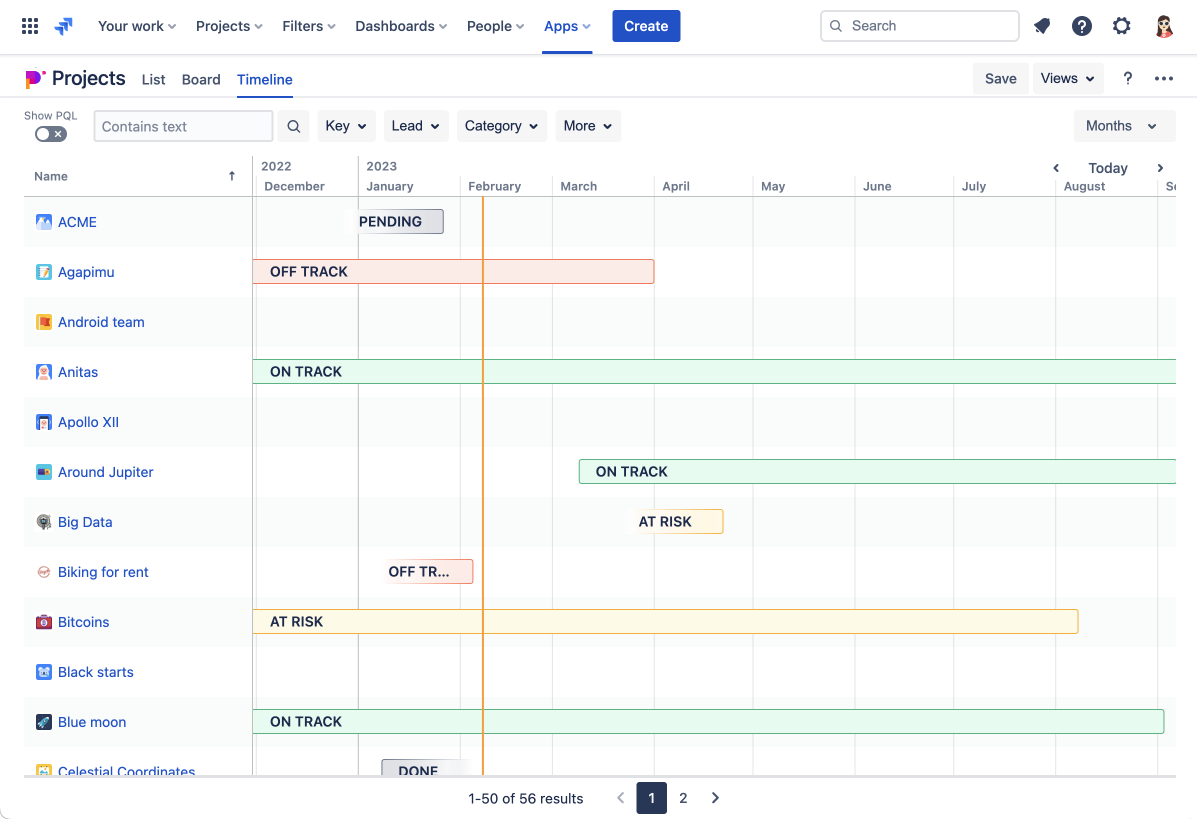
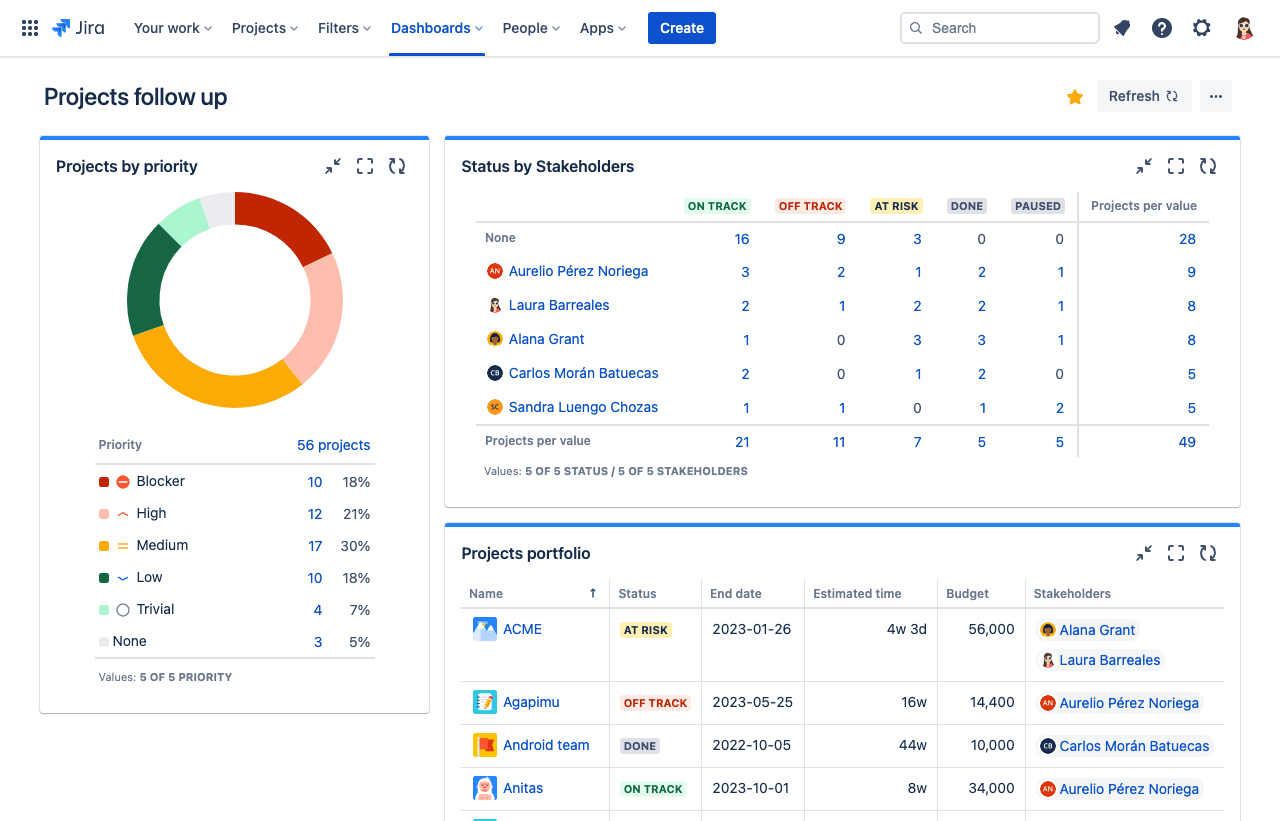
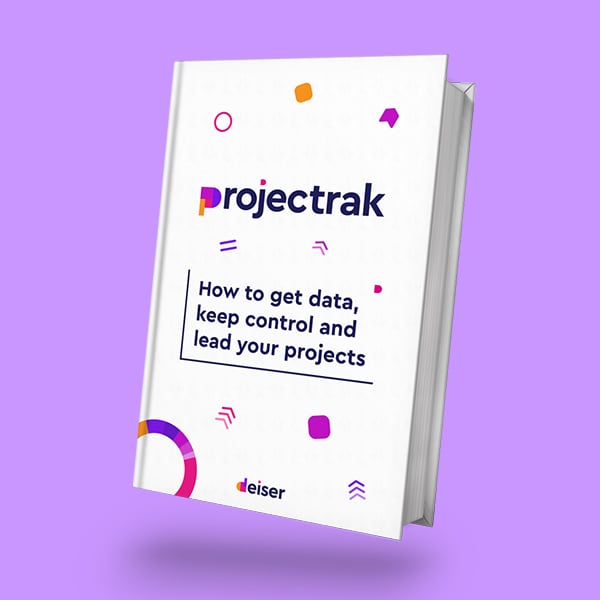
No Comments Yet
Let us know what you think