In the fast-paced world of project management, efficiency and productivity are paramount. As teams strive to deliver high-quality results within tight deadlines, they often turn to robust project management tools like Jira. Jira offers a multitude of features and customization options that can streamline workflows and enhance collaboration. However, over time, these complexities can become overwhelming and hinder productivity. In this article, we will dig deeper into why removing Jira complexity is crucial for boosting productivity and ultimately fueling organizational success.
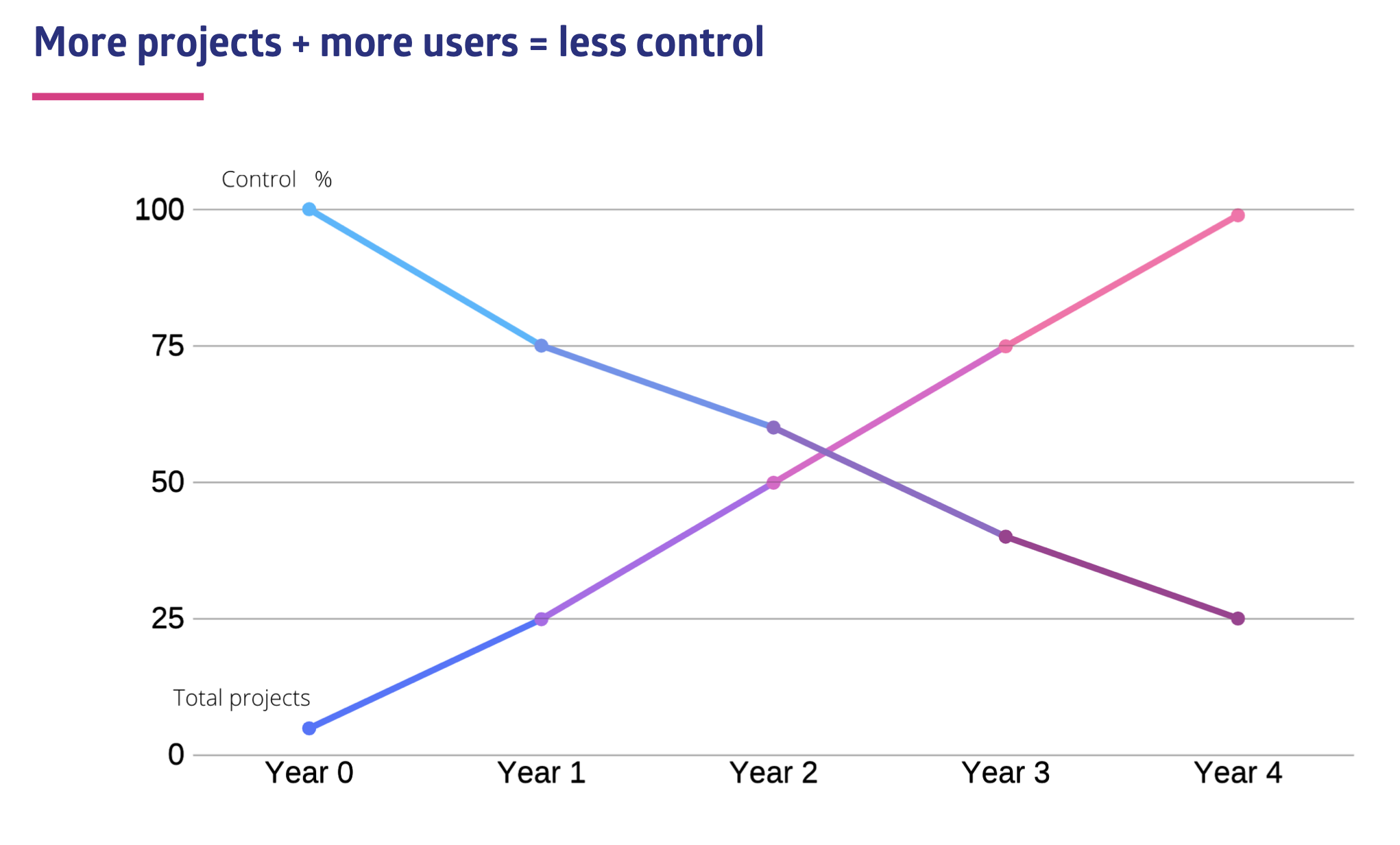
- Streamlined workflows:
Jira's extensive selection of features can sometimes lead to complex and sophisticated workflows. Navigating through complicated configurations and settings can consume valuable time that could be better spent on more important tasks. Simplifying the Jira setup and removing unnecessary complexities allows teams to regain clarity and focus on the critical steps required to accomplish their objectives. By streamlining workflows, teams can eliminate confusion, minimize distractions, and increase productivity.
- Reduced cognitive load:
The complexity of Jira can result in information overload and cognitive burden on team members. With numerous fields, customizations, and integrations, individuals may find it challenging to prioritize tasks and identify the most critical actions. Simplifying Jira by removing unnecessary fields and configurations mitigates cognitive overload, enabling team members to concentrate on what truly matters. This reduction in cognitive burden empowers individuals to make quicker decisions, execute their work more efficiently, and achieve better outcomes.
- Enhanced user experience:
A complex Jira configuration can often lead to a frustrating user experience. Team members may spend significant amounts of time searching for the right options or struggling to navigate through the system. This frustration can obstruct motivation and productivity. By removing unnecessary features, simplifying the layout, and making Jira more intuitive, organizations can significantly enhance the user experience. Intuitive interfaces and streamlined processes allow team members to work more smoothly and effectively, ultimately boosting productivity.
- Streamlined collaboration:
Effective collaboration is crucial for project success, and Jira's complexity can prevent ideal levels of teamwork. Complicated permission schemes and intricate configurations make it challenging for team members to share information and collaborate effectively. By removing unnecessary complexity, organizations can streamline collaboration within Jira. Simplified permission management and clearer communication channels enable teams to work together more efficiently, evolving into an environment where ideas flow freely and productivity soars.
- Agile adaptability:
In today's rapidly evolving business landscape, many organizations adopt Agile methodologies to enhance productivity and respond quickly to changing project requirements. However, complex Jira configurations can hinder the adaptability of Agile practices. By simplifying Jira, organizations can ensure that Agile principles can be effectively implemented. Streamlined workflows, reduced cognitive load, and enhanced collaboration capabilities empower teams to embrace iterative development, continuous improvement, and frequent feedback. This enables them to respond to changes swiftly, adjust their strategies, and deliver value more efficiently.
- Scalability and long-term sustainability:
As organizations grow and evolve, scalability and long-term sustainability become crucial considerations. A complex Jira setup may struggle to accommodate evolving needs, resulting in decreased productivity and delayed projects. By simplifying Jira, organizations can build a foundation that is agile, adaptable, and scalable. This enables teams to seamlessly onboard new members, integrate new processes, and efficiently manage larger and more complex projects. By removing unnecessary complexity, organizations set themselves up for long-term success and sustained productivity.
- Cloud readiness:
Cloud platforms offer scalability and on-demand resources, enabling organizations to handle varying workloads and accommodate growth. However, a complex Jira setup can hinder performance and limit scalability. By reducing Jira complexity, organizations simplify permissions, streamline workflows, and enhance communication channels, facilitating efficient collaboration within the cloud environment.
How to remove Jira complexity
- Unifying workflow statuses: Instead of representing the same status with a range of statuses, simplify them into one. For example: “In process”, “Ongoing”, and “In progress,” can all fit the “In progress” status.
- Unifying workflows and using project properties on one dynamic workflow.
Download the guide for Cloud, and for Data Center, according to the case, and get a step-by-step walkthrough on configuring Jira to unify your workflows by dynamically controlling transitions based on project values. This guide will enable you to streamline your workflow management, enhance efficiency, and optimize your Jira instance.
- Reducing the number of custom fields: in many multilingual instances or just in poorly administrated instances, it is very common to find different custom fields for the same purpose, for example: “Start Date”, “Initial date,” or “Started”. By unifying these custom fields into one, you will be reducing the number of Custom fields by great numbers.
- Research unnecessary fields and remove them from the instance. Here’s a list of what might be an unnecessary field:
- It hasn't been recently used.
- Custom fields with default values (which are not important).
- Repeated field with a repeated value in every issue.
- Used by cloning issues.
- Fields that are not seen on screen.
- Low usage fields.
- Roles: thinking about the process and not the role in your company will allow you to map more suitable roles in the Jira instance.
- Create your project templates.
- Archiving projects will reduce the amount of information on-screen.
- Limit the number of admins.
The following video (from an Expo Theater session at Atlassian Team '23) will allow you to learn how one Enterprise Customer reduced Jira customizations by 99%.
Conclusion:
While Jira is a powerful project management tool, its complexity can hinder productivity and slow down teams. By simplifying the Jira configuration and workflows, organizations can unlock higher productivity levels and fuel their success. By streamlining workflows, reducing cognitive load, enhancing user experience, fostering streamlined collaboration, enabling Agile adaptation, ensuring scalability, and preparing for the cloud, organizations can unlock the full potential of Jira and achieve higher levels of productivity and success.

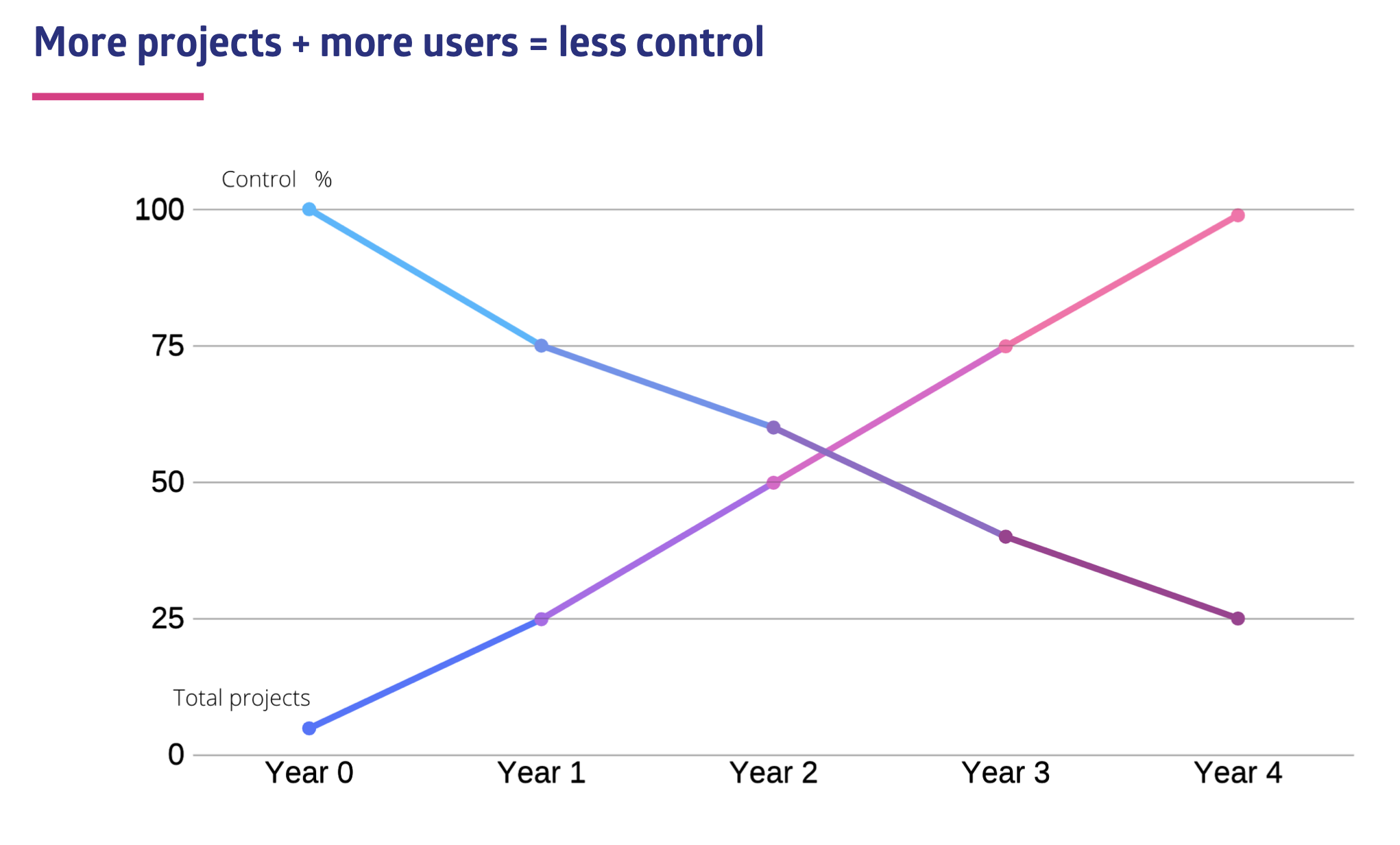
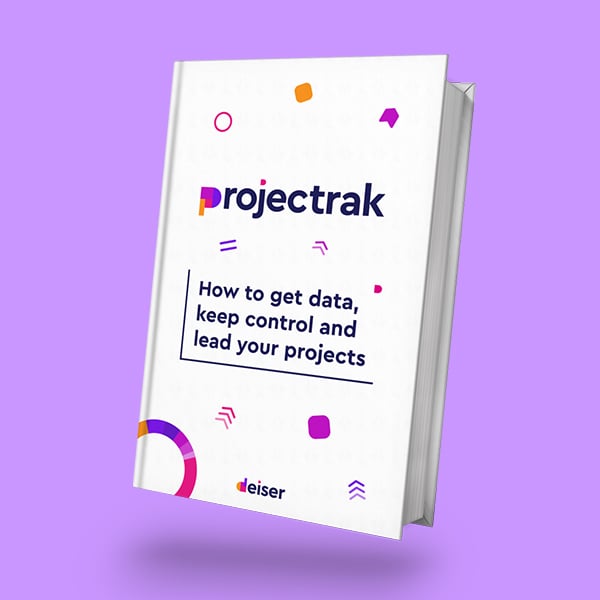
No Comments Yet
Let us know what you think