
Managing a growing project portfolio in Jira requires more than visibility; it needs project control, flexibility, and guidance. An advanced project portfolio management approach can help the PMO move from an operational approach to a strategic perspective. In this post, we’ll explore why manual project control stops working at scale, how an advanced project portfolio management solution helps, and how it benefits everyone involved in the project lifecycle, managing project portfolio data in Jira.
As a logical consequence, as organizations grow, so do their projects, priorities, and stakeholders. What used to be “a few Jira projects” has now slowly become this giant portfolio of projects and initiatives distributed in different teams, with different statuses, budgets. It has now become a challenge for the PMO Leaders.
How is this supposed to be handled by a few (sometimes by just one person)? The answer is not having more fields or more views, which you already might have. A good approach is to keep project data accurate, aligned, and easy to change at scale.
At this point, transitioning from a basic setup to a more advanced project portfolio management approach makes a significant difference.
Most teams begin their project portfolio management journey in Jira with the same set of essentials. They create a few project custom fields to track status, priorities, or stakeholders. Then they define a simple workflow to move projects from “Active” to “Completed,” and then they focus their follow up meetings based on a couple of views (maybe the project Board view for agility, or a Timeline view for milestone visibility), and they finish by setting up a Jira Dashboard with project data gadgets so that leaders are updated.
This is often enough in the beginning. You get structure, more visibility, and a better way to talk about projects.
As the company grows, the project portfolio also grows, which means more projects, more teams, and more stakeholders, and as a consequence, problems surface.
The same structure that was once useful it’s not anymore, turning an updating activity into maintenance overload. Making most teams realize that a good structure isn’t just about seeing data, it’s about keeping it healthy. But how?
To truly empower PMO Leaders, their project software setup needs to scale in three key areas:
In other words, you have the right data model, but no efficient way to maintain it.
When we talk about an advanced edition or tier of your project portfolio management setup in Jira, it’s not just about unlocking more options in a menu. It’s about core capabilities that change how you operate:
Removing friction is key. Allowing PMO Leaders to update dozens or hundreds of projects in one move, data becomes fluid, and the team works faster. Having a trusted expert guiding how that data evolves, your system stops reacting to change and starts anticipating it.
In short, it’s how teams move from managing projects to truly controlling the organization's projects.
Every organization running projects at scale knows the struggle: When the business shifts direction, those shifts can rip the entire portfolio, given that it means basic changes across them. Imagine the situation, suddenly, every project needs to reflect a new fiscal year, a new department structure, or an updated strategic priority. The nightmare of doing that project by project is a burden prone to errors.
When you’re overseeing fifty, a hundred, or more projects, these changes become a full-time job. Project managers spend hours clicking into each project, adjusting field values, verifying accuracy, and double-checking that nothing was missed. The time that should go into analysis and strategy gets buried under repetitive maintenance work.
Now imagine having the possibility to make similar changes and their values across many projects at once. It will make your team more effective and focus on more strategic work. In fact, a research paper from MDPI, titled “Risk Influence of Employee Productivity on Business Failure,” found that low productivity (which can be derived from inefficient/manual workflows) is strongly correlated with business failure in SMEs. Even by 30% and 30% of their productivity.
Making bulk updates isn’t a convenience feature; they’re the foundation for high performing companies, keeping your portfolio responsive, your data consistent, and your PMO focused on value, not maintenance.
The Project Management Office operates where strategy meets execution. Its responsibility isn't only to report on projects, but to shape and maintain the portfolio so it stays aligned with business goals.
With portfolio-level change capabilities, PMOs can:
This will bring the possibility to design better models for categorization, risk, and alignment, analyzing trends across the portfolio, and supporting leadership with trusted, consistent insights. Allowing the project portfolio in Jira to remain structured, current, and governable.
In fact, creating such healthier dynamics, allowing processes to support the teams, instead of the teams serving the process, will bring the PMO and overall the whole company to save money. According to a McKinsey Global Institute report, “A Future That Works: Automation, Employment, and Productivity,” found that approximately 60% of occupations have at least 30% of their constituent activities technically automatable.
C-levels and senior stakeholders rarely log into Jira to update a field, but they absolutely should care about what those fields tell them, given from their perspective, an advanced project portfolio management approach translates into trusted data and clear signals, knowing that “At risk”, or “On hold” mean the same thing across all portfolios, allowing a faster and accurate decision-making process.
When project data can be adjusted quickly and consistently, leadership gets what they’ve always wanted: a single, reliable picture of the portfolio, without needing custom slide decks for every meeting.
As your Jira environment grows, the challenge evolves, from making complex configurations to designing a portfolio model that truly supports decision-making. It’s not just about adding new features; it’s about connecting your data, teams, and goals under a common structure.
At this stage, having an expert who understands both Jira’s mechanics and project governance can make all the difference. A dedicated advisor helps you identify which data points matter, how to structure them for impact, and when to adapt your setup as your organization scales.
A basic project portfolio setup is great for small portfolios, early-stage PMOs, or teams just starting to bring more structure into Jira. But it might be time to upgrade if you recognize any of these signals:
At that point, staying with a basic setup no longer just “saves money,” it quietly increases the cost of running your portfolio (Up to US$9.5 million, according to Microsoft).
If you’re working with your projects in Jira, you’re probably already working with the Standard version of Projectrak to standardize youre project portfolio data by customizing project fields, using different views such as List, Board or Timeline, depending on your case, and the uses you want to give it to it, besides implementing dashboards filled with project data, to report only to executives.
These capabilities help structure your project portfolio and bring much-needed visibility to your daily work. They set the foundation for a clear, organized, and collaborative approach to managing projects directly in Jira.
But how to solve when you need additional guidance and perform bulk changes for an advanced project portfolio management? Simple, as your organization grows, so does the complexity of maintaining accurate project data. That’s where the Projectrak Advanced edition takes your portfolio management to the next level. By:
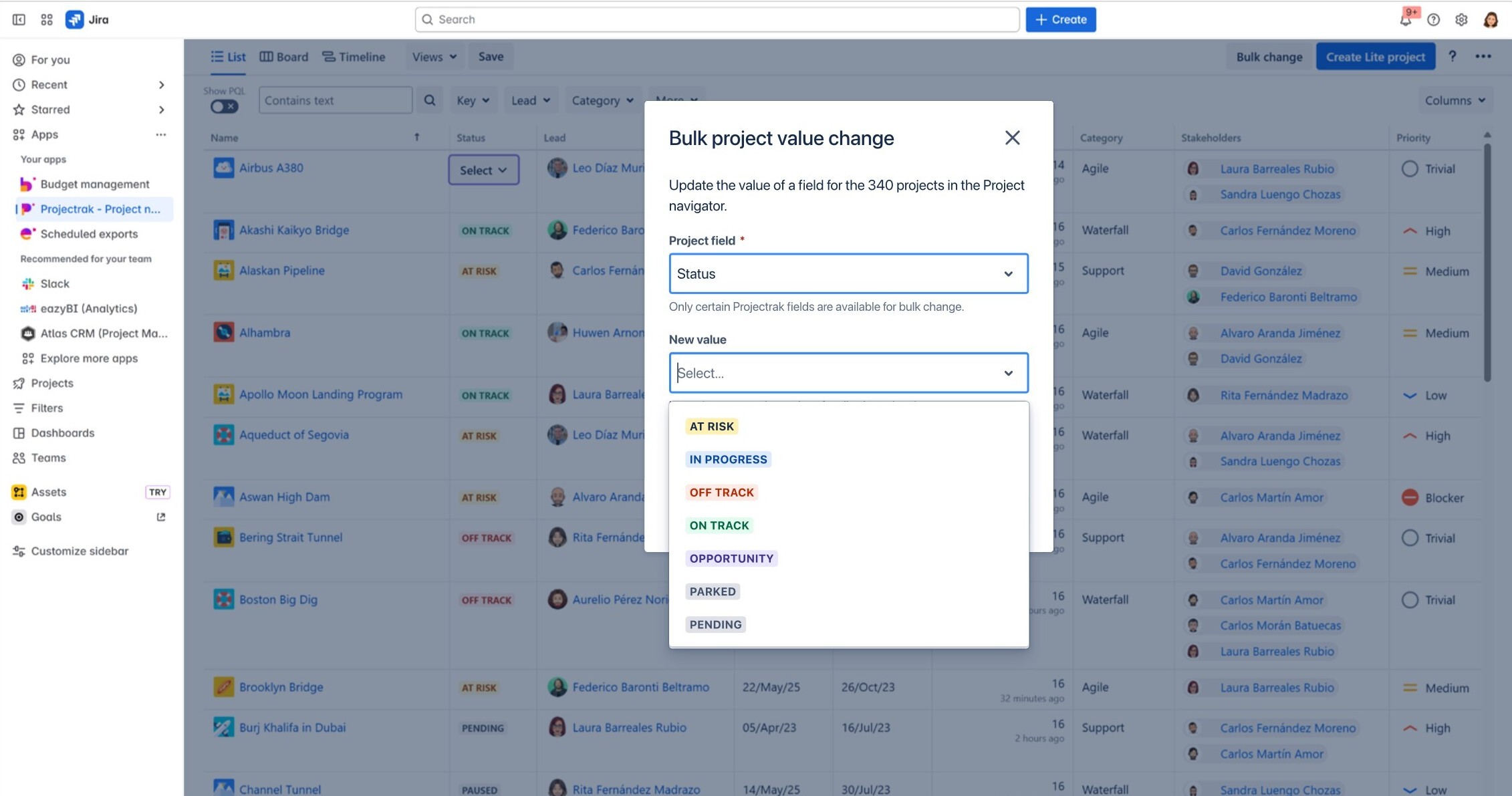
In essence, upgrading to Projectrak’s Advanced edition isn’t about unlocking more options; it’s about getting smarter ways to work, ensuring your project data remains reliable, your reporting effortless, and your decision-making faster and more confident.
Additionally, if you think your PMO is in a different state and feels like the Advanced Edition might not be what you need, we offer exclusive implementation services to the PMO, packaged to adapt to different needs you might have according to your current situation. If you’re curious, contact us.
If you’re starting to feel that your current setup is limiting how quickly you can adapt or how confidently you can report, it may be the right moment to explore the Projectrak Advanced edition. This way, you’ll get rid of complexity and give your PMO the tools and support it needs to keep the entire portfolio accurate, aligned, and ready for whatever comes next.⬇️⬇️

If your Jira setup seems too basic for how fast your teams move, it might be time to evolve. An advanced project portfolio approach helps you align data, scale governance, and make confident decisions faster.
Discover how upgrading Projectrak to the Advanced edition gives the clarity your projects need with smoother updates and a portfolio reflecting your strategy.
These Stories on Jira Software
No Comments Yet
Let us know what you think