
Achieving Jira project automation for Data Center instances is important because it increases time and productivity and accelerates team collaboration. In this post, we'll show how to automate some tasks in Jira, which will make your project information automatically respond to its actions. Also, we'll go over basic concepts, a bit of history about the integration between Automation for Jira and Projectrak, and some technical aspects regarding the configuration. We also have this eBook with use cases you can download for free.
Automating projects in Jira mainly come from using apps from the Atlassian Marketplace until Atlassian itself chose to buy Automation for Jira, which has granted the instant benefit to users and Admins of getting rid of repetitive tasks, trigger actions according to different criteria, and modeling a process beyond those provided by Jira. These are, basically, the main advantages you get from automating everything. Through this blog post, especially by the end, we will show how to use Automation goodies applied to project information stored with Projectrak and how to automate that. But first, let's go over the basics:
Before defining this concept in its entirety, it's important to define each particular aspect for the sake of fully understanding how to get these interactive projects;
| Project | Jira Project | Automation |
|
|
|
Consequently, a project in Jira does not necessarily have to be the same as a project. As a result, we can affirm that the automation of a project is the action of delegating all possible tasks to reach the project's objectives to technology (Jira, in our case.)
As we mentioned at the beginning of this blog post, one of the ways is to rely on the option of using apps from the Atlassian Marketplace: Projectrak (formerly Profields) and Automation for Jira; with these two, it is possible to achieve the project automation in Jira based on the automation of tasks which are directly related to the project information in Jira. Let's take a look at what each of them does:
But first, history lessons are essential to get the context:
In 2016, a company called Code Barrel surprised the Atlassian Ecosystem with the Automation for Jira app. This app made the difficult task of automation easy, enabling less advanced users to succeed without the need to develop or create complex configurations.
Automation for Jira was such a success that it won the Codegesit prize as the best IT app that year, and it became a seller of the year the following one due to its significant growth.
Code Barrel's latest step has been marked by the acquisition of Automation for Jira by Atlassian, and recently, its addition by default in Cloud instances. Learn more about it in the following video:
The new face of Projectrak (previously Profields) is the definitive solution for handling the project information in Jira.
Consequently, in Deiser, we have been considering the possibility of integrating Projectrak with Automation for Jira. But in 2019, after interviewing some users, they integrated both applications, which became a reality because users were demanding it.
We contacted Andreas (co-founder of Code Barrel) to tell him about our idea and get to know his impression of our proposal. Once approved, we researched to prioritize the functionalities this integration could support. After performing their prioritization and definition, we designed the components to be developed, which would take the automation beyond the issue tickets in Jira.
When mentioning "taking automation beyond issue tickets," we refer to the automation for Jira based on project information coming from their storage in Projectrak.
The automation in Jira is one of the challenges we, the ones in charge of the Jira administration and the "fine-tuning" of the tool, have historically faced for making a process more straightforward and/or reducing repetitive tasks.
The most technical common challenges we usually find when automating projects in Jira are:
Let's get on with it!
This integration coordinates Projectrak with Automation at every level that this other app offers, that is, the following elements:
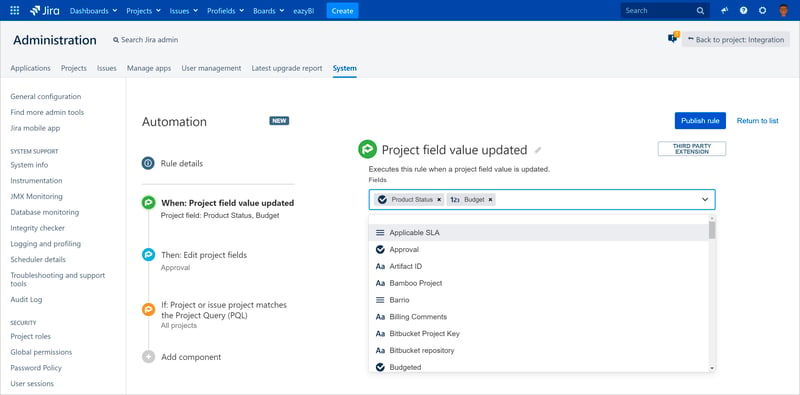 Projectrak and Automation for Jira are integrated at every level possible related to automating project information.
Projectrak and Automation for Jira are integrated at every level possible related to automating project information.
We posed an integration around Projectrak's fields for every case, and we have incorporated two components in the Triggers that will allow users to capture events even beyond Projectrak.
These are the elements allowing the automation to be triggered. Remember that, with this integration, we added three new Triggers, which are aimed at:
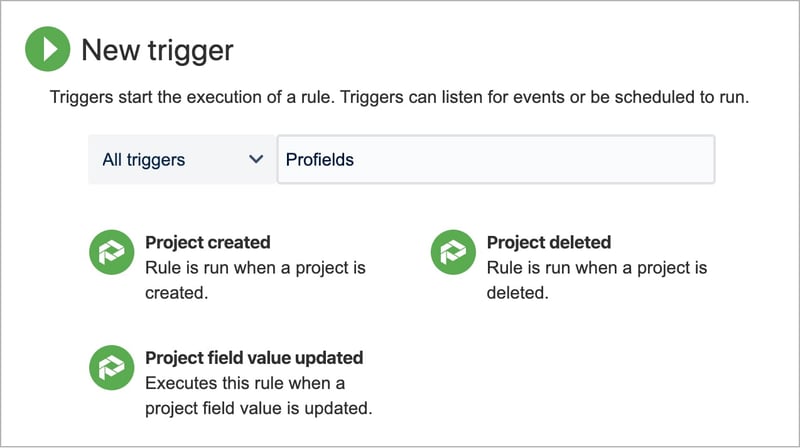 Automate events based on changes that occurred in a project property from Projectrak.
Automate events based on changes that occurred in a project property from Projectrak.
We have not only focused on Projectrak fields. Instead, we have made it a step further by enabling users to capture those events of project creation and removal.
In which cases should automation be executed within Jira projects? When defining these situations, the conditions offered by Automation for Jira are needed for making that decision.
Considering that users make their decisions on their projects based on the fields offered by Projectrak, we added a Condition that allows users to choose whether the automated action will or will not be triggered according to a Projectrak field.
If you want to receive a daily notification containing only the updated information about the "high" priority projects, this condition will prevent notifications about every project in Jira instead.
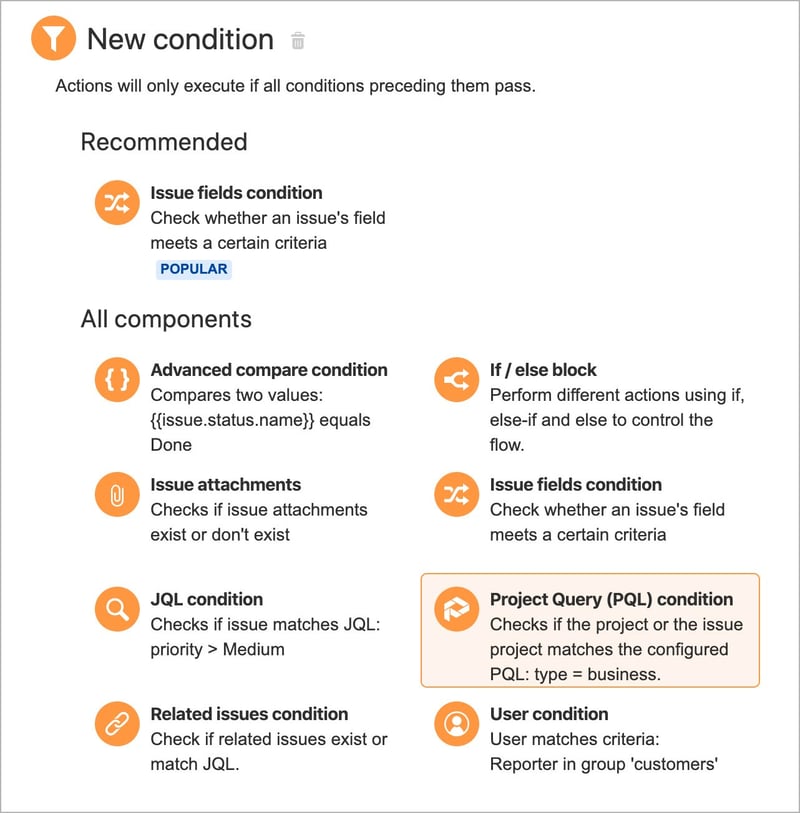
Automate projects according to one or more values associated with one or more fields previously created in Projectrak.
Actions are the tasks you want to automate, and this integration enables you to automate the update of the Projectrak fields.
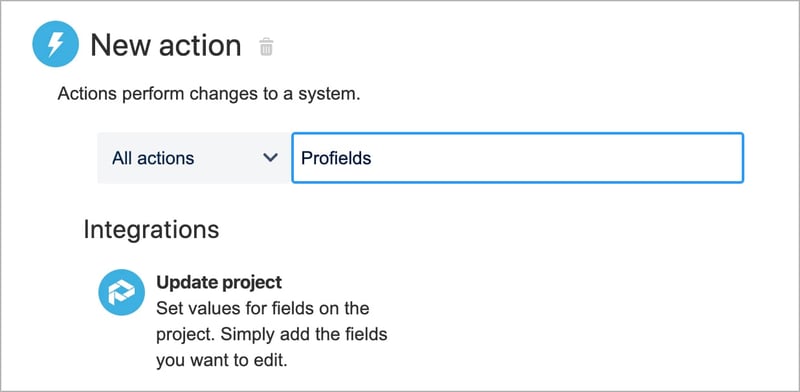
Automatically update one or more project property field values with Projectrak and Automation for Jira.
Imagine you want to change the status of a project every time an issue is created. The video below shows how to achieve that with this integration.
Allow the project information stored in Jira (through Projectrak) to respond to automation by integrating it with Automation for Jira. It will take three simple steps:
So, Why is project automation critical in Jira? Automating projects in Jira is vital to reduce errors in different processes, allow teams to focus on activities beyond the tool, and save time. It's time to make the tool work for you and not the other way around.
Share your experience automating projects! We want to learn how you use this integration or how you think it could be helpful.
If you want to know more about the app, get a free trial of Projectrak available at the Atlassian Marketplace; if you doubt its functionalities, check our blog and/or contact us. We will be more than happy to assist you.
Do you feel ready yet to start tracking and automating projects in Jira using this solution?
If that's the case, take a look at the e-book below. It contains different use cases explaining how to automate tasks directly related to the project information in Jira, with Projectrak and Automation for Jira.
This blog post is the product of a collaboration between Leo Díaz and the Marketing team's support.
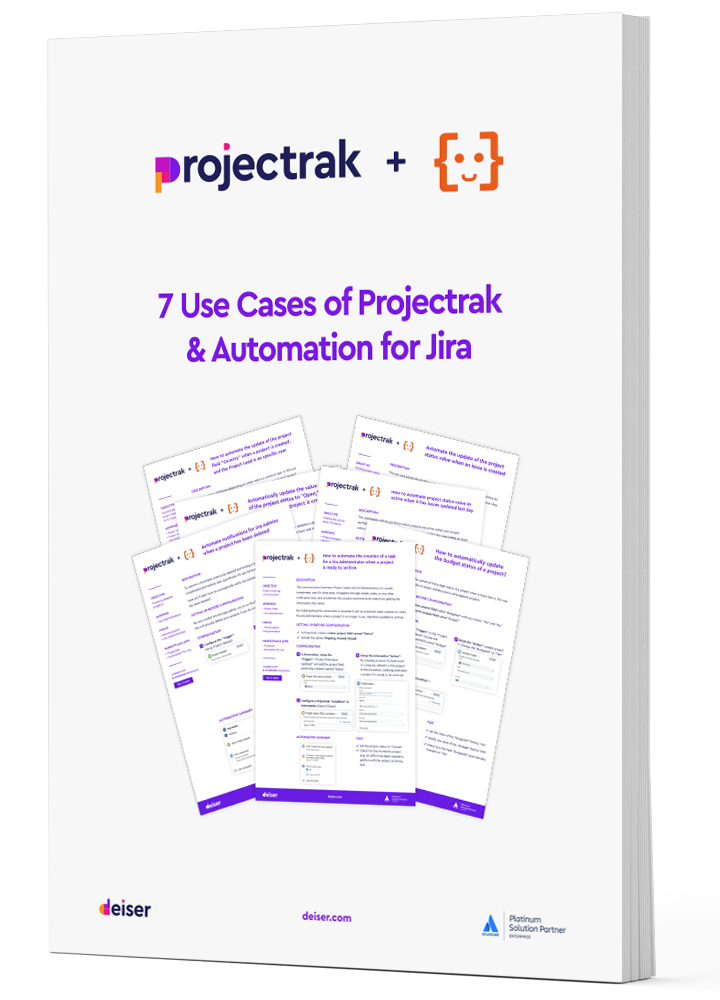
When integrating Projectrak and Automation for Jira, you'll get a wide range of possibilities on making your Jira projects react to issue automatic changes. Download this eBook and start learning from these best practices.
In this ebook, you'll find seven use cases showing how to build an automated reporting process for multiple projects, getting a better visualization of work progress, among others. Get it now!
These Stories on Jira Software
Comments (2)