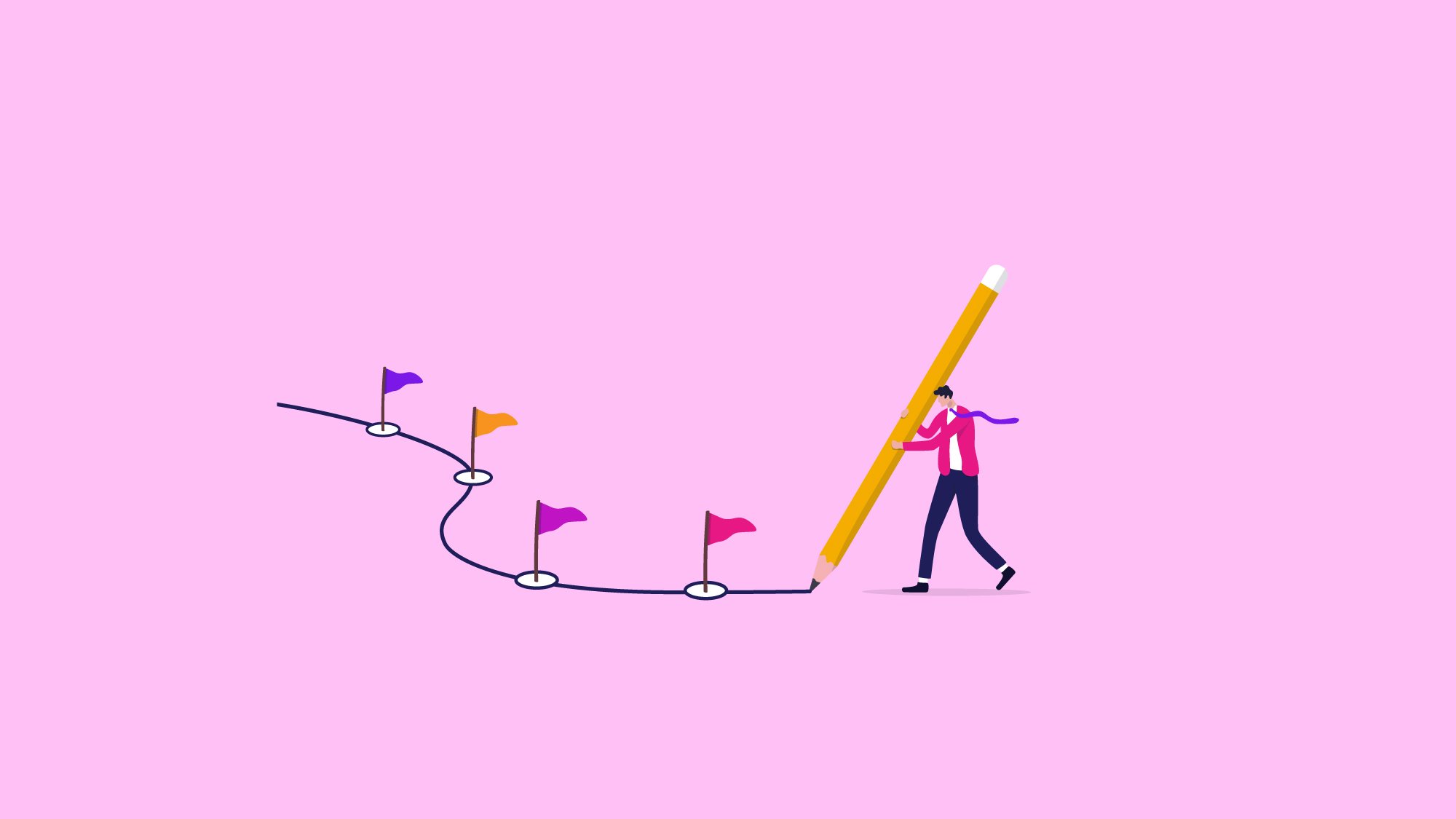
Without having clear key events defined on project progress, they can easily drift off course. As a Project Manager and PMO, there’s a lot to do, and it’s vital to delegate some actions in a software solution. These milestones are critical signals of progress, accountability, and alignment in any project. In this blog, you’ll discover how project milestones help project managers to stay focused and help PMOs to support Project Managers in maintaining control across portfolios.
Managing projects it’s a demanding task that requires attention in different aspects of it, even simultaneously, knowing where things stand is important. And having just vague status updates or gut feelings is not enough. The truth is, clear data visualization reflects actual progress across tasks, teams, and timelines.
Having another point of view on this history represents that it’s easy to lose sight of priorities, leaving decision-makers guessing, instead of focusing on what’s important for them.
Knowing “where things stand” is essential for Project Managers and the PMO; these are critical markers that keep both project teams and PMOs grounded in reality. Here’s where having well-defined milestones for each project timeline is just not a mark in time; it’s an action that drives outcomes.
Milestones provide structure, highlight progress, and reveal delays before they become problems. They’re essential checkpoints for keeping projects controlled and accountable.
Let’s take a close look at how milestones work for project management, why they’re vital for both delivery and oversight roles, and how you can transform them from static dates into dynamic project intelligence.
At the core of project progress, having visibility within the project timeline is key. Having clear markers of meaningful movement for projects instead of just task-level actions provides a general overview, distilling complexity into specific, time-bound achievements for projects. You’re not just tracking if tasks are happening, you’re tracking what matters and when it’s supposed to happen.
A project milestone marks a significant event within the progress timeline of a project, it can be a completed phase, an approved deliverable, a key decision point, or even an important meeting. In practice, they’re the non-negotiable checkpoints that help to:
In short, counting on project milestones within your project timeline are how projects get structured and indicates a begining on how success can gets measured.
But what happens when these milestones are passive, disconnected, or buried within a spreadsheet, apart from where your projects are happening? Well, you lose visibility, momentum, and control.
Project milestones can be strategic tools. For project managers, they drive clarity and execution. For PMOs, they enable oversight, standardization, and confident reporting. This dual value makes them essential across every level of project delivery. Let’s see why:
Check the differences between the PMO and Project Managers >>
For those Project Managers and team leaders who need an operational perspective of each project, they thrive on clarity and need to offer visibility with the PMO and stakeholders.
Besides that collaboration aspect, they also need to know what’s next, when it's due, and whether they’re on track. In this role, milestones function as smart mini-goals that break together large deliverables into manageable steps, allowing them to:
Milestones turn chaos into clarity, helping teams stay aligned, focused, and on track, and having these updates and easy controls, managing delivery has never been more straightforward.
The Project Management Office (PMO) plays a different game than Project Managers, as we have established, they need strategic visibility across projects, governance, and cross-project control. In this case, milestones are data anchors, enabling high-level analysis and the management of risks. Considering that, milestones empower PMOs by:
In clear, project milestones give PMOs the oversight they need to steer projects strategically, allowing them to turn fragmented updates into a unified, trustworthy view of progress across the project portfolio.
Translating this to enterprise software, Jira is a go-to tool for some Project Managers and PMOs to collaborate on projects, given the granularity it offers for project tasks, and the focus this Atlassian product offers on work items.
⚠️Natively, Jira does not provide a dedicated feature for tracking project milestones.⚠️ Here's what that means in practical terms:
However, as Jira is a highly functional, customizable tool, it allows some workarounds to simulate milestones using:


In definitive, regarding the specific case of project milestones, Jira is missing visual timeline markers specific to them.
Here’s where customizing your Jira comes into play, using Atlassian Marketplace solutions such as Projectrak, in this very specific case.
Projectrak fills the gap for PMOs and Project Managers by offering project-level data, in different views, and more specifically, in this case, for project milestones, by adding a layer within the project timeline view, complemented with:
So while you can hack together milestone tracking in Jira, Projectrak gives you the structure, clarity, and automation that native Jira lacks, and even better, Projectrak does it everything at the project level from the very first minute.
As we can see, Projectrak doesn’t just add milestones to Jira, it makes them truly useful by combining clarity, automation, and smart tracking, giving both PMOs and Project Managers exactly what they need. From a high-level project oversight to hands-on execution, connecting strategy with delivery.
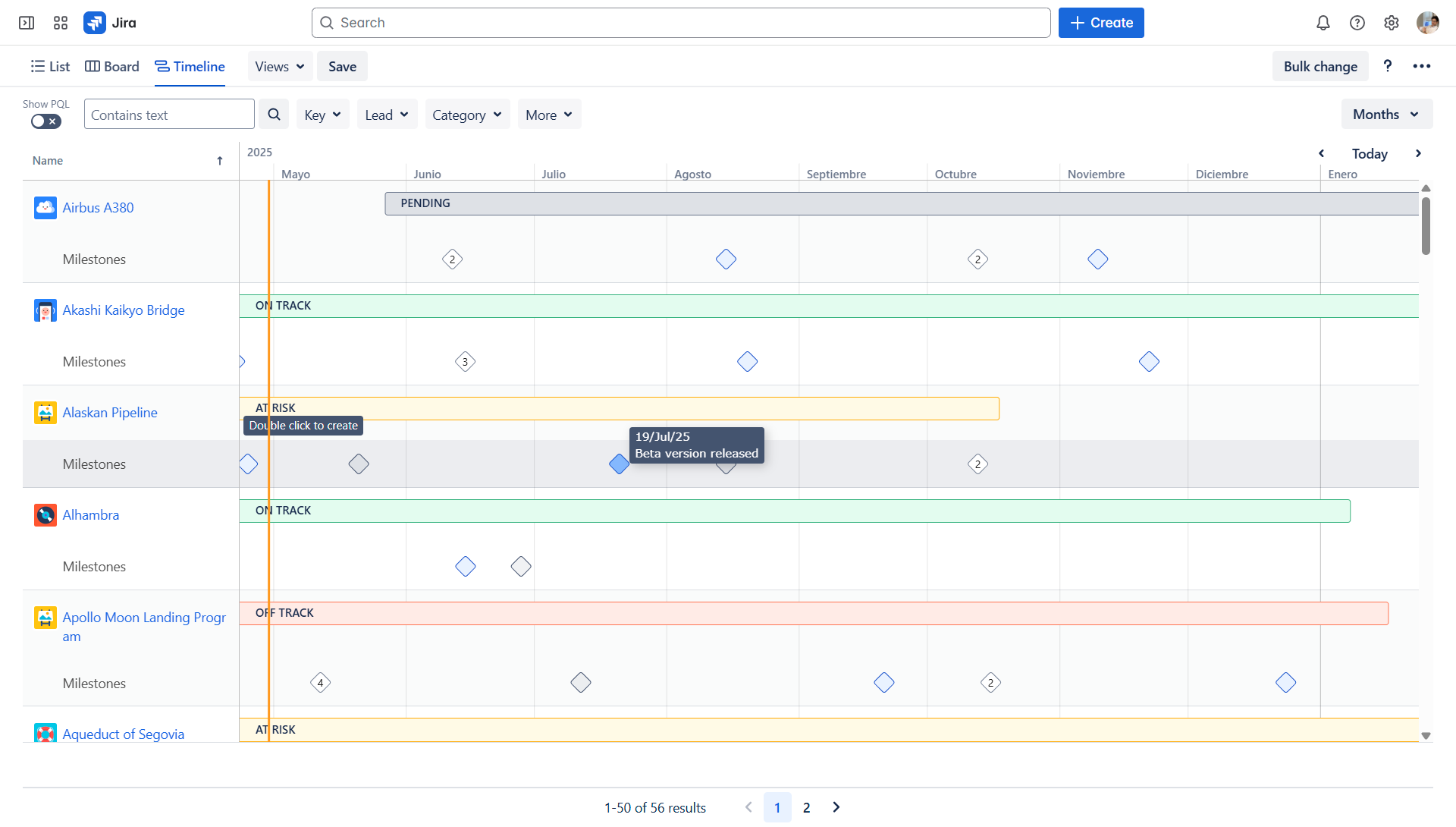
Projectrak's Timeline view also offers up to 20 milestones per project related to different work items of interest.
Overall, each role benefits from Projectrak’s milestone features.


This turns project tracking from a reporting burden into a daily guide, helping teams stay aligned without losing time to endless meetings or documents.
For PMOs juggling dozens or hundreds of projects, this clarity is crucial. It’s how they ensure strategic alignment and delivery confidence across the organization.
And overall, even with a cap of 20 milestones per project (by design), the system stays clean and actionable, prioritizing quality insights over clutter. It’s also important to note that Projectrak supports automation and connectivity via REST APIs and Jira integrations for reporting, escalations, and more, depending on your use case.
Discover how this automotive enterprise aligned projects across their organization >>
Whether you're steering a team through sprints or managing an enterprise portfolio, milestones are your anchor points. They’re how you stop guessing, start anticipating, and stay accountable.
Projectrak turns these checkpoints into real-time project intelligence. For project teams, it builds clarity. For PMOs, it delivers oversight. And for organizations as a whole, it drives delivery on time, on scope, and on target. Are you ready to bring real clarity to your Jira projects? Book a demo, or keep reading below⬇️ to explore the benefits Projectrak offers on the Atlassian Marketplace.

If you're tired of vague updates and scattered timelines, start using milestones that mean something. With Projectrak for Jira, you can visualize key events, track delivery status in real time, and connect strategy with execution. Bring clarity to every phase of your project.
Try it for free on the Atlassian Marketplace 👇⬇️
These Stories on Project Management
No Comments Yet
Let us know what you think