
Within the context of projects spanning across various industries and domains, encompassing a wide range of sizes, complexities, and durations, and serving as a structured approach to maintain order, data calculations play a vital role in driving successful project outcomes. They offer valuable insights, enhance decision-making, and improve efficiency. In this blog post, we will explore the incorporation of data calculations in these projects and guide you on how to effectively utilize them.
A project is a temporary endeavor with a defined beginning and end to achieve a specific goal or objective. It is a unique set of activities and tasks designed to produce a desired outcome within specified constraints, such as time, cost, scope, and quality.
Projects are distinct from ongoing operational activities, as they have a defined lifecycle with distinct phases, including initiation, planning, execution, monitoring and controlling, and closure. Each project is typically managed by a project manager who is responsible for coordinating resources, managing stakeholders, and ensuring that the project is delivered successfully.
Projects exist across various industries and domains, and they can vary in size, complexity, and duration. They provide organizations with a structured approach to address unique challenges, drive change, and achieve desired outcomes within a defined timeframe and set of constraints.
In this context, data calculations play a pivotal role in driving successful outcomes. They provide valuable insights, enhance decision-making, and improve overall project efficiency.
The solution is straightforward: leverage the power of formula fields at the project level, along with the capabilities offered by Projectrak.
By creating formula fields within your Jira projects using Projectrak, you gain the ability to perform complex calculations tailored to your specific project needs. These formula fields allow you to aggregate data, perform mathematical operations, and derive meaningful metrics that aid in project planning, monitoring, and reporting.
Sum the remaining estimate of your unresolved issues.
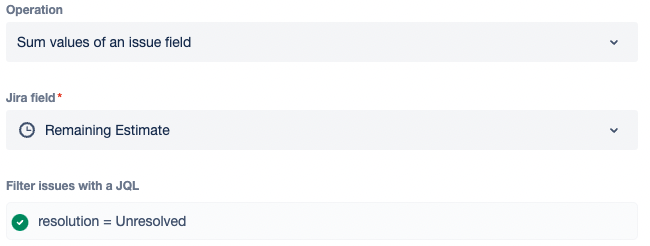
Sum the time spent on your closed issues.
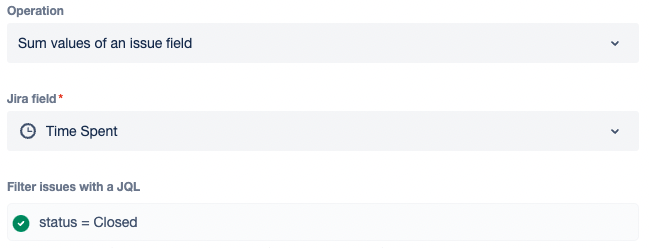
Calculate the incurred cost based on another one called “Total time spent in closed issues”
Pre-requisites:

|
Calculate the remaining budget based on another one called “Incurred cost”
Pre-requisites:
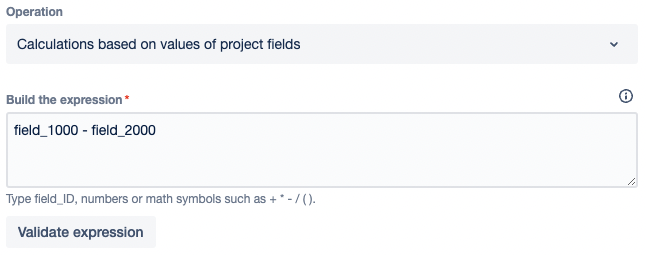
|
Calculate the remaining time based on another one called “Total time spent”
Pre-requisites:
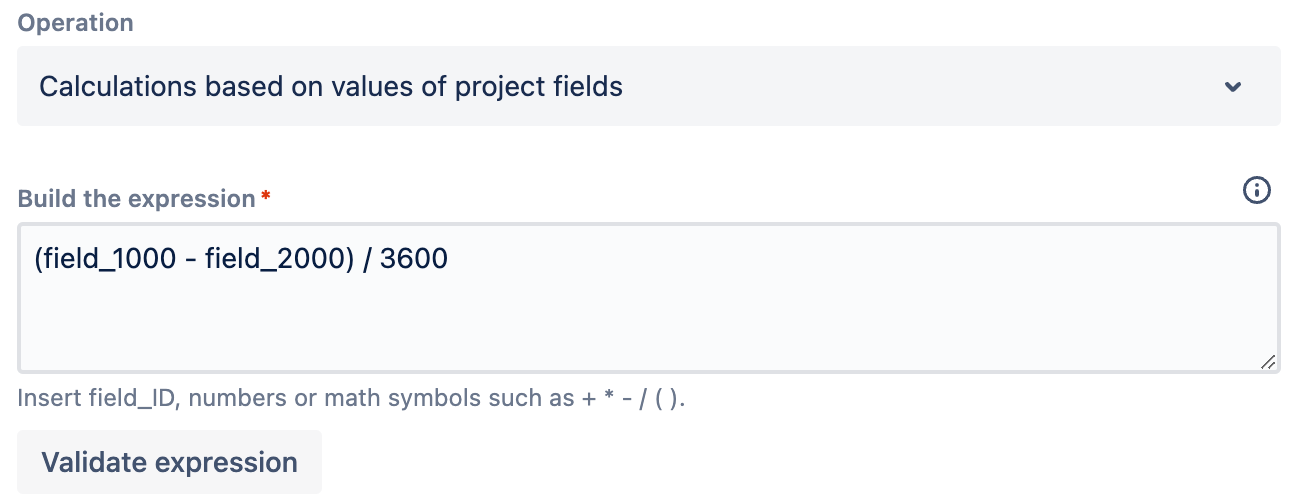
|
Count the total of issues.
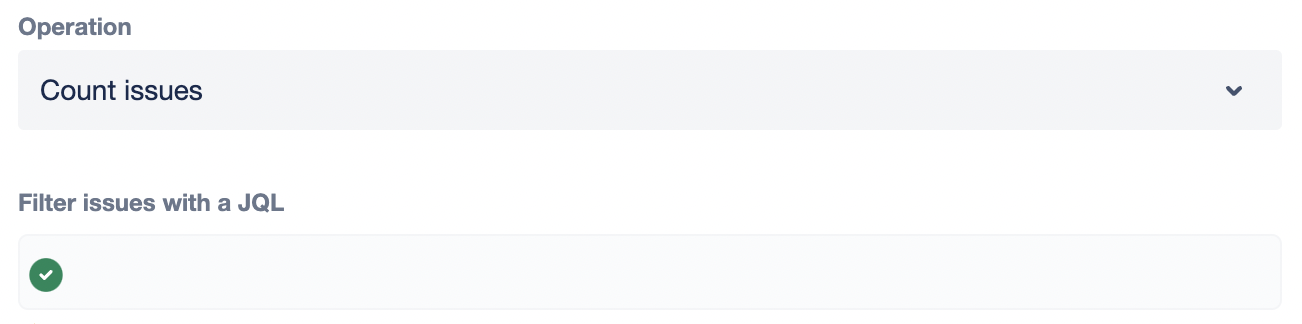
Count the total of issues with priority equals Blocker and in status equals QA.
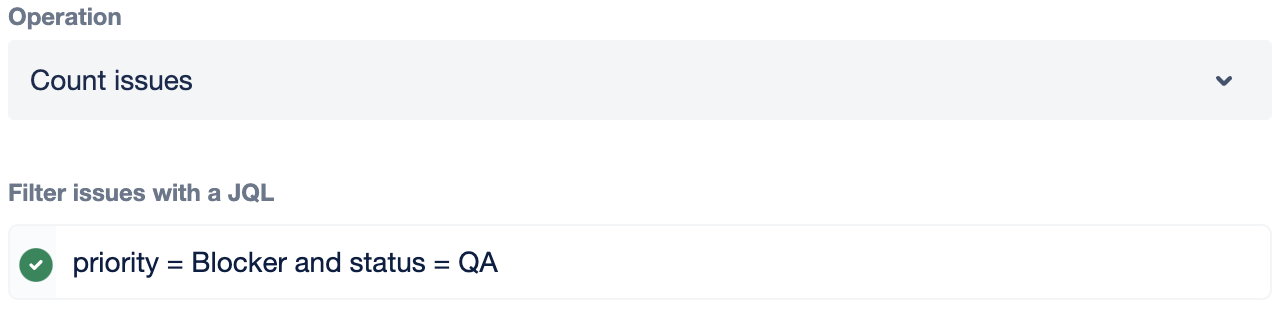
Replace the query with the values that match your configuration.
After configuration, you will be able to add your Formula fields to Projectrak's Project Navigator List view as you like. The following is an example:
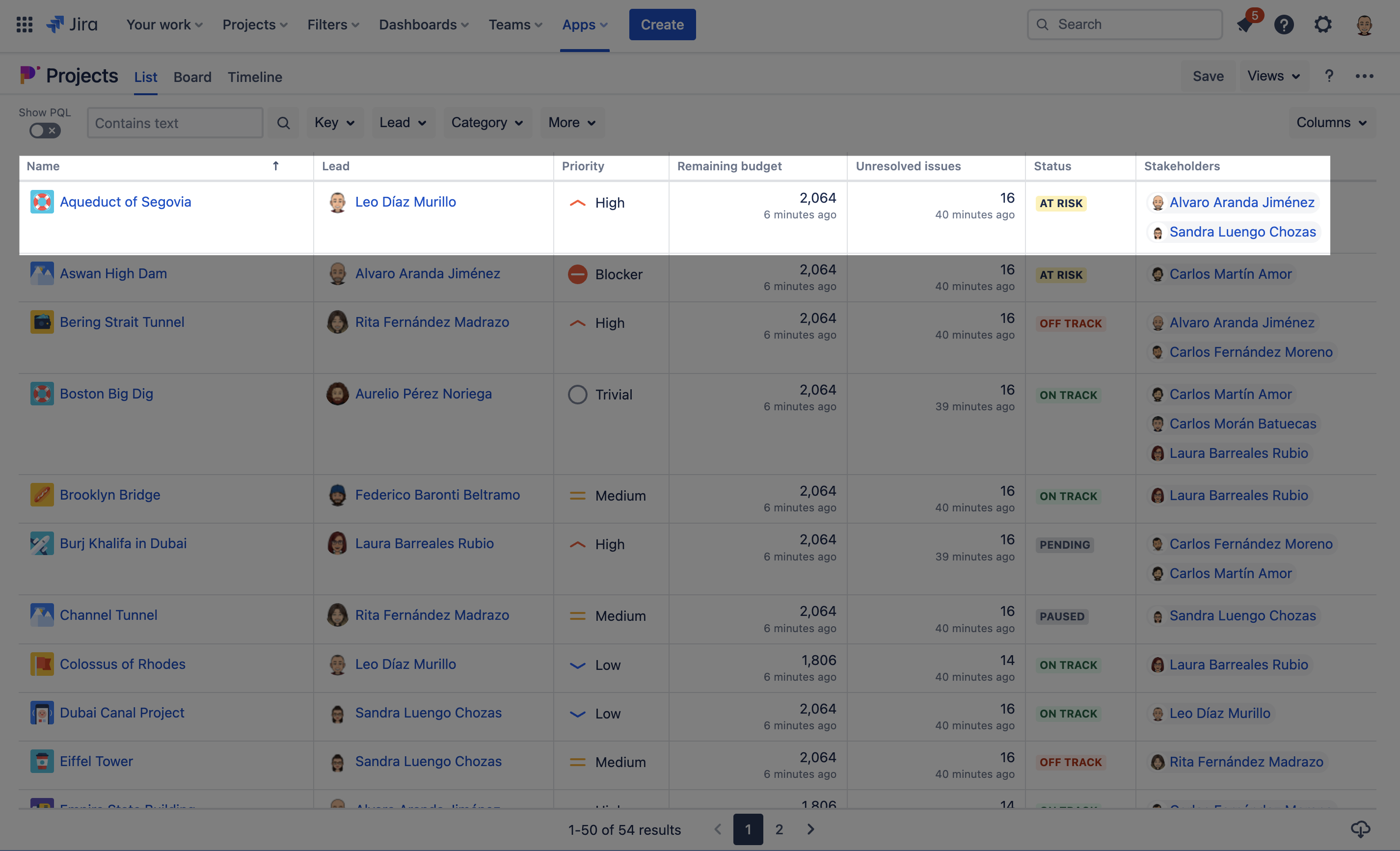
If you've made it this far, it's likely that you've encountered difficulties in aligning your Jira projects with your desired approach. But fear not, because there's a solution that can revolutionize your project management experience: the Projectrak app. With Projectrak, you have the power to create a comprehensive project portfolio right within your Jira instance. This means you can easily manage and track not only user-contributed data but also leverage calculated information to eliminate the hassle of manual calculations and endless Excel spreadsheets.
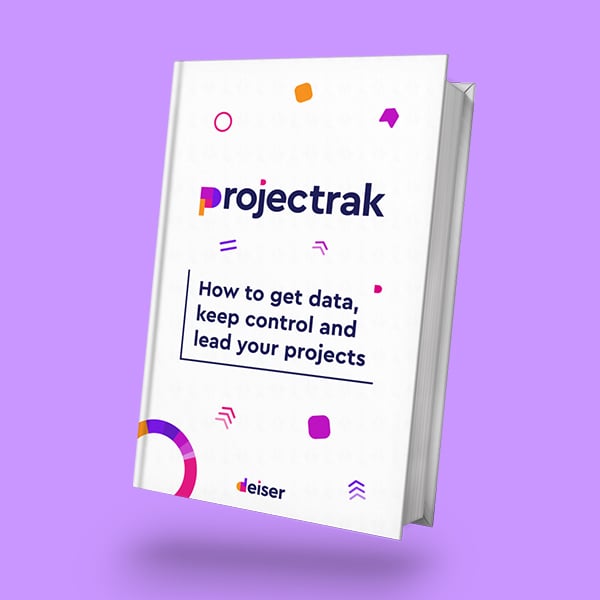
After several years of working with PMOs, Service Managers, Jira administrators, and even C-Level, we found that users use to lose control of their projects in Jira as a consequence of not controlling project typologies and information. They have a lot of information about issues but not too much about projects.
Download this guide to know more:
These Stories on Projectrak for Jira
No Comments Yet
Let us know what you think