
Since last year, when Atlassian announced the end of life of the Server plans to focus on Atlassian Cloud first, many other changes have supported this decision. Among them is the evolution of Jira Service Desk to Jira Service Management, and this time: What is Jira Work Management? Is it the same as Jira Core Cloud? Keep reading to find the answers to these questions, learn about the new features and benefits this Atlassian product offers, and more.
The good old Jira now has another name. Do you remember that Atlassian product that was called Jira Core Cloud? Well, Atlassian has decided to change its name to Jira Work Management, although the standard and premium editions will later include, and at no additional charge, data residency, one of the features of the Atlassian Data Center.
It is not a name change; it's a change that has been accompanied by new features, among which we can highlight:
Jira Work Management represents the solution that allows business teams such as Finance, Sales, and/or Marketing to collaborate with technical teams within Jira and bases its operation on the same classic business projects that Jira Core handles.
And talking about projects, if you are concerned about the changes it might bring to your instance when adding Jira Work Management to your current Atlassian Cloud configuration, there's nothing to worry about. This action will not change any existing configuration or data. Being a cloud-based product, the change will be instantaneous after confirming the approval of the change with the administrators of your instance.
Jira Work Management is no exception to the rest of the entire Atlassian suite of products. They're constantly improving and adding value through functionalities that help companies adapt themselves to the best work practices for each type of team.
The features this product incorporates somehow represent the Atlassian evolution to Cloud, which indicates the commitment of the Australian software company to continue offering more value in this type of hosting. They have already promised more features with a particular focus on reporting for future releases.
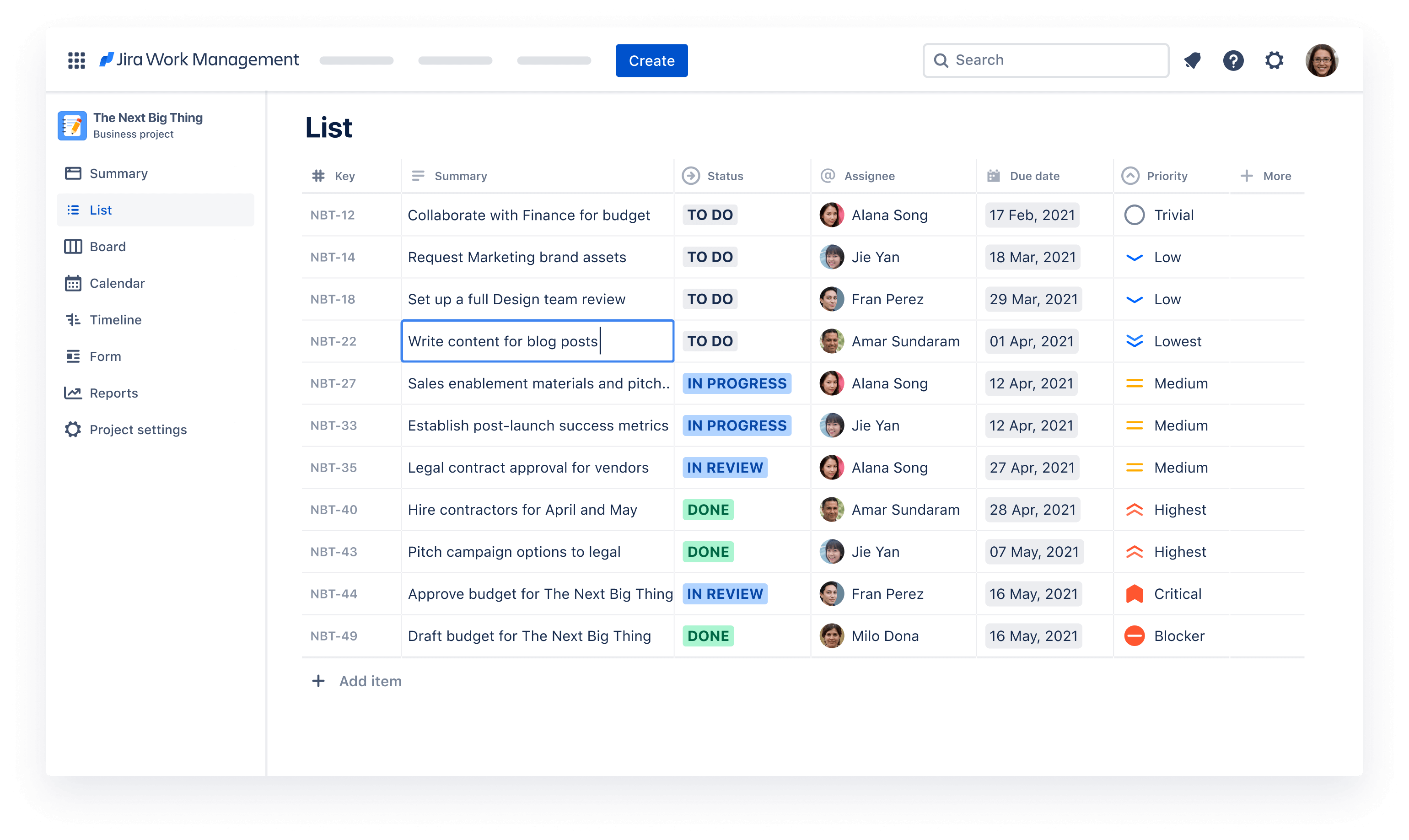
This view is there to visualize work at the issue level in a single place and allows you to manage and edit work in a simple and intuitive way. The biggest novelty is that it allows inline editing.
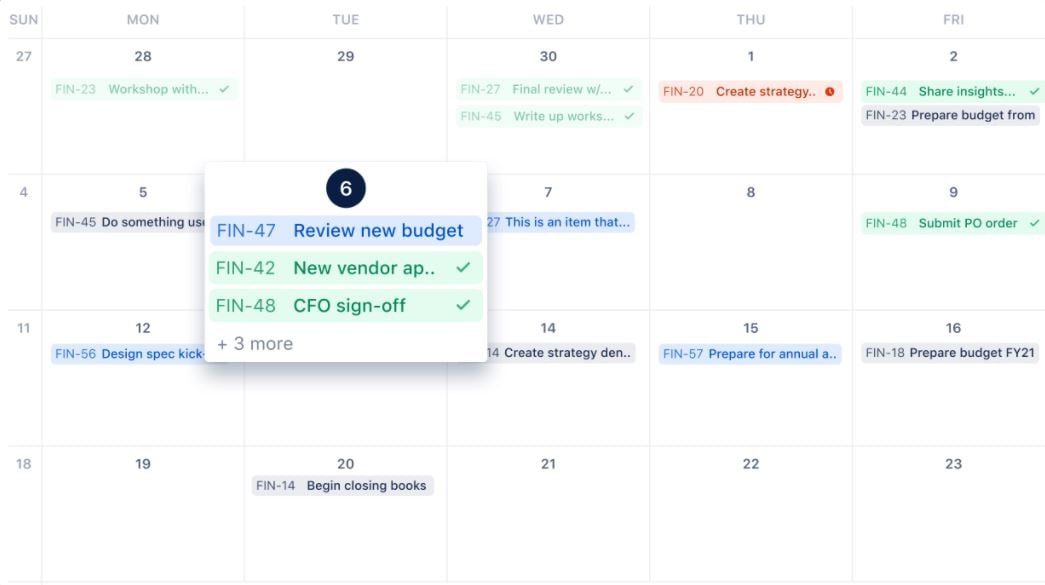
This is one of the elements that will help you to improve the control of your information in Jira; this view allows you to administrate tasks month by month. It is ideal to visualize delivery dates.

It is some sort of a Gantt Chart that adds information about the assignee and status. This view allows planning and establishing dependencies for assigning work and planning larger projects. It is recommended for those work projects that have a life that goes beyond one month.
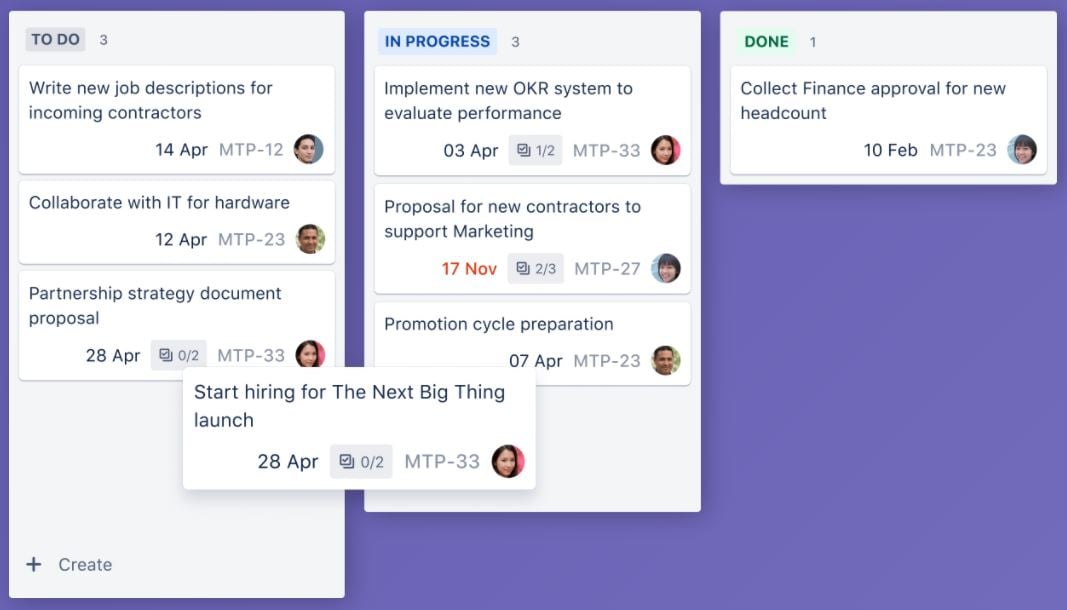
At first glance, this addition reminds us of another Atlassian tool, Trello. Similarities that don't escape previous updates. However, the boards of Jira Work Management and Trello differ in their purposes of use: Jira Work Management Boards are intended to manage the work of organizations, and Trello focuses on the flexible management of work within teams.
This new feature in this version of Jira allows you to track your work to completion through your team's personalized workflow.
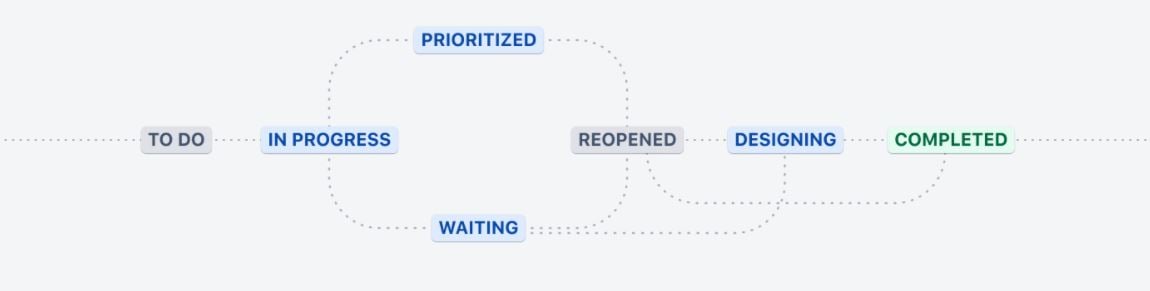
They're usually a feature that is often underestimated. However, it offers order within the processes of each area and, depending on your organization, allows greater order, and even visibility of the work, since personalized workflows have the ability to adapt to any process. Making the tool work for you, and not the other way around.
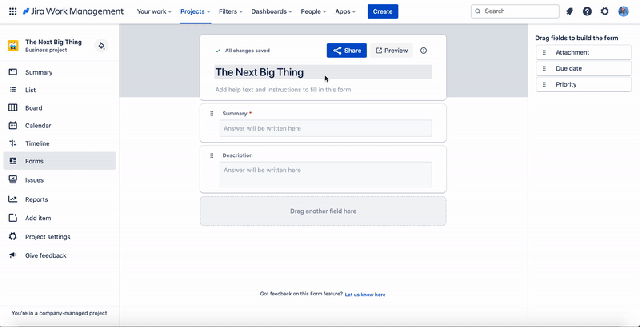
It's probably one of our favorite features. It allows the creation of forms in a very simple way, just by dragging and dropping, and it's designed to collect information from the team to achieve better coordination within the project progress, meeting the requirements of all teams.
The Atlassian team has incorporated 23 project templates that adapt, as far as possible, to each of the most common needs of business teams and their challenges.
The biggest advantage that this feature offers is that it saves time at the beginning of each project and allows you to start working instantly, without the need for configuration, since each template comes with configurations, workflows, custom fields, issue types, and permissions. This benefits both end-users and Jira administrators.
The reports allow monitoring of the status of projects, at the issue level, of your team through high-level overviews.
Within the list of automation in Jira Work Management, which also allows the inclusion of custom rules or the establishment of the desired frequency, it includes assigning tasks and sending messages through Slack or Teams.
The new feature-level additions and reinforcement of others available in the Jira Core Server demonstrate that Atlassian is focusing on:
With these changes, Atlassian is trying to bridge the collaboration gap between commercial and technical teams, despite the fact that both have different processes, systems, and work requirements.
Download the ultimate e-book about the integration between Projectrak and Automation for Jira, and learn how and when to achieve it by going through seven helpful use cases.
With these two powerful apps, you will be able to leave to the tool all those time-consuming tasks related to your projects.
These Stories on Atlassian platform (cloud)
Comments (1)