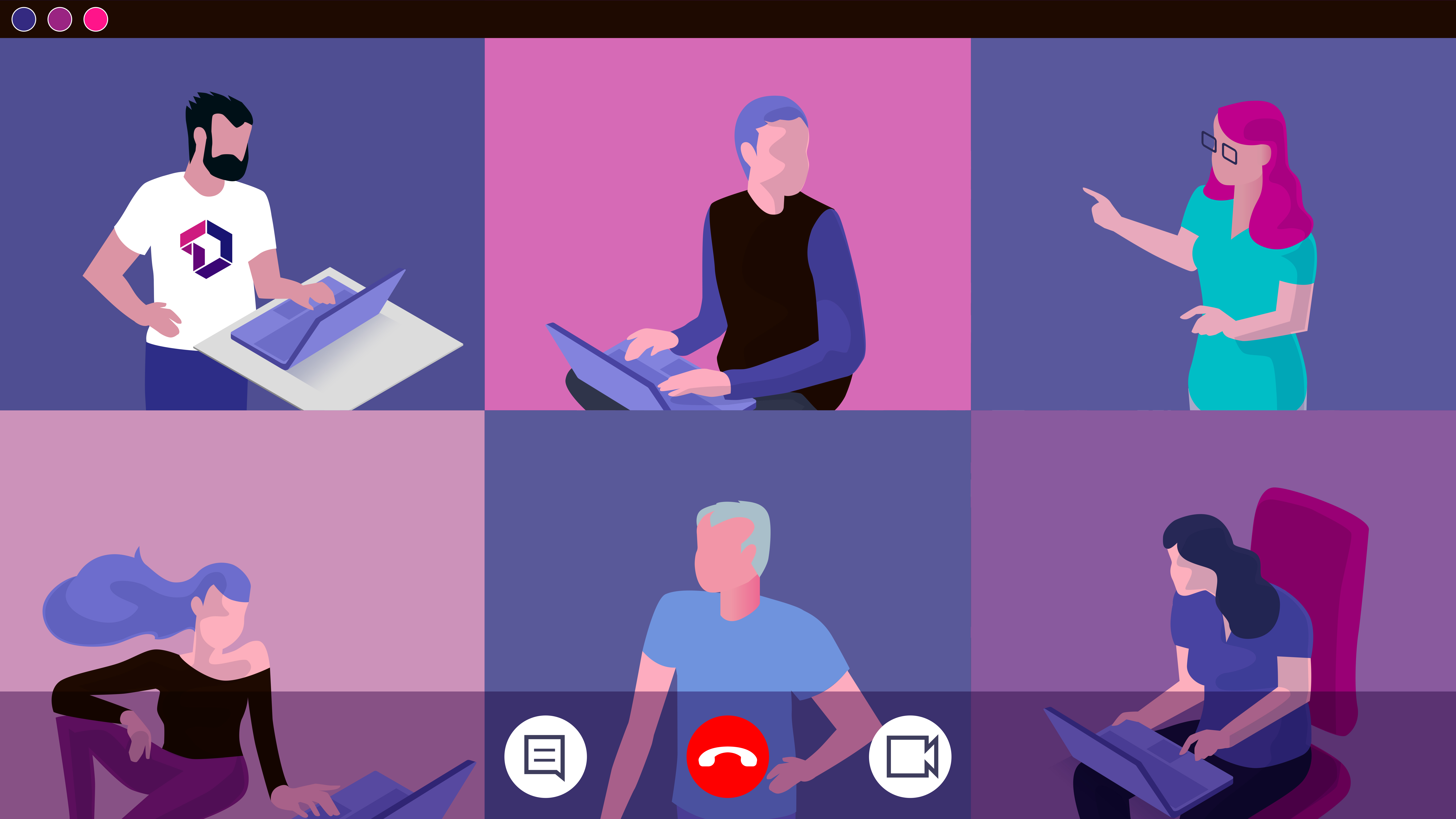
It's very likely that you may have been working from home for the last two months and you have read some articles about remote working. For years, in DEISER we always have had the chance to work remotely when needed, despite that, we did not have enough experience with all the team fully working in remote, contradictory, right? Take a look at the lessons we have learned through this experience:
Two months after this whole "new normality" thing of working from home started, we weren't aware that soon we all would be stuck, working from different places (luckily) with the same goal: trying to keep going with our lives as much as normal as it could be. We have read so much about this subject, but we have based our lesson learned on these three main pillars:
Many companies have been caught with the need to work remotely but without a strong corporate culture. This has become a unique opportunity for people and teams to change their behavior in order to suit it better to the corporate culture of the company in a process that can take longer.
Corporate culture is something that cannot be changed from one day to another, it's something that needs to sow and water for a long time… fortunately, at DEISER, we have strived to cultivate a company culture based on these core values which have helped us through these days:
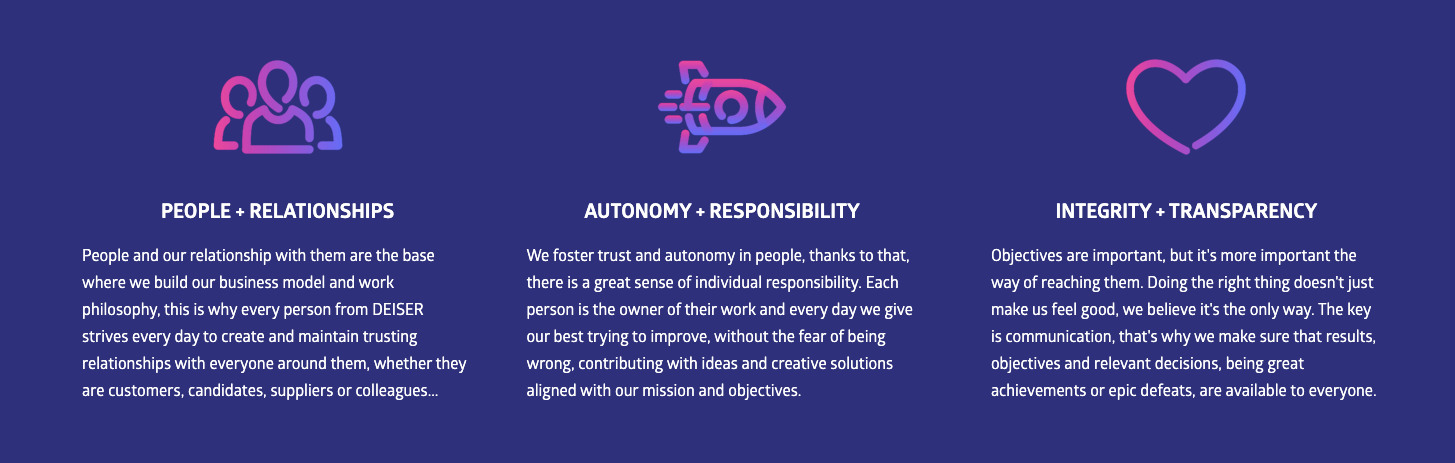
At DEISER we always have base our decisions around people. Luckily it always has been that way.
If you read that, you may think we are a company fully prepared for remote working. Although it's true, we have barely been forced to change our daily operation given this COVID-19 situation, there have been some aspects of our culture that have been reinforced; aspects that we didn't imagine we had. Here is a couple of examples:
This is not about having people connected through a cable instead of Wi-Fi –well, not only-, this is about human connections. When we realized we all had to work from home, the first thing Guillermo did, our CEO, was to make two short weekly calls (named after the movie "Good Morning Vietnam,") of voluntary attendance, where he would explain what was happening through all the areas in the company: from members of the team who caught the virus and got recovered, the latest Atlassian news, featured sales, product news, new customers, marketing, etc…
This is something reachable at any moment, by having a coffee with him at any time, but he decided to do it online, facing 30 people, every Monday and Thursday in the morning. It has been the perfect way to stay aligned as a team.
A great struggle when it's about a transparent company. Historically at DEISER we have been a company with a very high level of trust and, when transparency or communication has been lacking, trust has been deteriorated.
On these past two months we have learned we would not be aware of everything at every time, that communication will virtually always be asynchronous. This has resulted in a huge reinforcement for everybody’s trust.
It is not only about corporate values and culture encouraging remote working. A higher level of adaptation is needed even to change the culture. It's something that happens in a natural way and we must take the role of conduits or accelerators of change, instead of standing barriers against it.
Having a mature communication flow it's critical nowadays. If you add that all or the vast majority of people are in remote mode, it's necessary to identify and classify the types of communications and be sure everybody is aware of how to use it.
Years ago, we shared this image within DEISER to entablish common concepts, that something "important" is not the same as "urgent," and that synchronous communication is as necessary as the synchronous one:
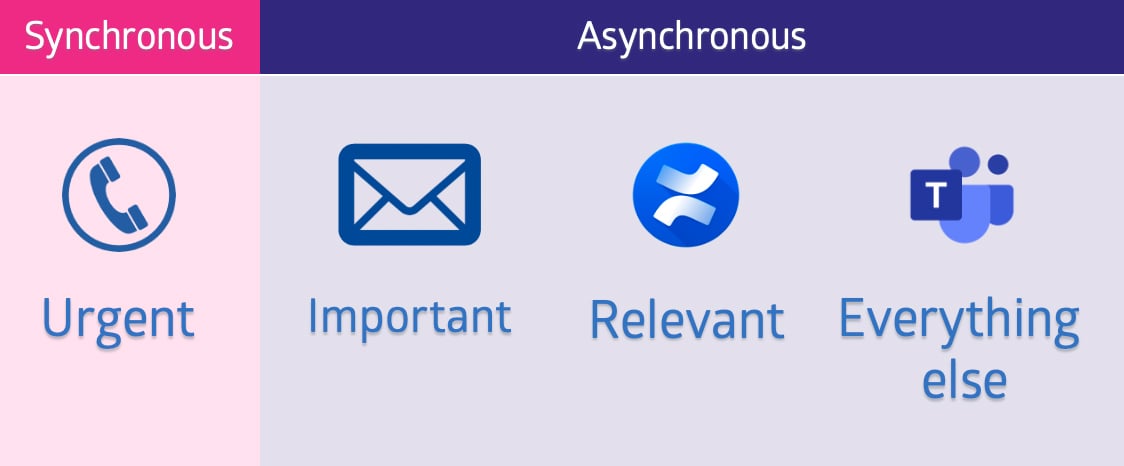 We have established when something is urgent needs a call, and everything else goes into Microsoft Teams, jokes included.
We have established when something is urgent needs a call, and everything else goes into Microsoft Teams, jokes included.
During these two months, we have reinforced asynchronous communication and we have incorporated the status in Microsoft Teams to know whether a person is available or not, or even a room per team, to let others know when we start working and when we leave so we are in sync when we need to check that.
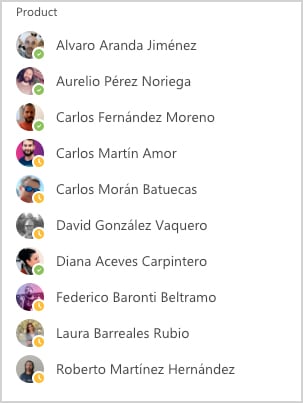 A picture of the DEISER Product Team in Microsoft Teams.
A picture of the DEISER Product Team in Microsoft Teams.
The streams are not the only thing needs to be worked out, it is also important that all members in a team think about the way they communicate. For example, I had a different way to communicate which years ago I started changing, and during these two months I have implemented some other things which are helping to have fluent communication within the team. These changes are:
Having the appropriate processes based on the right enterprise software tools is half of the remote work done. Given our knowledge and the fact we have been working for long with Atlassian tools, now we have had to stay at home is when we have appreciated everything we have defined and automated in Jira. Some of the things we have improved during these months are:
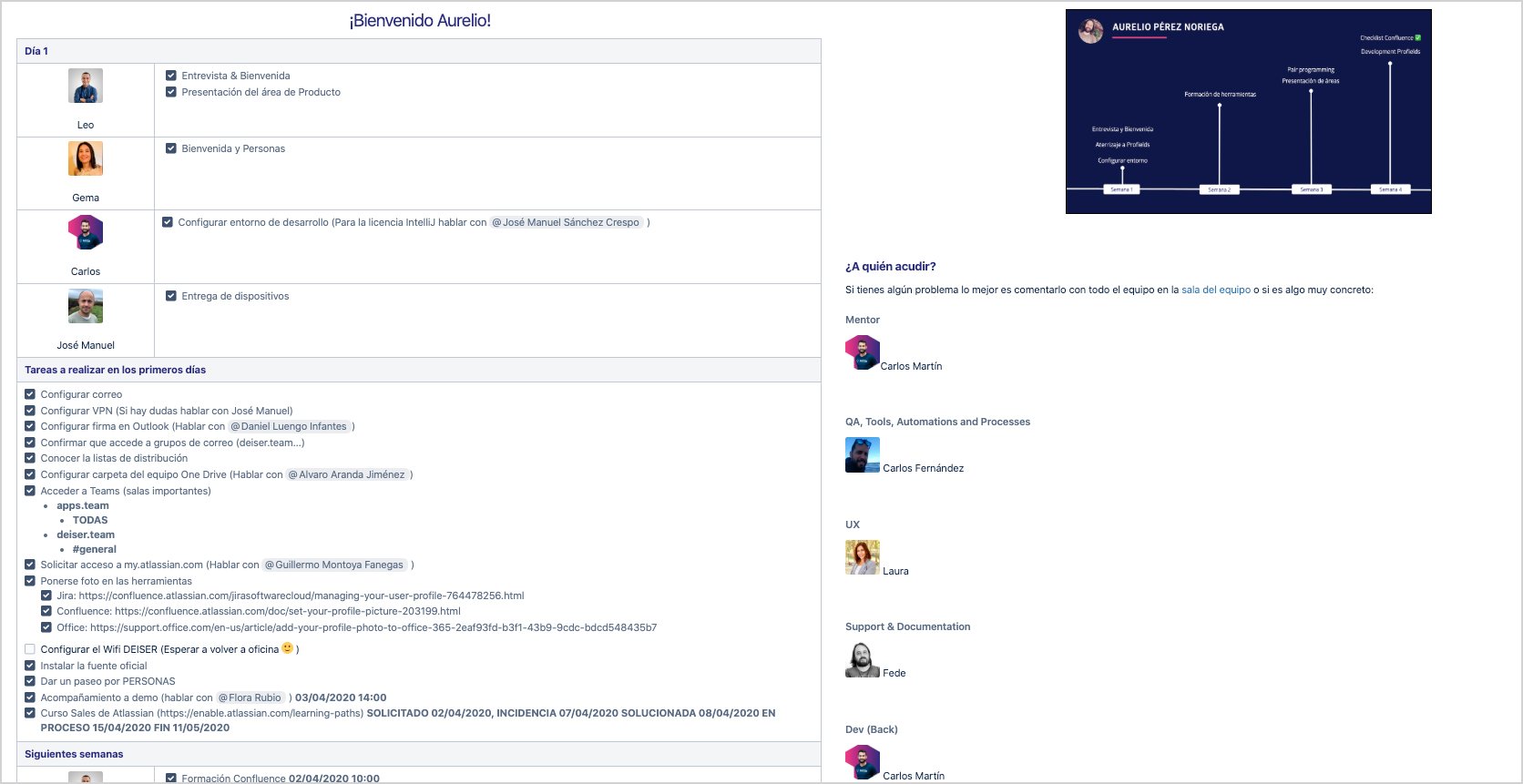
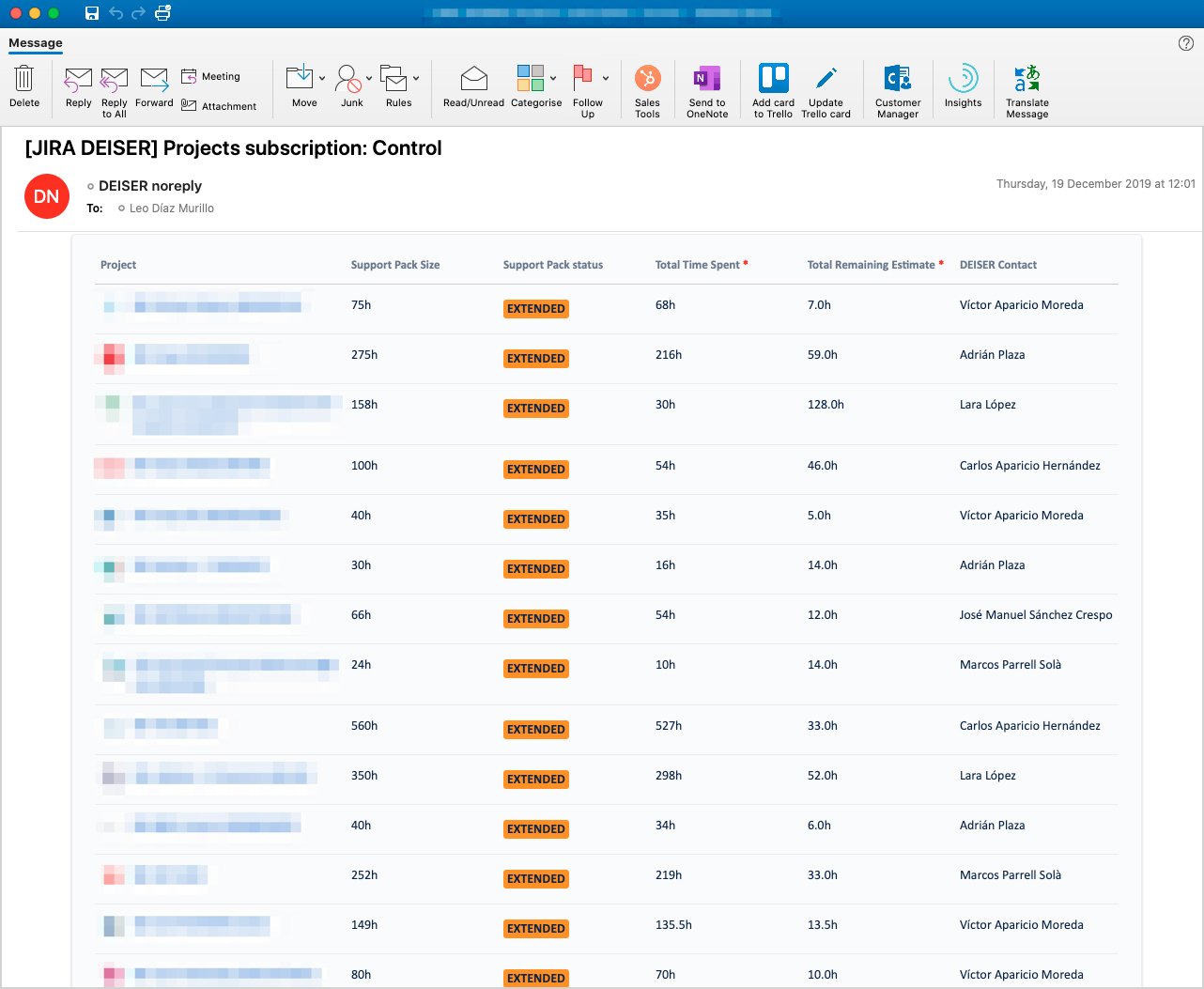 The Projectrak (formerly Profields) subscription is a great way to track the status of service support projects.
The Projectrak (formerly Profields) subscription is a great way to track the status of service support projects.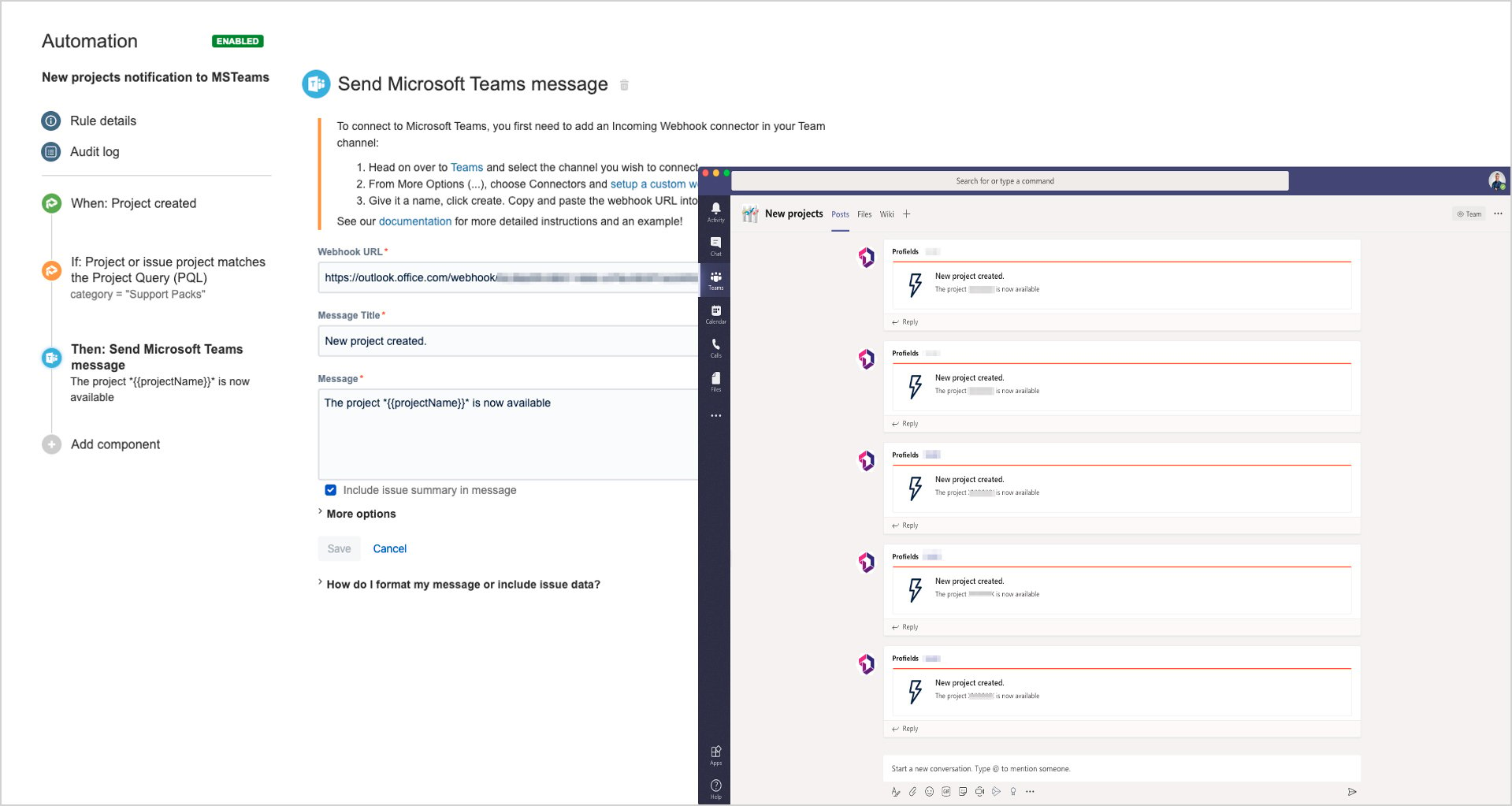
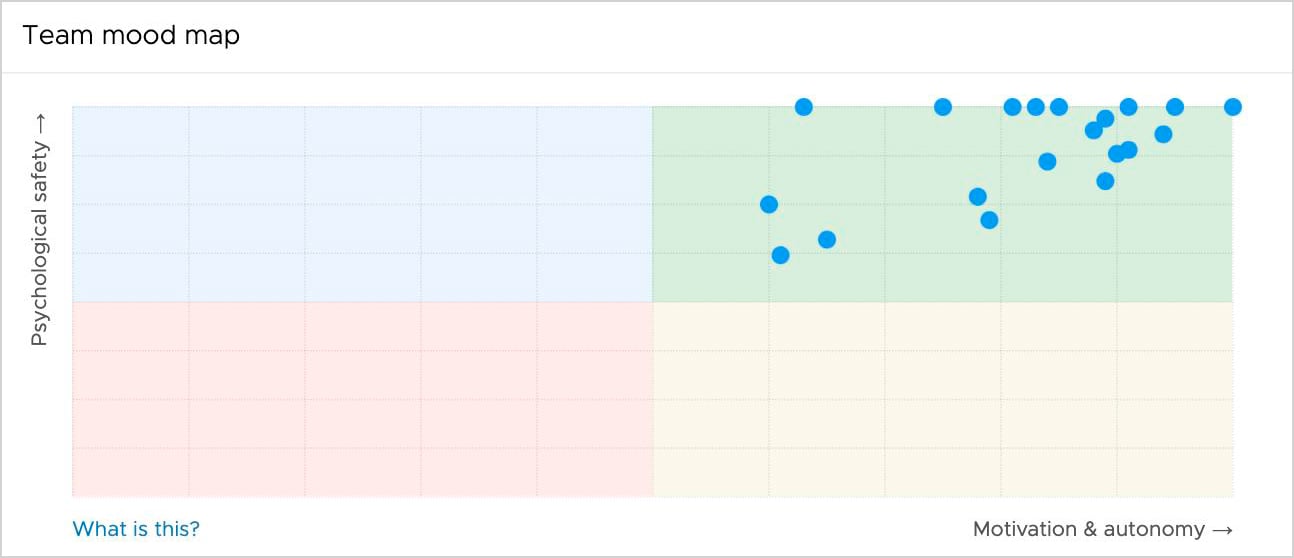 An image that shows the overall feeling of the DEISER team in Naiteld during these days.
An image that shows the overall feeling of the DEISER team in Naiteld during these days.Having the appropriate tools is the first step to ease remote working and make it effective; It is also necessary to automate everything's possible, to create mechanisms and using tools that leverage transparency and accurate communication, and last but not least, to have a continuous improvement attitude both: processes and tools.
If the place where you work is not fully remote yet, it can be expected that it will take some time to be fully ready for it, and you have no chance but to constantly adapt to the demands from people (customers, employees, providers) and work with the processes and tools.
If you find trouble with remote working, maybe the first thing you should improve –thinking in the long term- is the culture, this is the main pillar make remote working actually work. Start as soon as possible!!
Now, thinking more about the mid-term working in the aspect of communication is also important, starting by aligning the whole team in the same model of communication and the way they do it.
Last but not least, an activity that may yield results in the short-term once applied -to work on your processes and tools- automate all that you can, and reduce whenever possible the duplicity of tools and excessive use of tools.
If you are using Jira as enterprise software, and you are interested in automating some processes you might be interested in the free e-book we are offering below.
These Stories on Jira Software
No Comments Yet
Let us know what you think