Approvals in IT Service Management play a crucial role in ensuring that processes and activities are executed in a controlled and compliant manner. Approvals provide a formal mechanism for obtaining authorization from designated individuals or groups before proceeding with specific actions or changes within an organization's IT infrastructure. This ensures that decisions are made based on informed judgment, aligned with business objectives, and adhered to established policies and procedures.
One of the primary reasons approvals are essential in ITSM is the need for accountability and control. By requiring approvals, organizations establish a clear chain of responsibility for various activities and decisions. This helps mitigate risks associated with unauthorized or inappropriate actions that could lead to service disruptions, security breaches, or non-compliance with regulatory requirements. Approvals provide a checks-and-balances system, ensuring authorized individuals review and validate proposed changes, service requests, or financial allocations.
Some specific examples that highlight the importance of approvals in IT Service Management (ITSM/ESM) processes are:
- Change Management: Approvals ensure that any changes made to the IT infrastructure, such as system upgrades or configuration modifications, are authorized and aligned with business objectives. This helps prevent unauthorized changes and reduces the risk of disruptions.
- Incident Resolution: Approvals play a crucial role in the resolution of major incidents. Before implementing any major workaround or solution, it is essential to seek approval from relevant stakeholders to ensure that the proposed actions are appropriate and minimize the impact on business operations.
- Service Requests: For service requests that involve resource allocation or changes in access privileges, approvals ensure that the requested actions comply with organizational policies and security protocols. This helps maintain control and accountability over resources.
- Financial Management: Approvals are necessary for IT budget allocation and expenditure. By obtaining approvals from appropriate stakeholders, organizations can ensure that IT projects and investments are aligned with strategic objectives and financial constraints.
- Vendor Management: Approvals are vital in vendor management processes, such as selecting new vendors or renewing contracts. By seeking approvals from relevant decision-makers, organizations can evaluate vendor options, negotiate contracts, and ensure compliance with procurement policies.
- Security and Compliance: Approvals play a critical role in maintaining security and compliance standards. Whether it's granting access to sensitive data or implementing security measures, obtaining approvals from authorized personnel ensures that necessary precautions are taken to protect organizational assets.
Using approvals in Jira
- Things to keep in mind when using approvals in Jira
- Jira Service Management is the main tool.
- Configuring approvals in Jira is a task limited to Jira administrators, in which they need to configure a workflow and publish it in a Jira Service Management project.
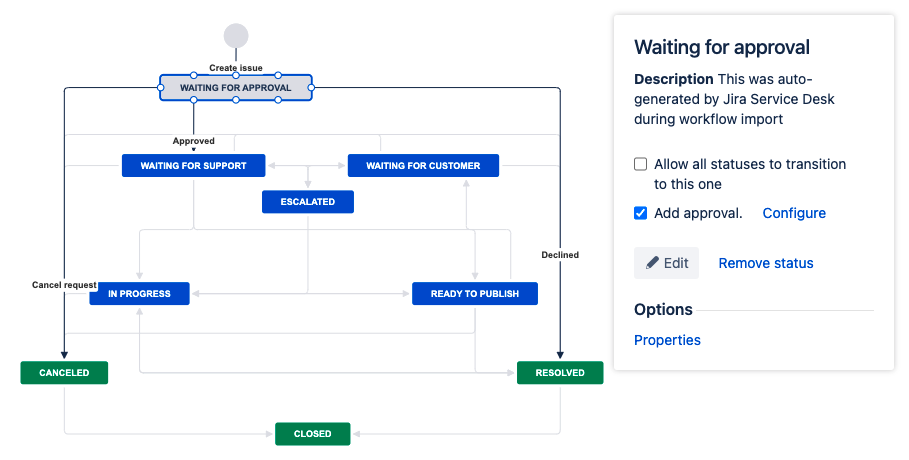
 Once tickets are created, the approval user will receive an email from Jira containing the options to Approve or Decline the ticket. Jira presents these options in the form of "Approve" and "Decline" buttons:
Once tickets are created, the approval user will receive an email from Jira containing the options to Approve or Decline the ticket. Jira presents these options in the form of "Approve" and "Decline" buttons: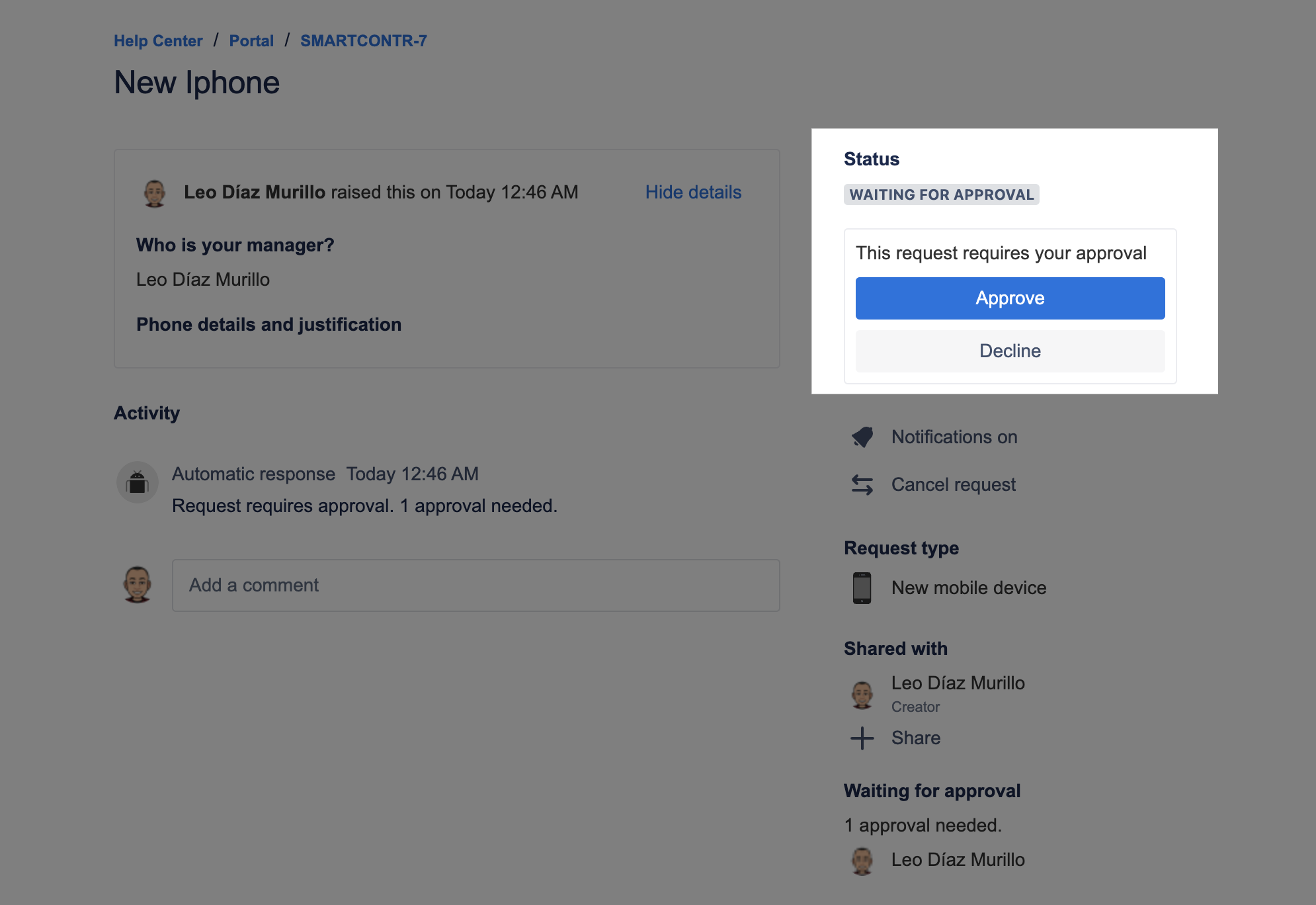
Export approval history from Jira
Approval history export is not a default feature in Jira, you can achieve this using Exporter for Jira.
This feature is particularly crucial when sharing reports with your customers, ensuring transparency, representing accurate data, auditing information, or sharing with external users a report of the approval history.
- Request Exporter installation to your Jira Administrator.
- Use the Exporter process once you're selecting extra content; check transitions and their approvals:
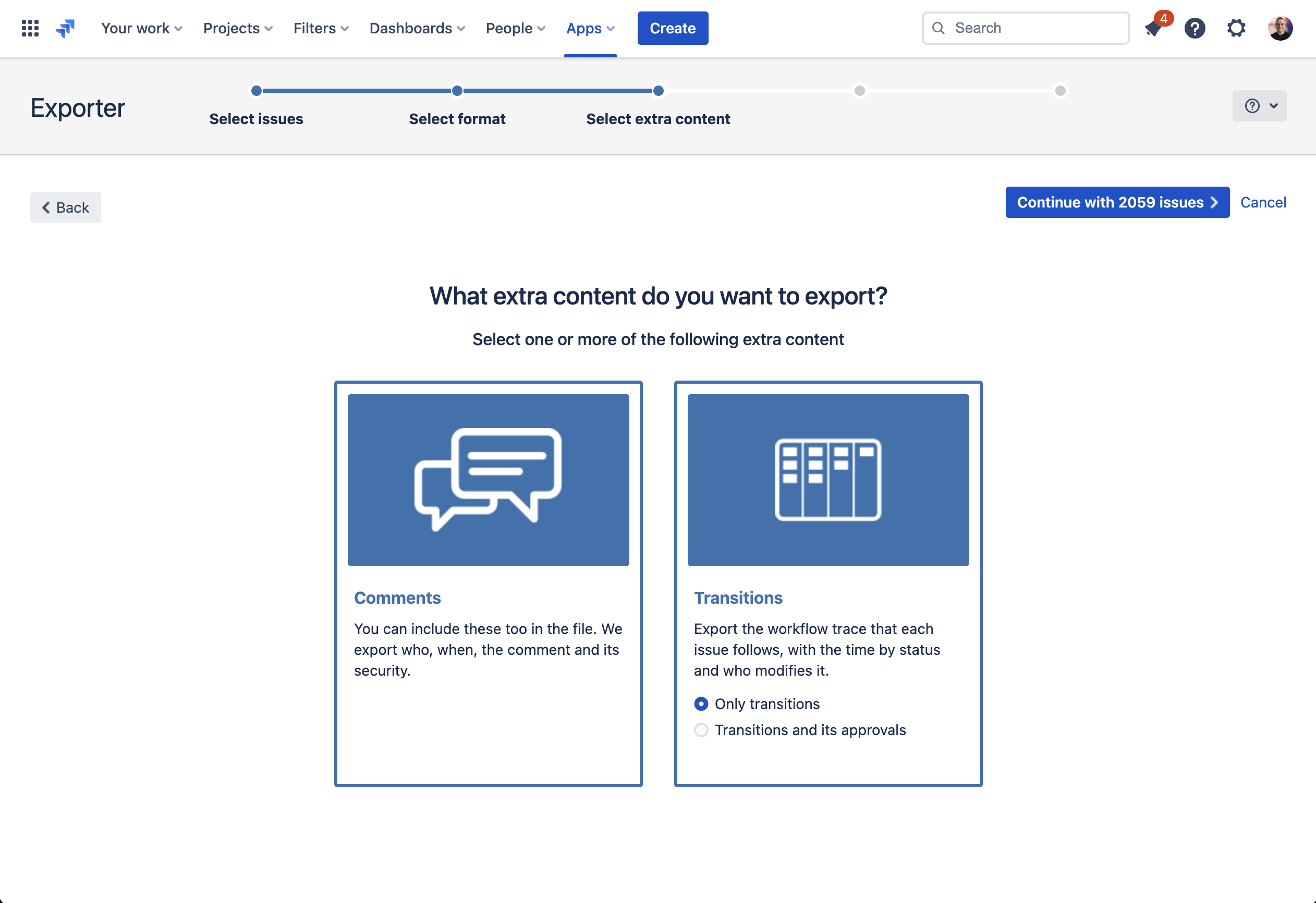
- Once generated the Excel file, the approval history will look like this:
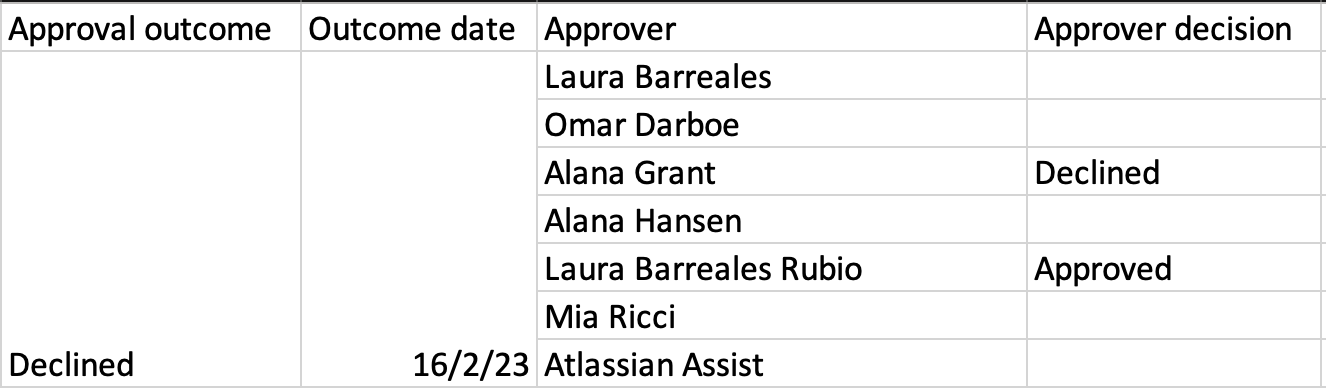
Overall, approvals provide a structured and controlled approach to ITSM processes, ensuring that actions are well-documented, aligned with organizational requirements, and supported by the appropriate stakeholders.

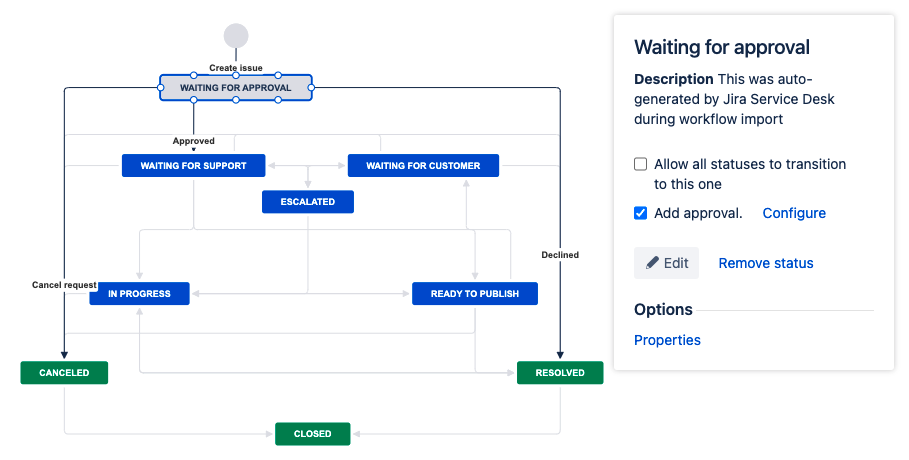
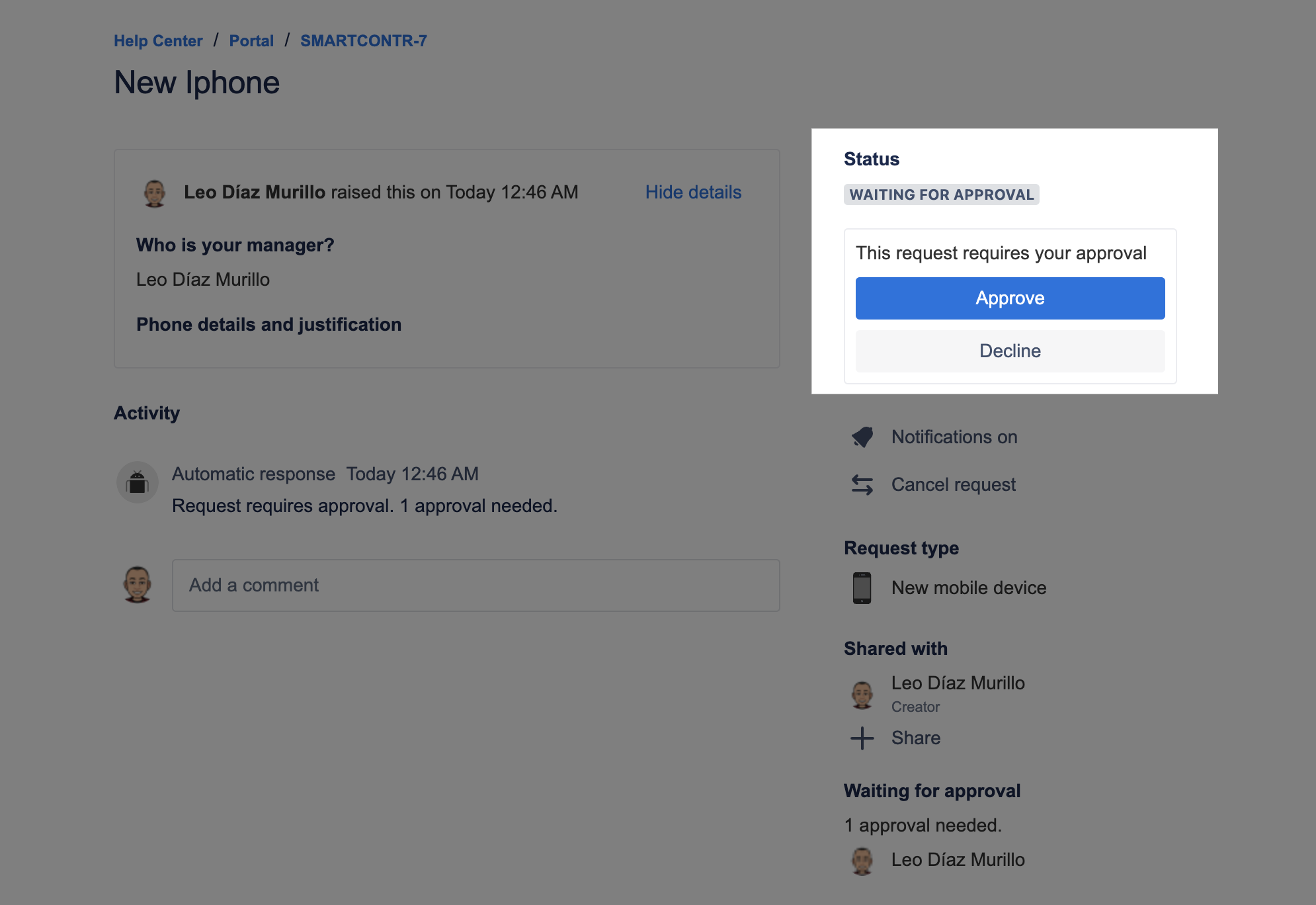
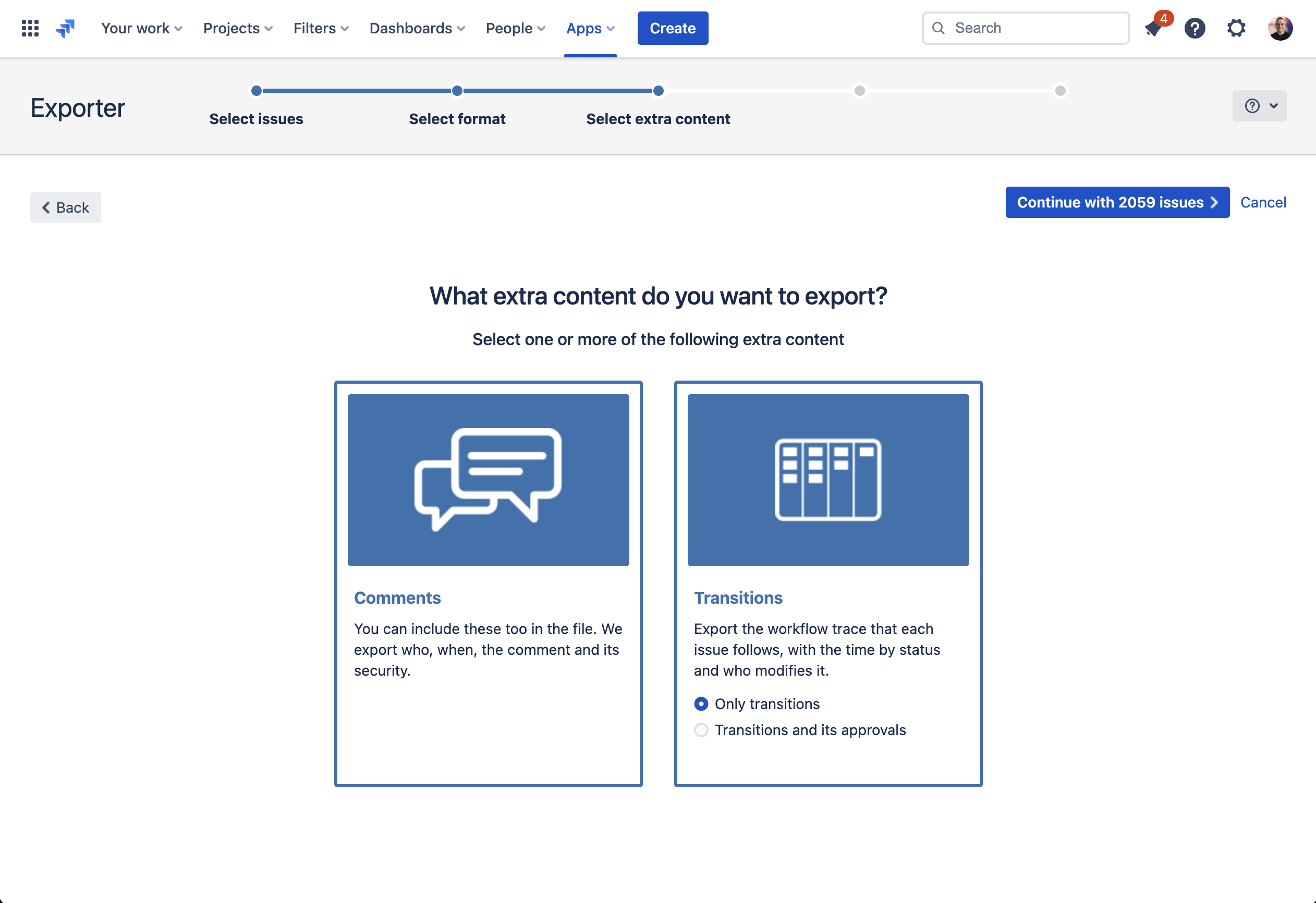
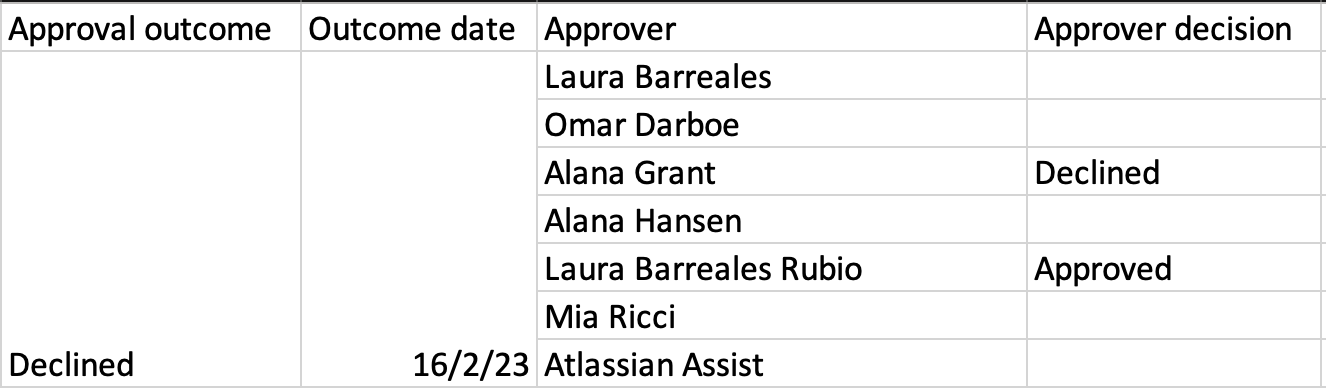
No Comments Yet
Let us know what you think