
Opsgenie is a relatively new Atlassian product. It proactively helps Operations (Ops) teams manage incidents. This solution encourages collaboration between all the other teams and Ops based on automated functionalities. Here you'll learn what Opsgenie is used for, which tangible benefits you get from it, and some tips on acquiring it.
According to Atlassian, when a service suffers an incident that knocks it offline, it can affect thousands of people and cost the company up to $700 billion annually. This is based on a study conducted by IHS Markit in North America. Avoiding and addressing such incidents promptly is a challenge organizations face today, and Opsgenie solves it efficiently.
Opsgenie's features can be divided into two main areas. The first one is incident management focused, which allows planning for different scenarios and the post-incident analysis. The second area oversees aligning communications and collaboration of the team involved in resolving the incident alongside the Operations team. This is done through the Incident Command Center (ICC), a smart centralization and notifications control system. The following image summarizes it: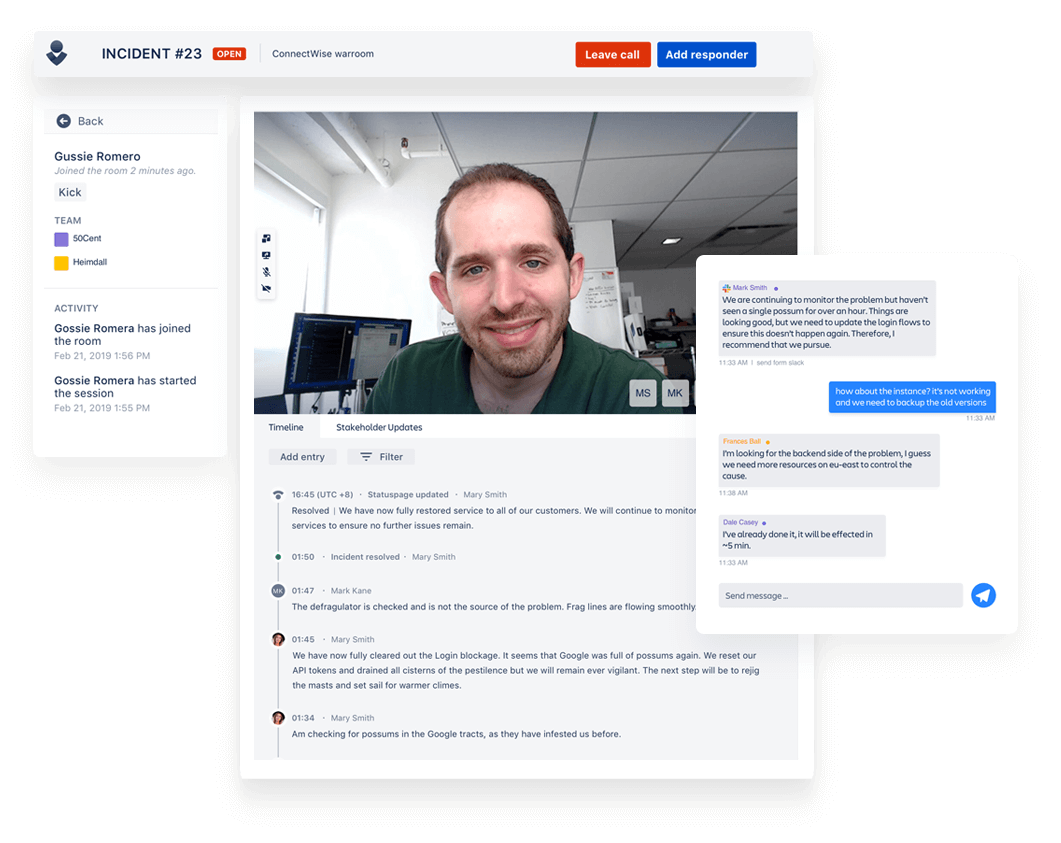
Opsgenie is an Atlassian product that helps teams manage incidents; it's beneficial for the Operations team, especially when managing shifts and alerts in a centralized way. Atlassian acquired this tool in 2018. However, it was not until 2020 that they included it in their products suite, together with Jira Service Management (JSM), as JiraOps.
Opsgenie centralizes incident alerts, notifies the right people at the right time, and is connected and synchronized to other tools.
A comprehensive solution for IT Service Management...
|
The features Opsgenie offers may vary depending on the plan you select and best fit your needs –this is explained further below:
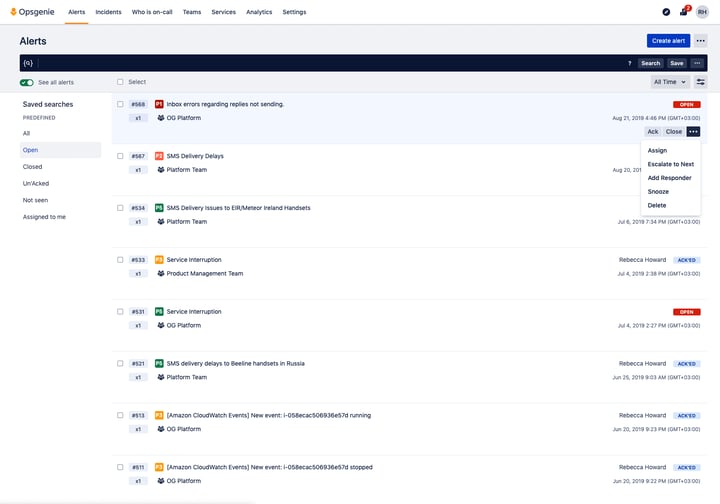
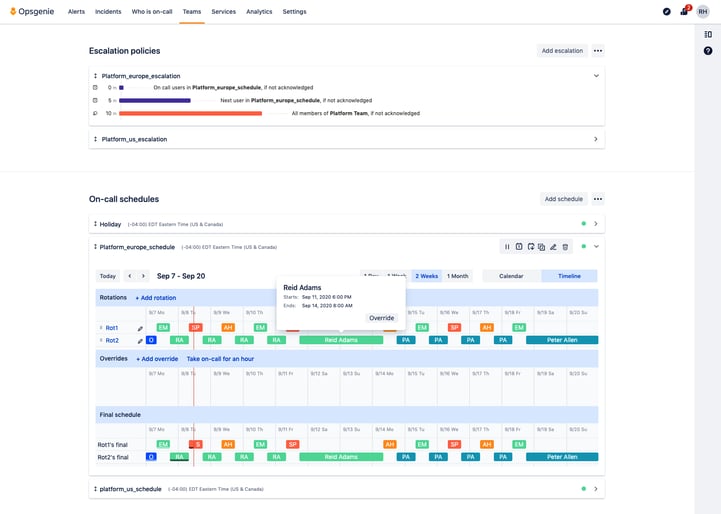
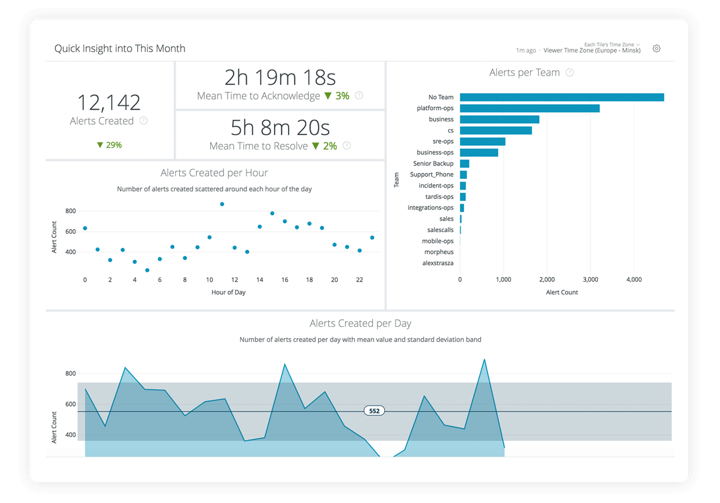
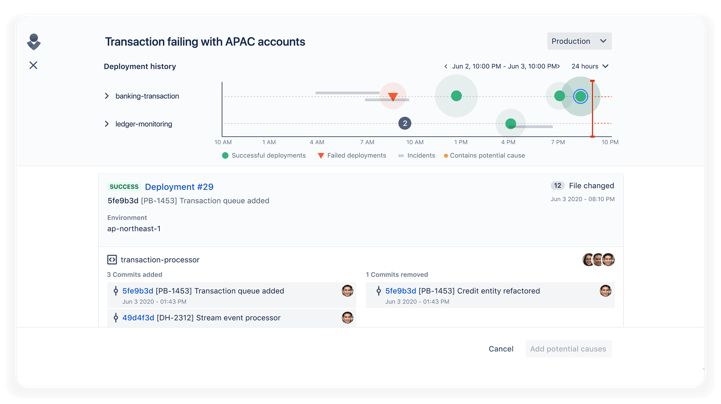
As part of the JiraOps package mentioned above, this is a bi-directional integration that allows the creation and/or synchronization of Jira issues with Opsgenie from any alert created in another system.
Additionally, this integration brings many benefits to managing IT projects and enhances stakeholder communication, such as:
Besides the JSM integration, it's possible to integrate Opsgenie with more than 200 other software tools, apps, and web services to synchronize data notifications and optimize workflows. These include Slack, Datadog, Amazon CloudWatch, Zendesk, Zapier, and more.
Depending on the plan you select, the tool will have different functionalities. If it's your first time, we recommend two ways:
REMEMBER: We make these recommendations for you to get more features. Your situation may be very different: maybe you don't need all of them, perhaps you need more, or maybe it's not the right tool for you. If you have any doubts, don't hesitate to get in touch with us.
As you have seen, Opsgenie is that genie in the lamp that every Operations team needs to take incident control to the next level and deliver optimal service. If you would like to learn more about the tool, feel free to contact us below.
Whether you need help implementing the tool or are in the evaluation process and don't know if Opsgenie is adequate, you're in the right place.
Our team of Atlassian Certified Professionals will guide you to find the solution that best suits your needs; as Atlassian partners with years of experience, we help you find the best solution to your needs.
These Stories on ITSM
No Comments Yet
Let us know what you think